oldmanbal
2[H]4U
- Joined
- Aug 27, 2010
- Messages
- 2,613
When the headlines around your new gaming gpu aren't about gaming 
Follow along with the video below to see how to install our site as a web app on your home screen.
Note: This feature may not be available in some browsers.
Your not wrong.
The video shouldn't be showing a crash on the NV side ... it should instead be showing a 40-100% increase in completion time as Adobe tried to cache the video file. There may be a few methods to speed that up..... but the thing with video is its really hard to guess before the render starts exactly how large the file will be. Big solid colour animation is going to compress a lot better then HD video of say a rain forest. So a solution would need to start unloading video out of or at least marking from the much faster gram early. I am guessing somewhat but I believe most methods to allow that rendered to be moved to system ram would greatly slow the process.
So my thinking is this is no Adobe big. They have simply chosen to use the fastest method instead of greatly reducing their softwares speed all the time to fix the out of ram case. (although I imagine a user option tick box of "allow render to use system ram" would be a good alternative to crashing. Having said that perhaps someone that uses Adobe more then me can answer this one.... doesn't adobe have that option, to render to system ram ? I imagine it would be much slower but it has the option doesn't it ?
Translation: Adobe Premiere's memory allocation on the GPU is so poor that it can lead to crashes if not enough VRAM is available, and AMD added just enough VRAM on their cards to avoid this one software bug. The real fix isn't adding more VRAM, it's fixing the software so it can manage the VRAM properly.
No, they probably use expensive smartphones to capture 4k Video...
Well...it would on a game that needed more RAM...does such a game exist or are there games with a setting that can use it?Too bad this doesn't help the card Game any better...
Too bad this doesn't help the card Game any better...
I dont know what amd's plans are in the future, but this is not the first AMD card to have FP64 performance that is better than 1/8. I dont think nvidia generally had as good fp64 performance on their regular consumer cards except for the titans.This kind of reminds me of the first Titan video cards - they had uncrippled FP64 performance that would crush other consumer cards but at a lower price than the high-end Quadro workstation cards.
NVidia realized they were cannibalizing their own workstation GPU sales so successor Titans chopped down the FP64. I am expecting the Radeon VII to be a similar one-off from AMD unless they have something up their sleeve to make a truly monsterous FireGL.
Certain effects are gpu accelerated. The cpu still plays a large role.Been so long since I have played with video editing that I didn't even realize this was done on GPU's these days.
It's surprising that they crash instead of swapping data to main system ram. Sure it would slow down significantly, but it is better than crashing...
No, they probably use expensive smartphones to capture 4k Video...
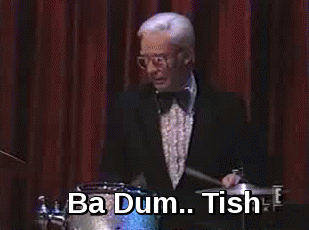
No, they probably use expensive smartphones to capture 4k Video...
I can't imagine there are that many people who need this capability.
It's why teenagers are smarter than their parents
If you are serious about video production, do yourself a favor and use professional cards. I bet they don't use cheap smartphones to capture 4k video, right?
When the headlines around your new gaming gpu aren't about gaming
So I guess then take a RX 550 and slap 16GB of HBM2 on it and you'd have a great 4k video editing card?
true if you want a gaming only card you can spend more money on a 2080ti and get more FPS in your games. But if you are going to play games with high res texures on 4k or stereoscopic 4k then you will want more and faster video ram. This card has the potential to be armored against the future.
And its 700 bucks compared to 1200 for a 2080ti.
When manufacturers get some of the new cooler designs slapped on this bad boy it will be even quieter and nicer to own I hope.
Have a 2080 here. But why is it so bad to have a GPU that is good for dual purpose and does both. I thought being able to do 2 things were better than 1. Its not like this card cant game.
Eh... future proofing in general is a bad idea unless it happens to coincide with what you need currently.
Also, its direct competition (in gaming) is the RTX 2080 at the same price, and Vega VII uses more power. Unless you actually do video editing that takes full advantage of Vega VII, it's not a competitive buy at all. Far better to buy nVidia now or wait for Navi if gaming is the primary focus.
When it's the same price as the 2080, performs worse than the 2080 in games, and sucks up more power and generates more heat than the 2080, there's no compelling reason to buy the Vega VII over the 2080 if you're not doing some serious video editing.
Eh... future proofing in general is a bad idea unless it happens to coincide with what you need currently.
Also, its direct competition (in gaming) is the RTX 2080 at the same price, and Vega VII uses more power. Unless you actually do video editing that takes full advantage of Vega VII, it's not a competitive buy at all. Far better to buy nVidia now or wait for Navi if gaming is the primary focus.
When it's the same price as the 2080, performs worse than the 2080 in games, and sucks up more power and generates more heat than the 2080, there's no compelling reason to buy the Vega VII over the 2080 if you're not doing some serious video editing.
Have a 2080 here. But why is it so bad to have a GPU that is good for dual purpose and does both. I thought being able to do 2 things were better than 1. Its not like this card cant game.
All Gpu's are duel purpose. We know V2 is just a workstation card with radeon drivers. AMD didn't allocate the resources to develop gaming and data cards this generation. I understand that they want to sell this card, and since it's not a clear winner for gaming, they have to advertise it as a content creation card.
All Gpu's are duel purpose. We know V2 is just a workstation card with radeon drivers. AMD didn't allocate the resources to develop gaming and data cards this generation. I understand that they want to sell this card, and since it's not a clear winner for gaming, they have to advertise it as a content creation card.
Again that wasn’t what I was saying lol. Had nothing to do with what I was commenting on. All I said was why is it so bad to have a card with dual purpose? As far as power is concerned 50 extra watts don’t burn a whole in the planet. Especially if it gets the job done in content creation and pays you back for your work etc. Is it slower in games? Yea slightly overall but for those who can enjoy it for dual purpose it’s absolutely worth it. I have a 2080 but if I was doing streaming and content creation I would be all over this card. No doubt. Your point is noted but had nothing to do with my comment. Mine wasn’t solely on gaming. Cheers.
Almost every VRAM dependent app I use will simply hang or freeze when running out of VRAM, this is not unique to adobe.
Then you should know that you cannot know the exact memory requirement of every task in advance. I'd rather the app try to run in the available space and crash, than not even being able to run the task because of a check that works based on a worst case scenario.That doesn't excuse Adobe (or anyone else for that matter).
*Is a SW Engineer.
Then you should know that you cannot know the exact memory requirement of every task in advance. I'd rather the app try to run in the available space and crash, than not even being able to run the task because of a check that works based on a worst case scenario.
Then you should know that you cannot know the exact memory requirement of every task in advance. I'd rather the app try to run in the available space and crash, than not even being able to run the task because of a check that works based on a worst case scenario.
I'd be very mad if the app prevented me from doing something because it (falsely) thinks there isn't enough ram. I'd rather it try and fail than not try at all.Maybe not the exact memory requirement, but a good programmer can make a good "guesstimate", so really there's no excuse to run out of memory.
At the very least the app should be capable of warning that you don't have enough memory.
I'd rather it be faster and more optimized than doing overzealous ram checks every second. Especially if they're upfront about it and tell you that you need this amount of VRAM for this sized data.You can shuffle memory in VRAM around into main memory if needed; it's NEVER acceptable to have your application crash or hang.
I'd rather it be faster and more optimized than doing overzealous ram checks every second. Especially if they're upfront about it and tell you that you need this amount of VRAM for this sized data.
That's a somewhat simple way of looking at it. If you have a chunk of data that is 8GB on it's own, and only have 6GB of vRAM, you will have to split the data into smaller pieces before working on it. Even if you had 12GB of vRAM you may have to split it if the original and modified data don't all fit into memory. In some cases, that can have an extremely detrimental effect on the time of the operation, where it might not be worth it to even try.You can shuffle memory in VRAM around into main memory if needed; it's NEVER acceptable to have your application crash or hang.