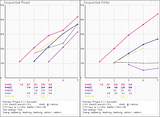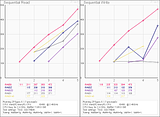MrLie, those are indeed quite disappointing results. Not sure if you already gave your system specs, but... are you using that PCI-X controller with expander? This could explain some of the disappointing results. It would also be the immature Marvell driver that gives you lower results. If all OS give you low performance, then it's not unreasonable to blame the hardware.
My current hardware:
Supermicro C2SBX
Supermicro AOC-SAT2-MV8 x2
Hitatchi 2 TB x16
Intel E8400
8 GB ram
I think (as Axan says in a few posts back) that my issue is that the PCI-X bus shares the total bandwith of 1064 MB/s, limiting my read to about 800 MB/s with overhead etc.
I managed 812 MB/s read with a 640 GB tmp-file using all 16 disks in raid0 using Nexenta, and got aprox 560 MB/s write. The difference in performance between Nexenta/OpenSolaris and FreeBSD, I assume has to do with the tuning/implementation of ZFS. I'm no software expert and can live with that difference. Hardware on the other hand is something I can do something about, just need to figure out which "right choice" to get:
- For the right price.
- For the right performance.
- For the most value for money
This is where this forum comes in handy, where I can ask questions and get sensible answers back
And yes that ST3-F board looks great. Only 'but' would be no ECC support. It's loaded with features and it's not that expensive board at all! The onboard controller should work great; not sure about expanders but wouldn't you want to do it 'right' this time? Perhaps you can sell them (expanders + PCI-X controller) on ebay or something and make the purchase of one additional 1068E HBA and the onboard one less expensive? They should sell for like 100-120 dollars, the Intel SASUC8i is a bit more pricey.
The X8ST3-F do support ECC. I think you have to use ECC memory, if you're gonna use a Xeon cpu?
Current setup does not use any expander (my HBA's are SATA), but I got the HP SAS Expander in a box unused. My plans were to start using it in my next build (not gonna say final, because we all know that would be a lie
Being in Europe (Norway to be exact) selling stuff on eBay is a bit more of a hazzle than being in the states (could be wrong though). Besides I can afford new toys without having to sell the old stuff first.
There are also the X8DT3-F and X8DT6-F, depending on whether you want 1068E or 2008 SAS2. They are around $450, so not the cheapest option, but they have the very nice Intel 5520 chipset, and plenty of room for expansion (if you later want to add a 2nd CPU or lots of RAM)
The X8DT6 is the single-IOH version of the X8DTH.
While those motherboards sure do look great, I think going with dual-socket is abit overkill for my use.
Buying a good cpu (like the Xeon E5620) and 24 GB ECC ram I think the X8ST3-F will be enough to fulfill my requirements to have a OpenSolaris/Nexenta/FreeBSD/OpenIndiana-based server with options for 1-2 VMs running aswell (the VMs will not be under any heavy load).
![[H]ard|Forum](/styles/hardforum/xenforo/logo_dark.png)