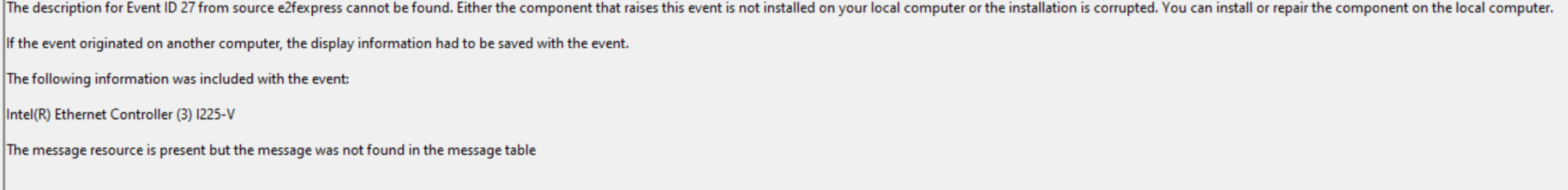Newb builder here. I picked up an open box MSI Z690-A Pro board from MicroCenter. Did a quick bench build and board does POST, I can enter BIOS and it will boot a Windows install USB. I've got a 2 week return window to find any dealbreaker flaws.
What's the best way to proceed? I'm thinking install board in a case, install Windows, update BIOS, install graphics card, see if all the I/O ports work, see if any hardware shows an error in Windows Device Manager. Test all the M2 and SATA ports, test all the RAM slots. Anything else I should check or a different sequence I should use?
What's the best way to proceed? I'm thinking install board in a case, install Windows, update BIOS, install graphics card, see if all the I/O ports work, see if any hardware shows an error in Windows Device Manager. Test all the M2 and SATA ports, test all the RAM slots. Anything else I should check or a different sequence I should use?
![[H]ard|Forum](/styles/hardforum/xenforo/logo_dark.png)