Navigation
Install the app
How to install the app on iOS
Follow along with the video below to see how to install our site as a web app on your home screen.
Note: This feature may not be available in some browsers.
More options
You are using an out of date browser. It may not display this or other websites correctly.
You should upgrade or use an alternative browser.
You should upgrade or use an alternative browser.
Teh "up" button in Vista
- Thread starter MaXimus
- Start date
Negative Decibel
2[H]4U
- Joined
- Dec 13, 2005
- Messages
- 3,588
i think i know what you mean... same issue here... by the up button you are refering to the button with the green arrow right next to the forward and back buttons in xp?
ChingChang
Supreme [H]ardness
- Joined
- Mar 27, 2003
- Messages
- 6,504
they took out this feature?? 
There must be a way to enable it !
There must be a way to enable it !
ChingChang
Supreme [H]ardness
- Joined
- Mar 27, 2003
- Messages
- 6,504
back and forward is not the same thing as up 
Unknown-One
[H]F Junkie
- Joined
- Mar 5, 2005
- Messages
- 8,909
The Back and Forward buttons just let you cycle through all the folders you've gone through in order.
The up button (Its full name is "Up a Level"), will move you backwords through the folder tree like so:
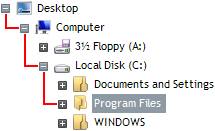
Clicking the Up Button from "C:\Program Files\" will take you to "C:\", again will take you up to "My Computer" and once more will put you in your "Desktop" folder. Yes, it's true that this can be done through the Breadcrumb Bar, but I still like it as a shortcut.
The up button (Its full name is "Up a Level"), will move you backwords through the folder tree like so:
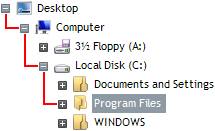
Clicking the Up Button from "C:\Program Files\" will take you to "C:\", again will take you up to "My Computer" and once more will put you in your "Desktop" folder. Yes, it's true that this can be done through the Breadcrumb Bar, but I still like it as a shortcut.
Treyshadow
[H]ard|Gawd
- Joined
- Sep 7, 2003
- Messages
- 1,392
Correct the "up a level" or "up folder" button is what he is referring to.
ChingChang
Supreme [H]ardness
- Joined
- Mar 27, 2003
- Messages
- 6,504
but in windows XP explorer it is just called "Up"
doesn't matter.
doesn't matter.
Velox
Gawd
- Joined
- Dec 13, 2000
- Messages
- 904
There is no need for an "up" button anymore. LIke Enrickey said, you just click on the folder in the direcory path you want to go to. You can also click on the arrow next to the folder name to get a list of subfolders you can jump to. You should play with it some; it's pretty neat!
Ex:
You're in
C:\stuff\more stuff\my crap
You can click on "more stuff" to go up one leve, or "stuff" to go up two levels, etc.
Ex:
You're in
C:\stuff\more stuff\my crap
You can click on "more stuff" to go up one leve, or "stuff" to go up two levels, etc.
ChingChang
Supreme [H]ardness
- Joined
- Mar 27, 2003
- Messages
- 6,504
good point. It sounds like it would be pretty useful.Velox said:There is no need for an "up" button anymore. LIke Enrickey said, you just click on the folder in the direcory path you want to go to. You can also click on the arrow next to the folder name to get a list of subfolders you can jump to. You should play with it some; it's pretty neat!
I gotta get my other two computers running... I really want to try this!
Zap [PCGO]
Limp Gawd
- Joined
- Feb 2, 2003
- Messages
- 385
Enrickey is correct. The UP button isn't necesary anymore.
However, I find myself fumbling in the My Computer window trying to get to the desktop. xD
I usually have all my desktop icons hidden, so in XP, I would just open my computer and press the UP button once to get access to my desktop. It's a lil weird now that I can't do that. haha. Of course, there are many other ways to get to the desktop in window view... just I would need to unlearn my mussle memory.
However, I find myself fumbling in the My Computer window trying to get to the desktop. xD
I usually have all my desktop icons hidden, so in XP, I would just open my computer and press the UP button once to get access to my desktop. It's a lil weird now that I can't do that. haha. Of course, there are many other ways to get to the desktop in window view... just I would need to unlearn my mussle memory.
yes exactly, i cant live without that button!!n3g471v3 d3c1b3l said:i think i know what you mean... same issue here... by the up button you are refering to the button with the green arrow right next to the forward and back buttons in xp?
My keyboard automatically types "Teh" d00d!digitalx0 said:OP: It's "the" not "teh". Use english please.
yeah but still, it was teh useful teh buttonVelox said:There is no need for an "up" button anymore. LIke Enrickey said, you just click on the folder in the direcory path you want to go to. You can also click on the arrow next to the folder name to get a list of subfolders you can jump to. You should play with it some; it's pretty neat!
Ex:
You're in
C:\stuff\more stuff\my crap
You can click on "more stuff" to go up one leve, or "stuff" to go up two levels, etc.
oh thanks alot d00d! th4+ d!d teh tr!ck.cu2cool said:It's not gone. I think their default settings just hide it. When I didn't have it, I just right clicked on toolbar, click "customize" and added the "Up" button. Done...
j00 R Da M4N!!
MaXimus666 said:My keyboard automatically types "Teh" d00d!
how does ur keyboard automatically type 'teh'?
or is there some sort of sarcasm that i didn't pick up?
Rofl-Mic-Lofl
For Whom The Bell Trolls
- Joined
- Dec 29, 2005
- Messages
- 23,377
digitalx0 said:Yeah, I also noticed it was gone... hopefully they add it by the release date!
OP: It's "the" not "teh". Use english please.
But 3|\|6|_15[H] is for teh n00bs. :-P Pr0z uze teh 1337.
Hmm, I never used the "up" button in Xp either =\ I either used back, or the "breadcrumb trail".
Unknown-One
[H]F Junkie
- Joined
- Mar 5, 2005
- Messages
- 8,909
I know Im going off topic here, sorry about that, but I hate it when people blame the hardware when its operator error %99.9 of the time.
Its not the keyboard, its you...I know that sounds harsh, but look, Ive had to deal with the same problem. Just slow down when you type and make sure you spell it correctly, you'll eventually get your speed back.
You could also change your keyboard layout altogether; Dvorak works nicely if you can stand relearning how to type all over again, the extra speed the average person can type at with the Dvorak layout is worth it though, and as you relearn you can avoid making "teh" a habit again.
Its not the keyboard, its you...I know that sounds harsh, but look, Ive had to deal with the same problem. Just slow down when you type and make sure you spell it correctly, you'll eventually get your speed back.
You could also change your keyboard layout altogether; Dvorak works nicely if you can stand relearning how to type all over again, the extra speed the average person can type at with the Dvorak layout is worth it though, and as you relearn you can avoid making "teh" a habit again.
j00 ruxorz d00d!!!Rofl-Mic-Lofl said:But 3|\|6|_15[H] is for teh n00bs. :-P Pr0z uze teh 1337.
Hmm, I never used the "up" button in Xp either =\ I either used back, or the "breadcrumb trail".
W.....T.....F........Rofl-Mic-Lofl said:3|\|6|_15[H]
Hes making a joke in "leet speak". In this case it says ENGLISH because.Dew said:W.....T.....F........
3 = E
|\| = N
6 = G
|_ = L
1 = I
5 = S
[H] = H
http://en.wikipedia.org/wiki/Leet
Unknown-One
[H]F Junkie
- Joined
- Mar 5, 2005
- Messages
- 8,909
Hold the Windows key (the one with the flag on it) and press/release the Tab Key, but when you let go of the Tab key keep the Windows key held down. You should now be able to scroll through the windows by pressing tab repeatedly or using the scroll wheel on your mouse (keeping the windows key held down the whole time)
ChingChang
Supreme [H]ardness
- Joined
- Mar 27, 2003
- Messages
- 6,504
he does it intentionallyUnknown-One said:I know Im going off topic here, sorry about that, but I hate it when people blame the hardware when its operator error %99.9 of the time.
Its not the keyboard, its you...I know that sounds harsh, but look, Ive had to deal with the same problem. Just slow down when you type and make sure you spell it correctly, you'll eventually get your speed back.
You could also change your keyboard layout altogether; Dvorak works nicely if you can stand relearning how to type all over again, the extra speed the average person can type at with the Dvorak layout is worth it though, and as you relearn you can avoid making "teh" a habit again.
Unknown-One said:Hold the Windows key (the one with the flag on it) and press/release the Tab Key, but when you let go of the Tab key keep the Windows key held down. You should now be able to scroll through the windows by pressing tab repeatedly or using the scroll wheel on your mouse (keeping the windows key held down the whole time)
thank you ^^
![[H]ard|Forum](/styles/hardforum/xenforo/logo_dark.png)