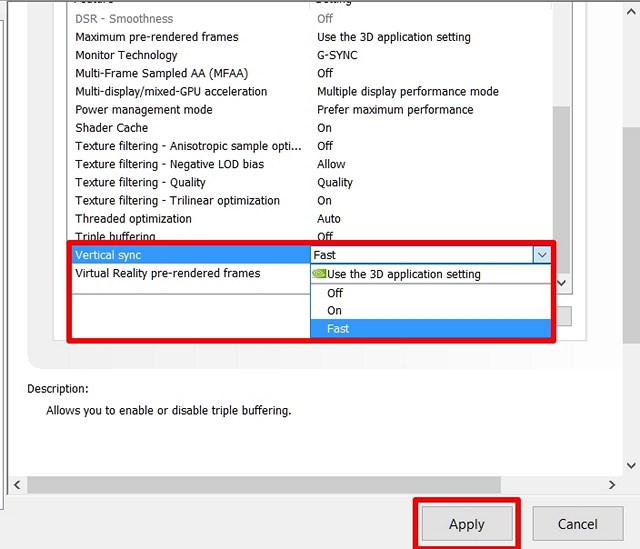cageymaru
Fully [H]
- Joined
- Apr 10, 2003
- Messages
- 22,080
Windows 10 build 1803 allows for switchable graphics and some enterprising Redditors have put it to good use. Switchable graphics allows for devices such as external graphics accelerators to be added to systems. The default system GPU will be labeled as the "Power Saving" GPU and the other more powerful GPU will be labeled as the "High-Performance" GPU. Another Redditor has discovered that Windows will label an AMD APU connected to a FreeSync display as a "Power Saving" GPU and an Nvidia GPU rendering scenes as the "High Performance" GPU in the same system. Thus the system will inherit FreeSync variable refresh rate technology even though the Nvidia GPU is rendering all of the scenes. They tried this with an AMD GPU and an Nvidia GPU but Windows wouldn't allow the experimenters to select the "Power Saving" and "High Performance" GPUs. PC Perspective has an article detailing the process and even has latency testing to see how it works. Author Ken Addison then outlines the pros and cons of the convergence of brands.
Given that this is a core feature of Windows 10, it will be interesting to see NVIDIA's reaction to this workaround. While they might just let it slide, given the current limitations of needing an APU, it seems likely they will patch this workaround out via their driver (if possible) or work with Microsoft on a Windows 10 patch. This is analogous to NVIDIA in the past disallowing GeForce GPUs to be used as PhysX accelerators when an AMD GPU was detected.
Given that this is a core feature of Windows 10, it will be interesting to see NVIDIA's reaction to this workaround. While they might just let it slide, given the current limitations of needing an APU, it seems likely they will patch this workaround out via their driver (if possible) or work with Microsoft on a Windows 10 patch. This is analogous to NVIDIA in the past disallowing GeForce GPUs to be used as PhysX accelerators when an AMD GPU was detected.
![[H]ard|Forum](/styles/hardforum/xenforo/logo_dark.png)