Navigation
Install the app
How to install the app on iOS
Follow along with the video below to see how to install our site as a web app on your home screen.
Note: This feature may not be available in some browsers.
More options
You are using an out of date browser. It may not display this or other websites correctly.
You should upgrade or use an alternative browser.
You should upgrade or use an alternative browser.
Taking the Q6600 to 3.33 ?
- Thread starter AMDXP
- Start date
See sig.
Cooling for me is stock though, but I have cpu temps of 26 idle and core temps of 38*c
On a good day.
Avg 30*c CPU and 43* core when we've been running awhile.
ballistic
Gawd
- Joined
- Feb 8, 2002
- Messages
- 743
try 8x400 = 3.2ghz
run the ram at 1:1 and work from there
I have my q6600 at 9x400 = 3/6ghz with 1.4v vcore and 1:1 ram 4-4-4-12 timings at 2.2v
full load temps varies from 56-60°C with a Thermalright Ultra120
run the ram at 1:1 and work from there
I have my q6600 at 9x400 = 3/6ghz with 1.4v vcore and 1:1 ram 4-4-4-12 timings at 2.2v
full load temps varies from 56-60°C with a Thermalright Ultra120
filthysanchez
2[H]4U
- Joined
- Jul 19, 2006
- Messages
- 2,669
What are you seeing those temps with?
everest, coretemp or speedfan. Next to that you could run Cpuz and Gpuz to see more settings and next to that you can stress test with prime 95, take the 25.. versions, you can run 4 torture tests at the same time for all the cores.
Coretemp and HwMonitor.
They report the same.
I've ran prime 95 test and I see about 55*c +/- 2
So, get a better cooler. If that's not possible, try the 9x333 speed and see what temps you get. Keep it below 70 and you're good. Personal choice though on how warm is "too warm."
I am at 9*334 now, and have been for about a month, lol.
I was wondering of going further!
I am at 9*334 now, and have been for about a month, lol.
I was wondering of going further!

Dammit, got distracted during a post. Try 8x400 for 3.2 and see how it does.
ballistic
Gawd
- Joined
- Feb 8, 2002
- Messages
- 743
yeah try 8x400 and set the divider to 1:1 so your ram is at ddr800 speeds, you should be able to leave your timings as they are now, also what exact ram modules do you have?
You might also want to try to rig a small fan to blow across the PWM heatsink, the IP35 Pro can see pwm temps of 60°c and up with stock clocks.
You might also want to try to rig a small fan to blow across the PWM heatsink, the IP35 Pro can see pwm temps of 60°c and up with stock clocks.
yeah try 8x400 and set the divider to 1:1 so your ram is at ddr800 speeds, you should be able to leave your timings as they are now, also what exact ram modules do you have?
You might also want to try to rig a small fan to blow across the PWM heatsink, the IP35 Pro can see pwm temps of 60°c and up with stock clocks.
http://www.newegg.com/Product/Product.aspx?Item=N82E16820146565
That's my ram.
So 3.2 / 1600 would run cooler than 3.6 / 1600
?
I mean they FSB is the same, it's a stupid question, but what affects the temperature more?
FSB Clock or the other?
bluehaze013
Gawd
- Joined
- Nov 26, 2007
- Messages
- 597
I would get a cooler like a Tuniq Tower or a Thermalright 120, it's worth it these quads overclock like mad. Just got mine last week and with a Tuniq Tower it is running 3.6ghz at 1.31 volt temps from 48-50 under load. Waiting for new ram to see how high she will go!
I would get a cooler like a Tuniq Tower or a Thermalright 120, it's worth it these quads overclock like mad. Just got mine last week and with a Tuniq Tower it is running 3.6ghz at 1.31 volt temps from 48-50 under load. Waiting for new ram to see how high she will go!
I am impressed by 2.4 to 3.0!
The sky is the limit.
Almost like the old 2.4c or Mobile Athlons.
ballistic
Gawd
- Joined
- Feb 8, 2002
- Messages
- 743
http://www.newegg.com/Product/Product.aspx?Item=N82E16820146565
That's my ram.
So 3.2 / 1600 would run cooler than 3.6 / 1600
?
I mean they FSB is the same, it's a stupid question, but what affects the temperature more?
FSB Clock or the other?
Well I can run 8x400 at stock voltages, to get to 9x400 I had to up the vcore to 1.4 to boot into windows and run p95 for a few hours. That little bit of cpu voltage increased my cpu temp by a good margin, I also had to install a small fan to blow air across my pwm because I saw 90°c at one point when I was just running fanless at 3.6ghz.
I also need to try to do the bolt mod for the NB, SB and PWM heatpipe in the ip35 pro,
That will come in a few weeks hopefully.
whats the bolt mod?? I have the IP35-Pro and water cooling, currently im running my Q6600 at 8x450 to get 3.6Ghz and 1800FSB. I need some advice on the voltages i should be running on the MCH and Vcore, current Vcore is 1.5v.
Full specs
[email protected]
2x1GB OCZ Reaper 1066
OCZ GameXtreme 850Watt PSU 78% efficiency
Abit IP35-Pro
150GB WD Raptor
Lian-Li V2000+2 Case
LG 22" LCD Widescreen 3000:1 Contrast ratio 2MS
BFG 8800GTX DangerDen waterblock
DangerDen Water Cooling
Full specs
[email protected]
2x1GB OCZ Reaper 1066
OCZ GameXtreme 850Watt PSU 78% efficiency
Abit IP35-Pro
150GB WD Raptor
Lian-Li V2000+2 Case
LG 22" LCD Widescreen 3000:1 Contrast ratio 2MS
BFG 8800GTX DangerDen waterblock
DangerDen Water Cooling
ballistic
Gawd
- Joined
- Feb 8, 2002
- Messages
- 743
This is the bolt mod here, I guess the stock pushpins don't hold the contact area level.
http://www.xtremesystems.org/forums/showpost.php?p=2330347&postcount=751
http://www.xtremesystems.org/forums/showpost.php?p=2373016&postcount=1440
I am still fiddling with voltages myself, I am waiting until I get my Corsair HX520 back before I try anything more extreme.
http://www.xtremesystems.org/forums/showpost.php?p=2330347&postcount=751
http://www.xtremesystems.org/forums/showpost.php?p=2373016&postcount=1440
I am still fiddling with voltages myself, I am waiting until I get my Corsair HX520 back before I try anything more extreme.
Ed Blown Vert
Limp Gawd
- Joined
- Mar 21, 2007
- Messages
- 418
See sig.
Nice. I am stuck at 3.4.
3.6 and 3.8 will get past post, but crashes at the Windows Screen.
i had to bump my Vcore up to 1.5 to get it to do 3.6 and 1.55 to do 3.7. Also had to up the MCH much higher to allow the FSB to keep up with it. Try relaxing your ram timings back to stock till you get the core speed you want and then systematically start tightening them back down till you cant go any more.
Ed Blown Vert
Limp Gawd
- Joined
- Mar 21, 2007
- Messages
- 418
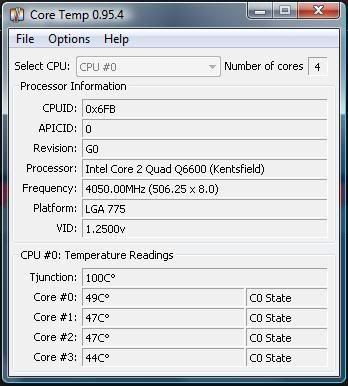
this is at 3.6ghz
8x450
we all know that core temp doesnt read the correct speed if your not using stock multiplier.
I am pretty sure temps are not my issue getting to 3.8. Gotta be memory

Ed Blown Vert
Limp Gawd
- Joined
- Mar 21, 2007
- Messages
- 418
you tried upping your mem voltage?
I have bumped it up to 2.2. No luck
ya, your just using 800 ram, im using 1066.
Guess if I want to OC higher, I will have to change out the memory.
Ed Blown Vert
Limp Gawd
- Joined
- Mar 21, 2007
- Messages
- 418
Yep, I set them to 7-7-7-17
Ed Blown Vert
Limp Gawd
- Joined
- Mar 21, 2007
- Messages
- 418
No help at all.
I have my q6600 at 9x400 = 3/6ghz with 1.4v vcore and 1:1 ram 4-4-4-12 timings at 2.2v
full load temps varies from 56-60°C with a Thermalright Ultra120
Curious.. What fan(s) do you have attached to the ultra120?
I wish was able to even get past 2700...
q6600 G0 - infinity heatsink
Msi p35 -p35d3 (ddr3 board)
BFG 8800 GTX
650 True power
Cosair XMS ddr3 1066
It locks up in windows at 9x298 with a vcore of 1.3
Nbridge i bumped up
ram bumped up 1.8 - 1.9 even clocked it lower 1:1 800mhz 7-7-7-20
someone tell me why i got the bumiest chip out of everyone lol... temps are normal
any voltage over 1.3 it wont post....
pendng on the room temp 40-44 idle 58-60 load coretemp....
any ideas? id be happy with 2.8 - 3.0 cant even get close
cant even get close
q6600 G0 - infinity heatsink
Msi p35 -p35d3 (ddr3 board)
BFG 8800 GTX
650 True power
Cosair XMS ddr3 1066
It locks up in windows at 9x298 with a vcore of 1.3
Nbridge i bumped up
ram bumped up 1.8 - 1.9 even clocked it lower 1:1 800mhz 7-7-7-20
someone tell me why i got the bumiest chip out of everyone lol... temps are normal
any voltage over 1.3 it wont post....
pendng on the room temp 40-44 idle 58-60 load coretemp....
any ideas? id be happy with 2.8 - 3.0
ballistic
Gawd
- Joined
- Feb 8, 2002
- Messages
- 743
Curious.. What fan(s) do you have attached to the ultra120?
I had two 120mm Antec Tricool DBB fans push/pulling on the Highest setting, keep in mind the ambient room temp is about 17-18°C
Ed Blown Vert
Limp Gawd
- Joined
- Mar 21, 2007
- Messages
- 418
Really? I wouldn't think that would affect it.
FWIW, I've been following this thread since I've had some new gear on order. I've had it all for about a week now, and my results in OC'ing the q6600 g0 so far:
Mobo: Asus Maximus Formula (X38)
CPU: Q6600 G0
CPU HSF: Thermalright Ultra-120 eXtreme (good'ol TRUE) (w/ AS Ceramique)
Fan on TRUE: Scythe Slipstream 120mm (1900rpm, 110cfm)
RAM Patriot 4gb (2x2gb) PC2-6400 4-4-4-12 (PDC24G6400LLK)
case: Thermaltake armor, replaced with faster fans, including faster 250mm fan on side window
Results:
First off, the Patriot RAM isn't quite as good as I hoped. It won't boot windows when set at the rated speed of ddr2-800 @ 4-4-4-12 2.2v .. It will only boot at ddr2-800 with timings loosened to 5-5-5-15.
Best overclock so far: 400x9 (3.6ghz), ddr2-800 @ 5-5-5-15, vcpu = 1.45v(BIOS), 1.432 (windows, idle), 1.424 - 1.432 (windows, load)
Temps measured with CoreTemp (ambient is probably 21-22c):
idle core0/1 = 35/38, core2/3 = 32/33
load core0/1 = 66/66, core2/3 = 61/61
I was hoping to get a LOT more mileage out of the RAM, but i shoulda known the price was too good to be true for the expected performance. Still, I'm happy with the 3.6ghz OC on air, so I'll stick with the RAM until the "go higher" bug itches.
Judging by this thread and others, it seems like my temps at this OC and vcpu with the TRUE is pretty much in-line with expected and within tolerable limits. Let me know if my assumption is correct or not.
(EDIT: It's worth noting that the 250mm side fan I replaced on the Armor case seems to have a pretty decent effect. I had the side panel removed for a short time last night while running Orthos at the settings stated above.. Temps reached 70/70/65/65 or so... As soon as I put the side panel (and thus the 250mm fan) back onto the case, temps dropped to 66/66/61/61)
Mobo: Asus Maximus Formula (X38)
CPU: Q6600 G0
CPU HSF: Thermalright Ultra-120 eXtreme (good'ol TRUE) (w/ AS Ceramique)
Fan on TRUE: Scythe Slipstream 120mm (1900rpm, 110cfm)
RAM Patriot 4gb (2x2gb) PC2-6400 4-4-4-12 (PDC24G6400LLK)
case: Thermaltake armor, replaced with faster fans, including faster 250mm fan on side window
Results:
First off, the Patriot RAM isn't quite as good as I hoped. It won't boot windows when set at the rated speed of ddr2-800 @ 4-4-4-12 2.2v .. It will only boot at ddr2-800 with timings loosened to 5-5-5-15.
Best overclock so far: 400x9 (3.6ghz), ddr2-800 @ 5-5-5-15, vcpu = 1.45v(BIOS), 1.432 (windows, idle), 1.424 - 1.432 (windows, load)
Temps measured with CoreTemp (ambient is probably 21-22c):
idle core0/1 = 35/38, core2/3 = 32/33
load core0/1 = 66/66, core2/3 = 61/61
I was hoping to get a LOT more mileage out of the RAM, but i shoulda known the price was too good to be true for the expected performance. Still, I'm happy with the 3.6ghz OC on air, so I'll stick with the RAM until the "go higher" bug itches.
Judging by this thread and others, it seems like my temps at this OC and vcpu with the TRUE is pretty much in-line with expected and within tolerable limits. Let me know if my assumption is correct or not.
(EDIT: It's worth noting that the 250mm side fan I replaced on the Armor case seems to have a pretty decent effect. I had the side panel removed for a short time last night while running Orthos at the settings stated above.. Temps reached 70/70/65/65 or so... As soon as I put the side panel (and thus the 250mm fan) back onto the case, temps dropped to 66/66/61/61)
bluehaze013
Gawd
- Joined
- Nov 26, 2007
- Messages
- 597
Those temps are really high, with mine at 9x400 my temps never go over 60c while priming, usually around 55c and I dont have a 250mm fan blowing on my board either LOL You might want to recheck your HS mounting!
Some advice for the others having problems overclocking, don't bother lowering your multiplier to start leave it at 9x, Set your ram for 1:1 and then start increasing FSB to see how high you can go on your CPU. After you figure out how high your CPU goes with comfortable temps/voltage then you can play with running the memory faster, using lower multiplier to raise FSB etc...
For what it's worth I found no benefit to running 8x450 versus 9x400 in fact I prefer to run 9x400 because you have to disable EIST (Speedstep) to run 450FSB so at 9x400 with EIST enabled, when i'm just putzing around in windows, web surfing etc... the cpu is only running at stock 2.4ghz and the voltage drops from 1.39 to 1.27. Way less heat, computer room stays nice and cool and this will do wonders for your electric bill
Some advice for the others having problems overclocking, don't bother lowering your multiplier to start leave it at 9x, Set your ram for 1:1 and then start increasing FSB to see how high you can go on your CPU. After you figure out how high your CPU goes with comfortable temps/voltage then you can play with running the memory faster, using lower multiplier to raise FSB etc...
For what it's worth I found no benefit to running 8x450 versus 9x400 in fact I prefer to run 9x400 because you have to disable EIST (Speedstep) to run 450FSB so at 9x400 with EIST enabled, when i'm just putzing around in windows, web surfing etc... the cpu is only running at stock 2.4ghz and the voltage drops from 1.39 to 1.27. Way less heat, computer room stays nice and cool and this will do wonders for your electric bill
![[H]ard|Forum](/styles/hardforum/xenforo/logo_dark.png)