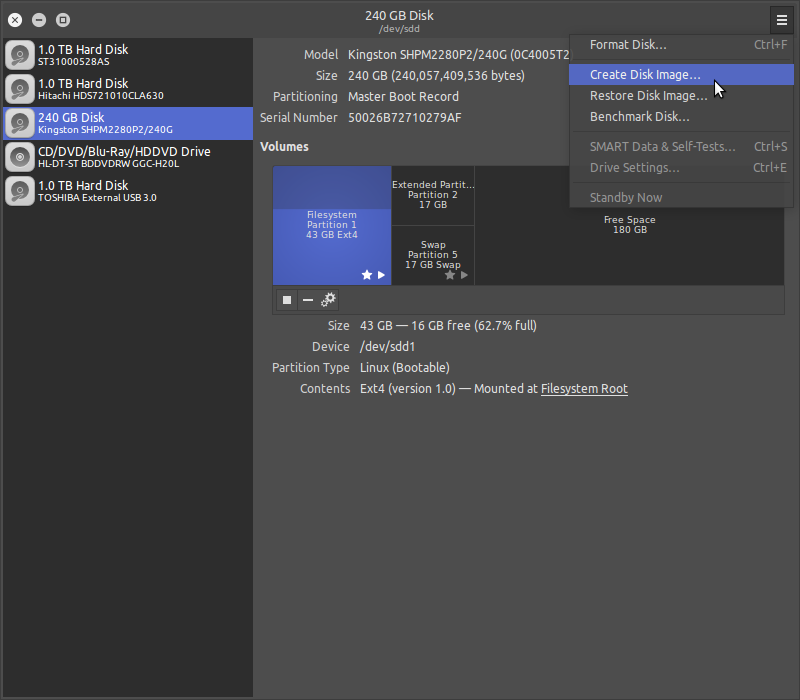DeaconFrost
[H]F Junkie
- Joined
- Sep 6, 2007
- Messages
- 11,582
I've been using Macrium Reflect on a bootable flash drive to make system images of my Windows computers, but I don't know if Macrium supports Linux OSes. I'm running Ubuntu 18.04 on a laptop and a tower, and would love to find something bootable that will do the trick. Clonezilla didn't create the image file when I've tried it, so hopefully something more user-friendly, if possible.
![[H]ard|Forum](/styles/hardforum/xenforo/logo_dark.png)