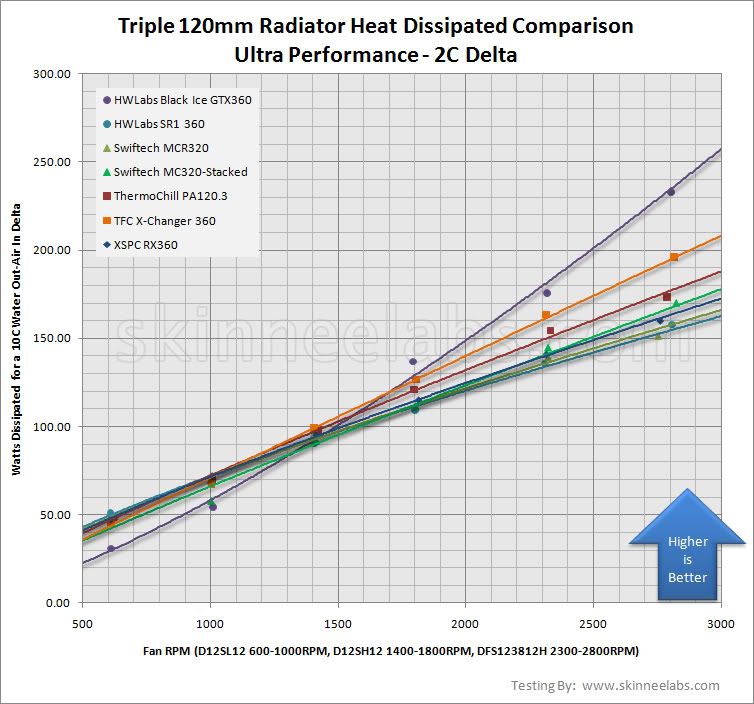Zarathustra[H];1041344799 said:Hmm..
So, if one opens the loop to add more stuff to it, should one discard and replace the coolant, or can one just add to it.
And how does one open an existing loop without getting coolant all over ones computer?Does one have to drain the entire system first?
The article here doesn't go into adding more components.
By looking at the photos you can disconnect the tubing at the pump.
Yes, you'd have to add more coolant if you added more tubing and more blocks, or you'd have massive air bubble problems.
This system has a built in reservoir and fill port so you could drain and fill easily, either simply adding more HyrdX or your own coolant choices.
The system should be bleed-able via the fill port.
![[H]ard|Forum](/styles/hardforum/xenforo/logo_dark.png)