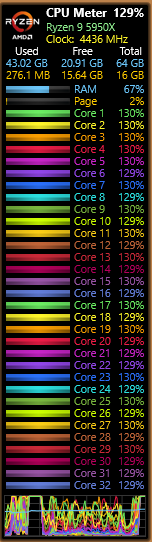1Wolf
Limp Gawd
- Joined
- Jul 10, 2007
- Messages
- 433
Built a new system about a year and a half ago (May 2021) for flight sims (Microsoft Flight Simulator 2020 & DCS) & gaming. For flight sims I use only VR. For non-flight sim games I use a monitor.
AMD 5950X
ASUS Crosshair VIII Dark Hero
GeForce RTX 3090
Over the past year and a half the system has worked great at regular gaming (Like Cyberpunk 2077).
However, for DCS in VR I am GPU limited and it struggles. Common problem. DCS is always a battle for more GPU and turning up graphics options I'm considering an upgrade to a 4090 for this.
I'm considering an upgrade to a 4090 for this.
For MSFS 2020 I am CPU limited. I've spent the past couple months trying everything I could to get every last drop of performance out of that 5950X. Its better than it was, but I started reading here and on other forms about some decent performance gains in flight sims and gaming for the 5800x3d. I don't do much productivity work with my machine - mostly flight sims and the occasional other game as well.
Anyone here run MSFS 2020 and DCS and made a similar CPU switch? Were you happy with the result?
Can I just swap out the 5950X for a 5800X3D without re-installing my OS? Or would swapping a CPU require a complete OS reinstall to get best performance or avoid problems? I've never actually JUST swapped a CPU before. In the past, I've stuck with one CPU until it was time to upgrade the entire machine.
Any advice or personal experience would be appreciated. Thanks!
AMD 5950X
ASUS Crosshair VIII Dark Hero
GeForce RTX 3090
Over the past year and a half the system has worked great at regular gaming (Like Cyberpunk 2077).
However, for DCS in VR I am GPU limited and it struggles. Common problem. DCS is always a battle for more GPU and turning up graphics options
For MSFS 2020 I am CPU limited. I've spent the past couple months trying everything I could to get every last drop of performance out of that 5950X. Its better than it was, but I started reading here and on other forms about some decent performance gains in flight sims and gaming for the 5800x3d. I don't do much productivity work with my machine - mostly flight sims and the occasional other game as well.
Anyone here run MSFS 2020 and DCS and made a similar CPU switch? Were you happy with the result?
Can I just swap out the 5950X for a 5800X3D without re-installing my OS? Or would swapping a CPU require a complete OS reinstall to get best performance or avoid problems? I've never actually JUST swapped a CPU before. In the past, I've stuck with one CPU until it was time to upgrade the entire machine.
Any advice or personal experience would be appreciated. Thanks!
![[H]ard|Forum](/styles/hardforum/xenforo/logo_dark.png)