BusyBeaverHP
Limp Gawd
- Joined
- Jun 22, 2009
- Messages
- 432
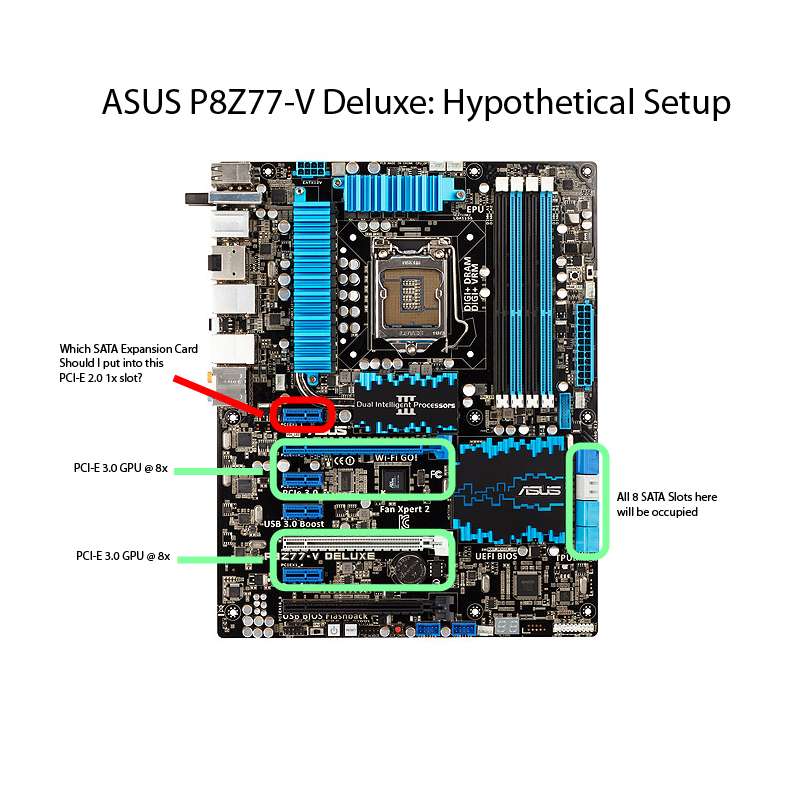
This is my build, I have the motherboard, and plan on occupying all the SATA slots and looking for expansion. What I'm looking for in a SATA expansion card:
- PCI-E 2.0 1x slot
- Doesn't have to have RAID, but it wouldn't hurt
- Doesn't have to be SATA 6 Gb/s, but it wouldn't hurt either
- 4 SATA slots
- Compatible when Marvell and Intel controllers are on
- Around $100 at most
Many of the SATA expansion cards I was looking at in NewEgg has low ratings. Perhaps [H] might know what works in my situation. Anyone have suggestions I'd appreciate it! Thanks!
![[H]ard|Forum](/styles/hardforum/xenforo/logo_dark.png)