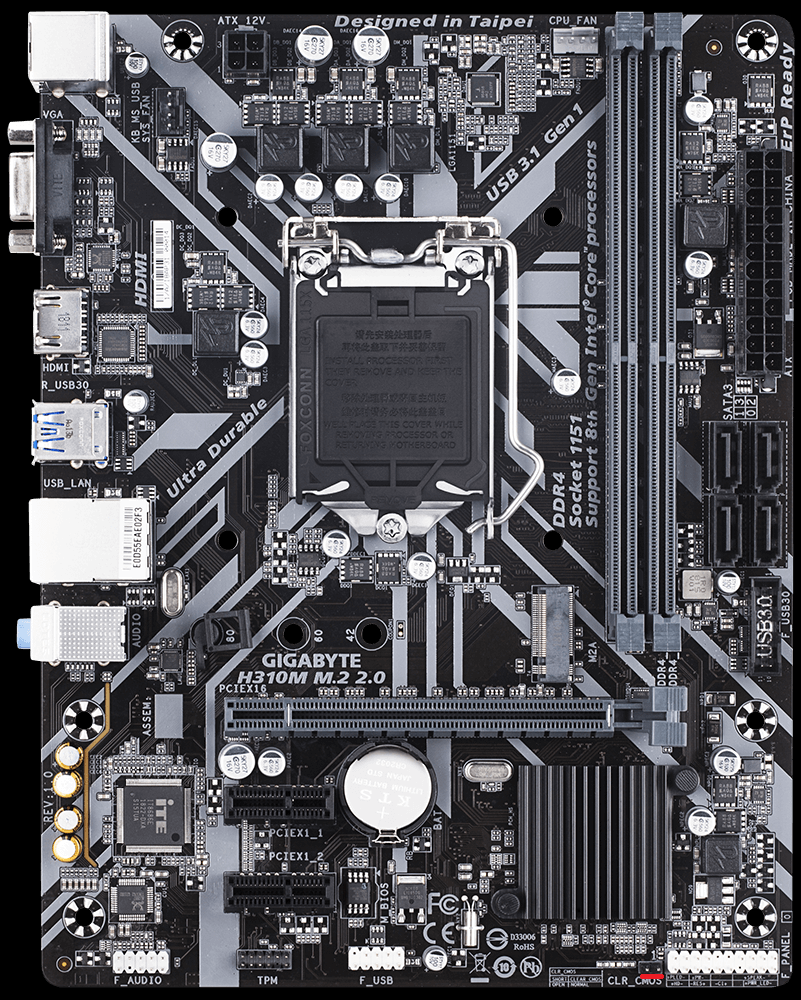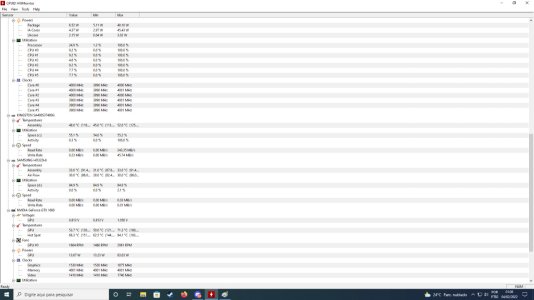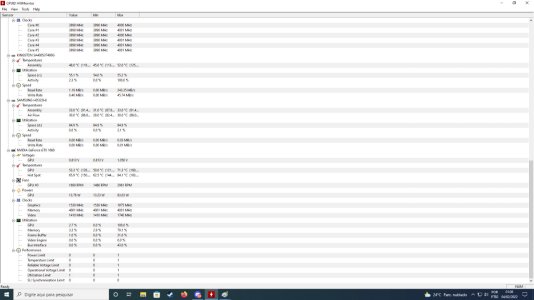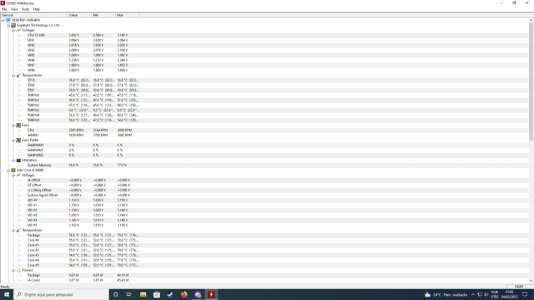Hello. I bought a new stick of ram(Fury Beast 8gb 2666mhz) a few days ago, to add to my current one(Hyperx Fury 8gb 2400mhz). It gave me no errors and is running in dual channel at 2400mhz.
But ever since, I've been having low fps in open world games. Not at all of them, but most. The curious thing is that I had this same problem a few weeks ago (before buying the ram), for a day, but it fixed itself in the next day.
Temperatures are fine, nothing seems to be downclocking. Actually, the GPU is unsually cool, which could be hinting at the issue. At least in certain games, the fps drops lower the higher the CPU usage gets.
Things I've already tried:
removing the new stick and running it with the old one, only;
reseating both sticks;
clean windows installation.
pc specs:
CPU: I5 9400F
RAM: 2x8gb running at 2400mhz
GPU: ASUS PHOENIX gtx 1660
motherboard: Gigabyte H310M M2
PSU: THERMALTAKE 500W
I've attached a couple in-game screenshots with the Afterburner overlay on display.
But ever since, I've been having low fps in open world games. Not at all of them, but most. The curious thing is that I had this same problem a few weeks ago (before buying the ram), for a day, but it fixed itself in the next day.
Temperatures are fine, nothing seems to be downclocking. Actually, the GPU is unsually cool, which could be hinting at the issue. At least in certain games, the fps drops lower the higher the CPU usage gets.
Things I've already tried:
removing the new stick and running it with the old one, only;
reseating both sticks;
clean windows installation.
pc specs:
CPU: I5 9400F
RAM: 2x8gb running at 2400mhz
GPU: ASUS PHOENIX gtx 1660
motherboard: Gigabyte H310M M2
PSU: THERMALTAKE 500W
I've attached a couple in-game screenshots with the Afterburner overlay on display.
![[H]ard|Forum](/styles/hardforum/xenforo/logo_dark.png)