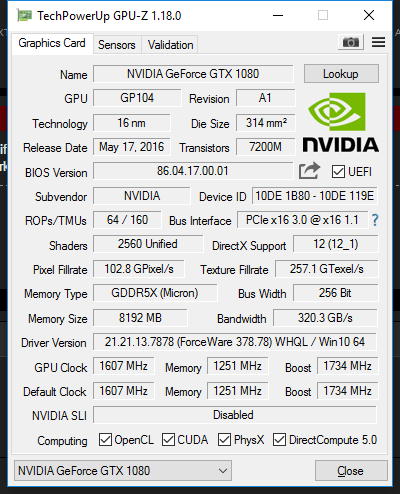freerangeninja
n00b
- Joined
- Mar 15, 2017
- Messages
- 25
Parts list
Core i7 3770k
12GB Corsair Dominator RAM
2x 256gb Samgsung EVO 840 SSD's
MSI GeForce GTX1080 Founders Ed
Asus Maximum V GENE
Description of problem
Bought a second hand GTX1080 the other day. Ran a few benchmarks and got less performance than I expected out of the card. For example Anandtech got 132fps at 1080p out of Rise of the Tombraider and I'm getting 94fps with the same settings which is less than the 1070 was benched at.
http://www.anandtech.com/show/10325/the-nvidia-geforce-gtx-1080-and-1070-founders-edition-review/19
Have I been dicked over here?
Attempt to diagnose or fix the problem.
Complete reinstall of Windows and Graphics Drivers
Core i7 3770k
12GB Corsair Dominator RAM
2x 256gb Samgsung EVO 840 SSD's
MSI GeForce GTX1080 Founders Ed
Asus Maximum V GENE
Description of problem
Bought a second hand GTX1080 the other day. Ran a few benchmarks and got less performance than I expected out of the card. For example Anandtech got 132fps at 1080p out of Rise of the Tombraider and I'm getting 94fps with the same settings which is less than the 1070 was benched at.
http://www.anandtech.com/show/10325/the-nvidia-geforce-gtx-1080-and-1070-founders-edition-review/19
Have I been dicked over here?
Attempt to diagnose or fix the problem.
Complete reinstall of Windows and Graphics Drivers
![[H]ard|Forum](/styles/hardforum/xenforo/logo_dark.png)