jmroberts70
2[H]4U
- Joined
- Oct 15, 2002
- Messages
- 2,953
Reference Page:
http://www.bedofnails.tv/credits1.htm
I'm having a problem with getting the layout of a certain page to work over multiple browsers and I think I've traced it down to one little bit of code I have no understanding of: "OffsetTop". Using Firebug, here's the page as it was designed in Firefox:
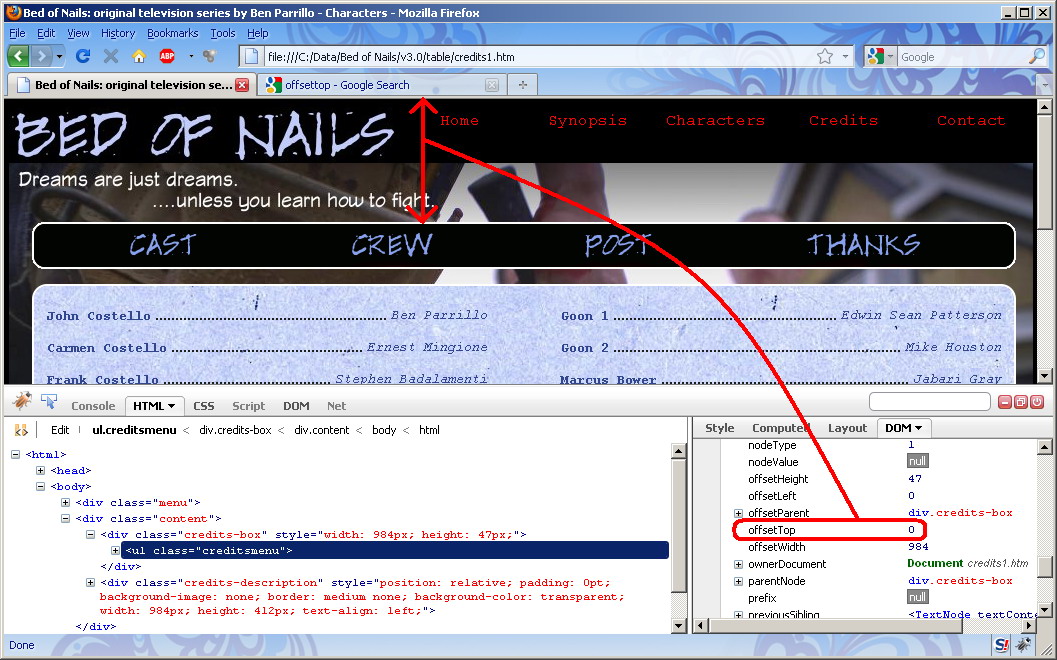
Note that there is an element "OffsetTop" that has a 0-value and the page looks just fine.
Now here's the same page in Safari (renders the same in Chrome and IE)
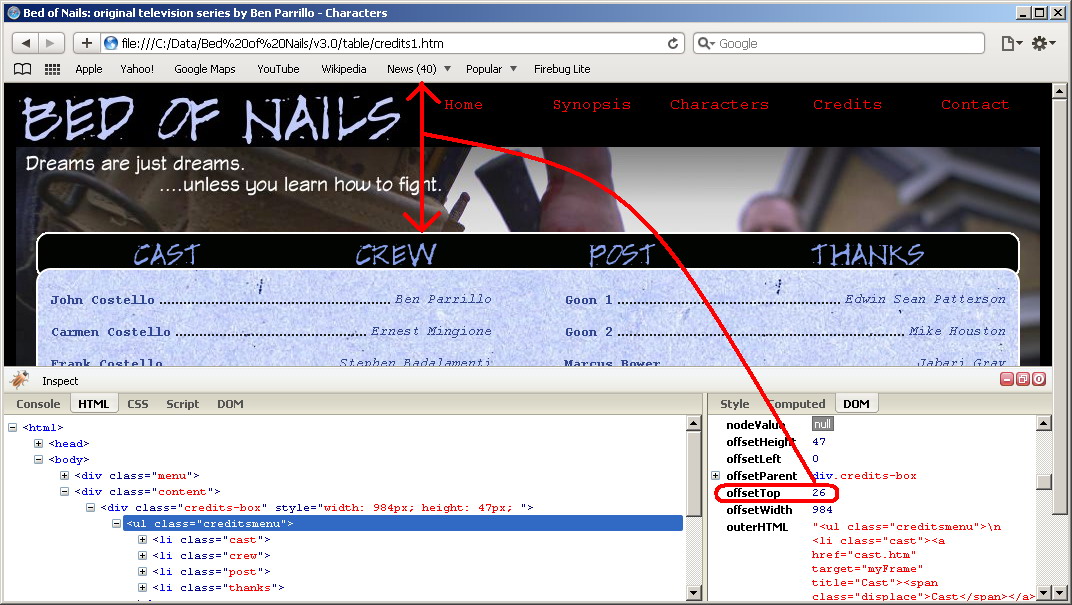
You can see that the sub-menu bar is positioned lower and the OffsetTop element is at 26. This appears to be the amount of offset that my sub-menu bar has been moved. I've tried disabling all Javascript on the page (it looks like OffsetTop is a code element commonly used in Javascript) but that made no difference to the page layout. Any ideas as to what is causing this quirk?
http://www.bedofnails.tv/credits1.htm
I'm having a problem with getting the layout of a certain page to work over multiple browsers and I think I've traced it down to one little bit of code I have no understanding of: "OffsetTop". Using Firebug, here's the page as it was designed in Firefox:
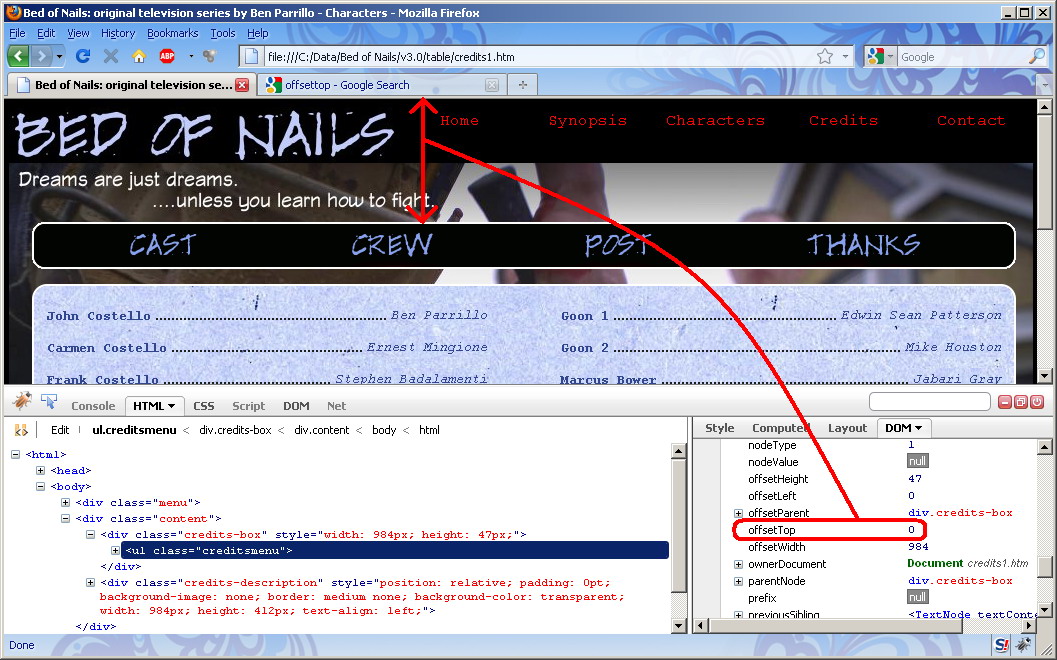
Note that there is an element "OffsetTop" that has a 0-value and the page looks just fine.
Now here's the same page in Safari (renders the same in Chrome and IE)
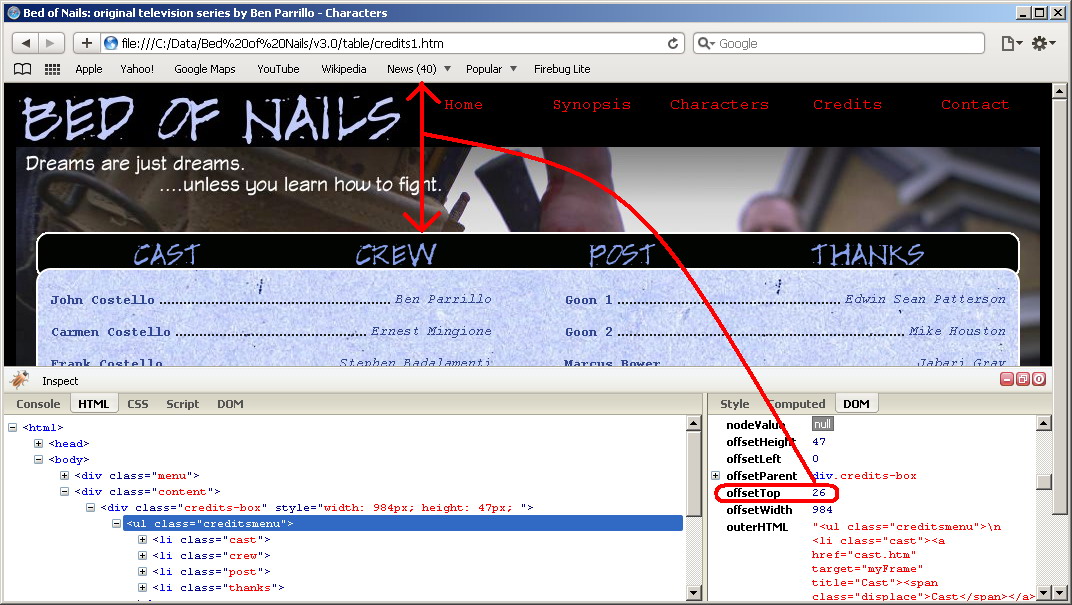
You can see that the sub-menu bar is positioned lower and the OffsetTop element is at 26. This appears to be the amount of offset that my sub-menu bar has been moved. I've tried disabling all Javascript on the page (it looks like OffsetTop is a code element commonly used in Javascript) but that made no difference to the page layout. Any ideas as to what is causing this quirk?
![[H]ard|Forum](/styles/hardforum/xenforo/logo_dark.png)