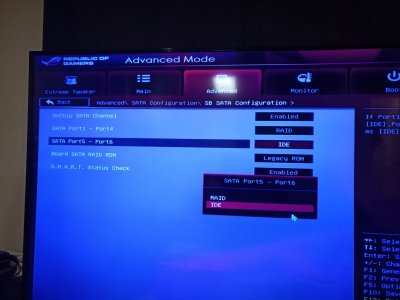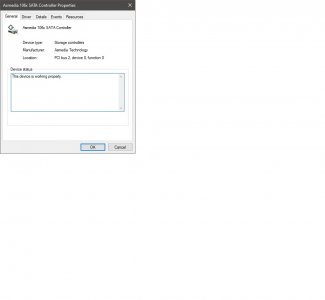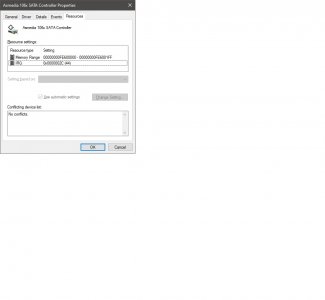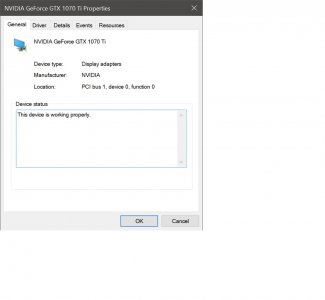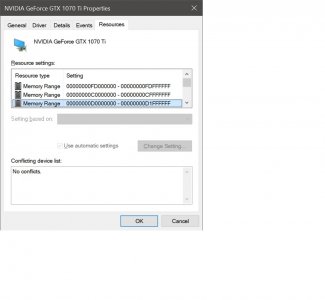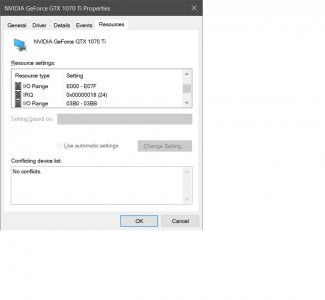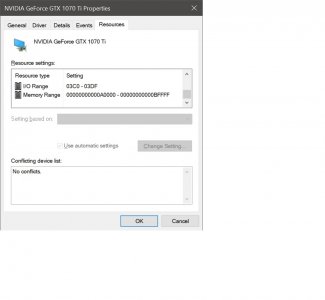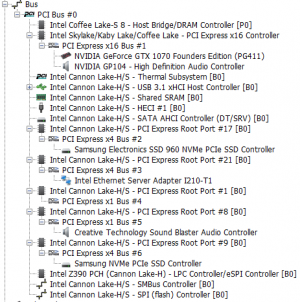Hey guys. Got a bit of a strange issue I was hoping for some insight on or an idea on where to begin "looking". Basic info on my system:
- FX8320
- Asus Crosshair V Formula (NON-Z version)
- 16GB DDR 2300
- 2x EVGA GTX1070Ti in SLI
- 1300watt EVGA Supernova PSU
- Auzentech X-Meridian 7.1 (PCI Version)
- Windows 10 Enterprise 64 bit
Here's the issue I'm having. I am currently running two 480GB SSDs (TR150s) in RAID 0 as the system/game drive. OS and all games are installed to this partition. I have a separate 3TB mechanical drive for all my "storage" and multi-media.
Anyways, I am just about out of free space on the RAID array. I figured that since I'm needing to add space, why not add speed as well. I bought a 6x 2.5 bay 5.25" hot swap rack and was planning on running not two, not four but six SSDs total for a near 3TB RAID0 array and a nice increase in speed as well (Not that 1TB/s is bad, but 2+ TB/s would be even better). My board has 6 SATA ports on the same controller able to run in RAID mode. For the 3TB mechanical drive, I figured I would just enable the additional seventh port via the onboard ASMedia controller. Here's where things get funky.
When I turn the controller on in the bios, the system will startup and boot just fine however, one of the video cards goes haywire. Both 1070Ti cards and listed in device manager but one of them reports "windows has stopped this device because it has reported problems". Nvidia control panel won't load and states something to effect of "No compatible devices were detected on your system".
If I go back into the BIOS and disable the ASMedia controller, it goes right back to normal. Tried it 10x now. Whenever the ASMedia controller is enabled, the video cards go haywire and then go right back to normal once the controller is turned off. Just for S&Gs I tried disabling the LAN and USB3 controller to see if it would free up some resources. No dice.
FYI the seventh SATA port DOES function correctly and recognize drives. It's the video card that goes awry. I COULD just say screw it and run 4 drives with a 2TB array but that's not as fun if there's a way around this.
Any ideas where to start?
- FX8320
- Asus Crosshair V Formula (NON-Z version)
- 16GB DDR 2300
- 2x EVGA GTX1070Ti in SLI
- 1300watt EVGA Supernova PSU
- Auzentech X-Meridian 7.1 (PCI Version)
- Windows 10 Enterprise 64 bit
Here's the issue I'm having. I am currently running two 480GB SSDs (TR150s) in RAID 0 as the system/game drive. OS and all games are installed to this partition. I have a separate 3TB mechanical drive for all my "storage" and multi-media.
Anyways, I am just about out of free space on the RAID array. I figured that since I'm needing to add space, why not add speed as well. I bought a 6x 2.5 bay 5.25" hot swap rack and was planning on running not two, not four but six SSDs total for a near 3TB RAID0 array and a nice increase in speed as well (Not that 1TB/s is bad, but 2+ TB/s would be even better). My board has 6 SATA ports on the same controller able to run in RAID mode. For the 3TB mechanical drive, I figured I would just enable the additional seventh port via the onboard ASMedia controller. Here's where things get funky.
When I turn the controller on in the bios, the system will startup and boot just fine however, one of the video cards goes haywire. Both 1070Ti cards and listed in device manager but one of them reports "windows has stopped this device because it has reported problems". Nvidia control panel won't load and states something to effect of "No compatible devices were detected on your system".
If I go back into the BIOS and disable the ASMedia controller, it goes right back to normal. Tried it 10x now. Whenever the ASMedia controller is enabled, the video cards go haywire and then go right back to normal once the controller is turned off. Just for S&Gs I tried disabling the LAN and USB3 controller to see if it would free up some resources. No dice.
FYI the seventh SATA port DOES function correctly and recognize drives. It's the video card that goes awry. I COULD just say screw it and run 4 drives with a 2TB array but that's not as fun if there's a way around this.
Any ideas where to start?
![[H]ard|Forum](/styles/hardforum/xenforo/logo_dark.png)