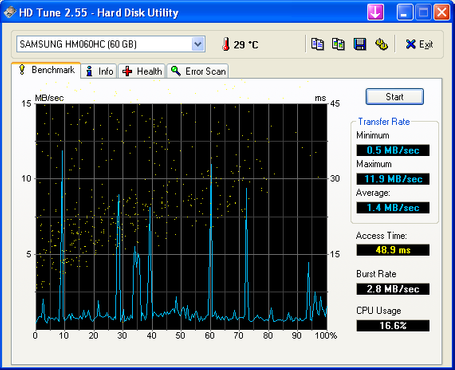erek
[H]F Junkie
- Joined
- Dec 19, 2005
- Messages
- 10,875
I've been wondering about the relevance of spinners.
"We'd only recommend a mechanical hard drive as a media or backup drive since they're sluggish to use. The 5400 RPM drives were agonizingly slow to benchmark. We had to wait 20-30 minutes after booting up the system for the background tasks to finish up before we had an idle system. This would have taken just a few seconds on an SSD. This is also telling for those buying cheap laptops during the holidays; make sure whatever system you choose comes with decent solid storage."
https://www.techspot.com/review/1956-storage-performance/
"We'd only recommend a mechanical hard drive as a media or backup drive since they're sluggish to use. The 5400 RPM drives were agonizingly slow to benchmark. We had to wait 20-30 minutes after booting up the system for the background tasks to finish up before we had an idle system. This would have taken just a few seconds on an SSD. This is also telling for those buying cheap laptops during the holidays; make sure whatever system you choose comes with decent solid storage."
https://www.techspot.com/review/1956-storage-performance/
![[H]ard|Forum](/styles/hardforum/xenforo/logo_dark.png)