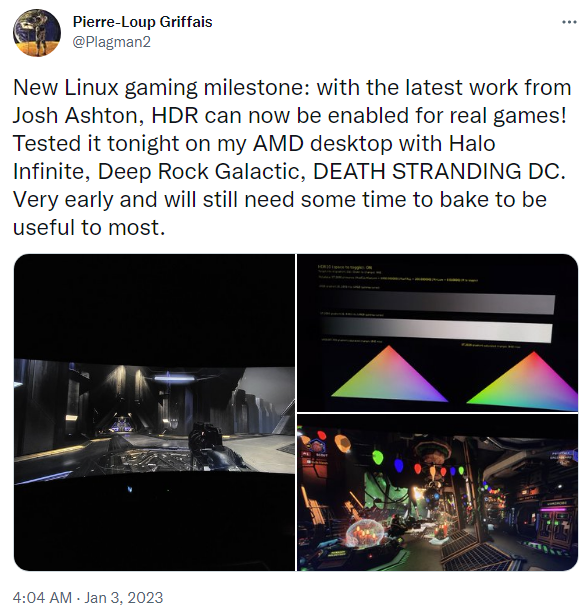I never had a problem with stability, even when I was running newer, non LTS, kernels. Essentially, the risk running newer non LTS kernels is about the same as the risk running a rolling release distro.Ya no doubt lots of people install their LTS and then hack em up... as long as your not under any illusions about the stability. At that point you have your own personalized distro... which is fine 99% of the time especially if you no how to fix the odd error that may be very unique to your own distro.One thing I like about rolling releases like Arch if you do run into an error caused by an update... everyone using Arch is as well, so they tend to get squashed fast or at least you can find threads in the forums ect. (not that issues like that happen often anyway)
That is the main reason I always tell people with low Linux experience that want to game to steer clear of LTS. I mean it can be done but you have to know which PPAs to trust which not to trust... and how to fix the odd X repository update caused odd behavior even when there isn't anything you did wrong. The advice they tend to get from other neck beards is stick with Ubuntu Mint ect... I imagine because the idea of a stable rolling release seems wrong to most long time Linux users. (but us long time users find a distro we love and mostly stop paying attention to anything else). I get your point on Nvidia... it is logical to stick with a low update Distro with NV to avoid all the kernel rebuilds. Nvidia does drive me nuts on rolling I mean Manjaro/Arch push every minor kernel update and its rebolt Nvidia every time. For AMD users though rolling is just so much smoother... especially the last couple years where it seems every second minor kernel update and monthly MESA update was greatly improving game performance and compatibility.
Navigation
Install the app
How to install the app on iOS
Follow along with the video below to see how to install our site as a web app on your home screen.
Note: This feature may not be available in some browsers.
More options
You are using an out of date browser. It may not display this or other websites correctly.
You should upgrade or use an alternative browser.
You should upgrade or use an alternative browser.
Steam On Linux Usage Climbs Higher Thanks To The Steam Deck
- Thread starter kac77
- Start date
-
- Tags
- linux steam steam deck
FSCDiablo
Limp Gawd
- Joined
- Jul 3, 2003
- Messages
- 390
Sorry ManofGod, not sure what distro you’re using but I’ve so far had 100% success with my games on heroic (and Steam). I was never a fan of using Epic games launcher via Lutris. If you haven’t tried it yet Mazz you should give it a whirl.I was actually referring to the latest Heroic Launcher. However, even with the latest Lutris, a lot of GOG games have graphical issues, or at least the 30 some odd games I have do.
I do use Fedora and didn’t have to bend it too much to get it working. i did think back harder, to correct my previous post, and likely did some command line to add repositories, but everything was well documented online it was so simple imo. I’ve never use it, but if anyone wants to try Fedora for gaming I’d look at Nobara project. There is a long list of modifications to Fedora they do make for gaming and gaming related things. It’s maintained by Gloriouseggroll from Proton-GE notoriety. https://nobaraproject.org/
Honestly, the main reason I want a Steam Seck is to replace my Pi CM4 that I have in the Retroflag GBA case, I can gift that down to the daughter and give myself an upgrade.
But I am holding out for a V2 of it, Valve has this nasty habit of launching awesome things and then just not supporting them down the road, if they bother with a V2 then I have a reasonable assurance they are going to keep on with the effort.
But I am holding out for a V2 of it, Valve has this nasty habit of launching awesome things and then just not supporting them down the road, if they bother with a V2 then I have a reasonable assurance they are going to keep on with the effort.
I'm going to. Cheers!If you haven’t tried it yet Mazz you should give it a whirl.
Bankie
2[H]4U
- Joined
- Jul 27, 2004
- Messages
- 2,467
I've downloaded and am in the process of installing Garuda which is a 'gaming-focused' branch of Arch and will see how it goes.
I've downloaded and am in the process of installing Garuda which is a 'gaming-focused' branch of Arch and will see how it goes.
Never tried that one... a few things default file system is BTRFS with compression turned on... seems an odd choice for a game focused distro to me. Also they are using the Zen kernel... which is a modified kernel. It CAN sometimes be faster... for what its worth it can also sometimes be a nightmare. I guess making it the default kernel is what makes their distro gaming-focused. You can switch to the -Zen kernel line in any arch based distro.
If you run into issues or just don't love it... give Manjaro a roll. Its what Valve themselves recommend deck developers use. Its as close as you can get to Steam OS 3 while still running a normal desktop distro. (Valve holds updates just like the Manjaro team does... in fact I wouldn't be surprised if Valve just pushes updates at the same time as Manjaro which tends to be 1-3 weeks after the arch updates) I sort of doubt Valve is really holding doing much with the vast majority of packages not related to proton and DXVK. IMO from what I have seen Steam OS is basically just Manjaro but valve takes a little more direct control of the proton/dxvk packages.
Steam Deck designer Pierre-Loup Griffais mentioned that Valve is directly paying over 100 open-source developers to work on the Proton compatibility layer, the Mesa graphics driver, and Vulkan, among other tasks like Steam for Linux and Chromebooks.
Griffais said Valve's corralling of open-source devs is part of "a larger strategy to coordinate all these projects and set up kind of an overall architecture" for gaming on Linux.
https://www.theverge.com/23499215/valve-steam-deck-interview-late-2022
Reddit discussion: https://www.reddit.com/r/pcgaming/comments/zopqs3/comment/j0ocw5l/

Griffais said Valve's corralling of open-source devs is part of "a larger strategy to coordinate all these projects and set up kind of an overall architecture" for gaming on Linux.
https://www.theverge.com/23499215/valve-steam-deck-interview-late-2022
Reddit discussion: https://www.reddit.com/r/pcgaming/comments/zopqs3/comment/j0ocw5l/

Last edited:
DukenukemX
Supreme [H]ardness
- Joined
- Jan 30, 2005
- Messages
- 7,908
Chromebooks are a mistake. I have no faith in Steam working properly on them. Wait until Manifest v3 is released, cause Google had to delay it because people would drop Chrome as well as ChromeOS in a day. Your stay of execution is now June 2023. Look at how messy Steam is on ChromeOS.Steam Deck designer Pierre-Loup Griffais mentioned that Valve is directly paying over 100 open-source developers to work on the Proton compatibility layer, the Mesa graphics driver, and Vulkan, among other tasks like Steam for Linux and Chromebooks.
Griffais said Valve's corralling of open-source devs is part of "a larger strategy to coordinate all these projects and set up kind of an overall architecture" for gaming on Linux.
https://www.theverge.com/23499215/valve-steam-deck-interview-late-2022
Reddit discussion: https://www.reddit.com/r/pcgaming/comments/zopqs3/comment/j0ocw5l/
View attachment 535894
Steam Deck designer Pierre-Loup Griffais mentioned that Valve is directly paying over 100 open-source developers to work on the Proton compatibility layer, the Mesa graphics driver, and Vulkan, among other tasks like Steam for Linux and Chromebooks.
Griffais said Valve's corralling of open-source devs is part of "a larger strategy to coordinate all these projects and set up kind of an overall architecture" for gaming on Linux.
https://www.theverge.com/23499215/valve-steam-deck-interview-late-2022
Reddit discussion: https://www.reddit.com/r/pcgaming/comments/zopqs3/comment/j0ocw5l/
View attachment 535894
Valve has bene paying at least that many for years now. Their taking care of good open source contributors goes back probably a few years before they even announced the steam machines.
The developer who created DXVK was being paid to work on it full time for over a year before that became public knowledge.
To build out a true consumer version of Linux at this point. The way to go is to do exactly what steam has been doing. Pay the best people working on the projects you want to include in your product. I mean I guess that is essentially what Valve is doing... Steam OS 3 is turning into a decent task focused consumer OS.
IMO instead of trying to steam up chrome books. They should just pay more open source developers working on KDE (They do pay some already)... give the desktop basics a little more polish and release a Steam Top. I know Valve would prefer to just get someone else to do the hardware. They already discovered the problem with that... OEMs will just push crap hardware for margin and only really care about steamos as it's free. An actual valve made SteamTop imo would be the perfect follow up to the deck. Up the AMD hardware one more generation... include a all new steam controller, and a 1080p screen to keep the FPS decent. Slim chasse, 13" screen could be a perfect "deck pro".
Going forward Valve could have 2 hardware models and ping pong releases. A new handheld every 2-3 years, with a new Steam top launching in between.
Bankie
2[H]4U
- Joined
- Jul 27, 2004
- Messages
- 2,467
It seems pretty neat, detected everything first try (NV proprietary drivers installed, SB Dac, Bluetooth, etc.), and the default theme is slick. Even managed to get my RGB peripherals working (Polychromatic + OpenRazer). I have had a couple of lockups in games but it may be related to the two different Steam applications (they say that Native is faster but Runtime is more reliable) so who knows at this point. Proton is pretty cool; one nice thing was a couple of nights ago I heard a new version was out and debating if I wanted to bother figuring out the update process. Booted up today; did a system update and it was already there and waiting for me. I haven't tried too many games yet but it's been a pretty interesting distro to mess with.Never tried that one... a few things default file system is BTRFS with compression turned on... seems an odd choice for a game focused distro to me. Also they are using the Zen kernel... which is a modified kernel. It CAN sometimes be faster... for what its worth it can also sometimes be a nightmare. I guess making it the default kernel is what makes their distro gaming-focused. You can switch to the -Zen kernel line in any arch based distro.
If you run into issues or just don't love it... give Manjaro a roll. Its what Valve themselves recommend deck developers use. Its as close as you can get to Steam OS 3 while still running a normal desktop distro. (Valve holds updates just like the Manjaro team does... in fact I wouldn't be surprised if Valve just pushes updates at the same time as Manjaro which tends to be 1-3 weeks after the arch updates) I sort of doubt Valve is really holding doing much with the vast majority of packages not related to proton and DXVK. IMO from what I have seen Steam OS is basically just Manjaro but valve takes a little more direct control of the proton/dxvk packages.
It seems pretty neat, detected everything first try (NV proprietary drivers installed, SB Dac, Bluetooth, etc.), and the default theme is slick. Even managed to get my RGB peripherals working (Polychromatic + OpenRazer). I have had a couple of lockups in games but it may be related to the two different Steam applications (they say that Native is faster but Runtime is more reliable) so who knows at this point. Proton is pretty cool; one nice thing was a couple of nights ago I heard a new version was out and debating if I wanted to bother figuring out the update process. Booted up today; did a system update and it was already there and waiting for me. I haven't tried too many games yet but it's been a pretty interesting distro to mess with.
Glad to hear it is working out thanks for the update. As much as I question the choice of file system. I guess it gives new users snapshots assuming they have it set in a logical way. Might have to give that one a try see how it compares.
Welcome to Linux... updates, aren't scary anymore. If its installed via the package manger, a update updates everything. Proton steam pushes the latest versions.
Bankie
2[H]4U
- Joined
- Jul 27, 2004
- Messages
- 2,467
Just played Elden Ring for a few hours and while I wouldn't say it runs *quite* as well as it does in Win11 it's certainly damn close. It's quite impressive.Glad to hear it is working out thanks for the update. As much as I question the choice of file system. I guess it gives new users snapshots assuming they have it set in a logical way. Might have to give that one a try see how it compares.
Welcome to Linux... updates, aren't scary anymore. If its installed via the package manger, a update updates everything. Proton steam pushes the latest versions.
DukenukemX
Supreme [H]ardness
- Joined
- Jan 30, 2005
- Messages
- 7,908
Most people feel that Elden Ring runs much better on Linux compared to Windows. Especially loading times.Just played Elden Ring for a few hours and while I wouldn't say it runs *quite* as well as it does in Win11 it's certainly damn close. It's quite impressive.
Bankie
2[H]4U
- Joined
- Jul 27, 2004
- Messages
- 2,467
Most people feel that Elden Ring runs much better on Linux compared to Windows. Especially loading times.
That might be if you have a system that struggles to hit 60fps like he has in the video. I have more than enough power to run at the 60fps cap with max settings (3440x1440) on both OSes and my Linux setup seems to have a little dip into the 50s every now and then. It also has "the hitch" a little more often than Windows for me. Neither of these are bad at all and I doubt most players would notice the 50fps drops since they're so brief and rare (I only noticed it like 3 times in my few hours of playing).
As for loading times I can't say for sure; it's fast enough on both that I'd need a stopwatch to really see.
On another note I need to figure out how to switch between applications as quickly and smoothly as he is. Plasma feels kind of clunky in that regard.
Last edited:
DukenukemX
Supreme [H]ardness
- Joined
- Jan 30, 2005
- Messages
- 7,908
The stutters could be due to texture cache since VKD3D-Proton does this for every new texture it encounters. Once the texture is done the stutter should never happen again, for that texture.That might be if you have a system that struggles to hit 60fps like he has in the video. I have more than enough power to run at the 60fps cap with max settings (3440x1440) on both OSes and my Linux setup seems to have a little dip into the 50s every now and then. It also has "the hitch" a little more often than Windows for me. Neither of these are bad at all and I doubt most players would notice the 50fps drops since they're so brief and rare (I only noticed it like 3 times in my few hours of playing).
As for loading times I can't say for sure; it's fast enough on both that I'd need a stopwatch to really see.
For Cinnamon you just alt+tab like you would in Windows. Cinnamon isn't good for gaming performance which is why I've been eyeing KDE. Lots of good things said about KDE.On another note I need to figure out how to switch between applications as quickly and smoothly as he is. Plasma feels kind of clunky in that regard.
You can either move the pointer all the way to the top left of the screen and hold it there to 'present all windows' and select your running application from there, or you can just use the usual [alt] & [tab] to switch between running applications.On another note I need to figure out how to switch between applications as quickly and smoothly as he is. Plasma feels kind of clunky in that regard.
Bankie
2[H]4U
- Joined
- Jul 27, 2004
- Messages
- 2,467
Yeah, I knew all of that but it just felt clunky. Ended up disabling the screen hotspots, task viewer when alt-tabbing, and animation and it's much better now.
The technical part of gaming on Linux so far has been really really good for me. The interface has been a bit of a bear as things sometimes just don't make sense or are a pain to change and all of that will be different depending on the distro and window manager chosen.
For example I quickly grew tired of the 'top bar' acting like a Mac and taking over control of each application's menu bar. I spent 2 or 3 hours faffing with menus and editing config files only to just uninstall Latte and spend time configuring the basic KDE taskbar to my liking. And every now and then something pops up that's annoying; discord or steam being in the task tray not opening the window upon clicking and requiring a right-click and selection for instance.
The good thing is that most stuff is changeable if one wants to spend the time.
The technical part of gaming on Linux so far has been really really good for me. The interface has been a bit of a bear as things sometimes just don't make sense or are a pain to change and all of that will be different depending on the distro and window manager chosen.
For example I quickly grew tired of the 'top bar' acting like a Mac and taking over control of each application's menu bar. I spent 2 or 3 hours faffing with menus and editing config files only to just uninstall Latte and spend time configuring the basic KDE taskbar to my liking. And every now and then something pops up that's annoying; discord or steam being in the task tray not opening the window upon clicking and requiring a right-click and selection for instance.
The good thing is that most stuff is changeable if one wants to spend the time.
Last edited:
This isn't default KDE behaviour, I've never had the global menu bar in the top panel. I've also never had a problem with applications not opening and taking focus when clicked under task manager in the panel.For example I quickly grew tired of the 'top bar' acting like a Mac and taking over control of each application's menu bar. I spent 2 or 3 hours faffing with menus and editing config files only to just uninstall Latte and spend time configuring the basic KDE taskbar to my liking. And then every now then something pops up that's annoying; discord or steam being in the task tray not opening the window upon clicking and requiring a right-click and selection for instance.
I run Latte dock as my dock, but I run the default KDE panel across the top of the screen.
Bankie
2[H]4U
- Joined
- Jul 27, 2004
- Messages
- 2,467
Whelp tonight I tried to join a Discord channel for the first time. I could hear them but they couldn't hear me. Rebooted and Linux no longer detects the DAC's output; only input so they can hear me but I have no audio anywhere in Linux. Reboot into Windows and everything works. Reboot back into Linux and the only audio device with outputs that show is the NV HDMI device. Restored to yesterday's image and still no audio. Can't find any reason online why audio wouldn't work. Guess it's back to Windows which sucks since I was enjoying the change. 
This isn't default KDE behaviour, I've never had the global menu bar in the top panel. I've also never had a problem with applications not opening and taking focus when clicked under task manager in the panel.
I run Latte dock as my dock, but I run the default KDE panel across the top of the screen.
Sounds like he tried a distro with a Gnome default... or he installed Gnome anyway.
For those newer to Linux. Just FYI you don't have to choose a desktop environment. With most distros its trivial to install multiple DEs. XFCE for when you want a lean trim DE with all the window trimmings, KDE for when you want the windows of Linux experience... Gnome for when you want the best DE in the world. Or you can install any of the many window managers ect. Most distros use a good login screen that can handle many different DEs... you just select at log in. Just do a little pre reading for your chosen distro incase you need to swap your login manager or something. For most distros installing a new DE... is mostly just one or two terminal commands to install the base packages. For most people they often tend to end up installing 90% of the packages for KDE or Gnome when using the other for application dependencies anyway.
For anyone that is trying out Gnome, https://extensions.gnome.org/ It is very customizable, I just like that it stays out of my way be default. It is unlike windows however which throws most new users.
Bankie
2[H]4U
- Joined
- Jul 27, 2004
- Messages
- 2,467
Nope. It was just KDE with Latte; no Gnome at all. Removing Latte resolved most of the issues I had with the interface.Sounds like he tried a distro with a Gnome default... or he installed Gnome anyway.
Unlike Windows, you can add/remove 'widgets' in the panel and customize the panel as you see fit. You must have installed a distro that run's a customized panel with the global menu added as a widget, as the global menu isn't installed by default. You also could have been running a custom panel configured under Latte Dock. I don't do this, I use the KDE panel and customize it as I see fit and use Latte Dock as my 'Dock'.Nope. It was just KDE with Latte; no Gnome at all. Removing Latte resolved most of the issues I had with the interface.
What distro are you running? If you're running KDE Neon you need to build Latte Dock using cmake:
https://github.com/KDE/latte-dock/blob/master/INSTALLATION.md
funkydmunky
2[H]4U
- Joined
- Aug 28, 2008
- Messages
- 3,866
SteamDeck is the Trojan Horse. Give it a decade. MS has been bloated and stupid forever. Long live the NEW King. Not how I imagined Linux winning, but oh so creative. MS didn't even have a Steam Deck on the horizon. Too busy fighting Sony and abandoning Windows for their own good.
I'm running Manjaro and a recent update has caused some issues with regards to the sound source for me. On reboot or restart of the DE the front panel connections aren't auto-detected as plugged in. I use both the headphone and microphone jack on the front panel of my case. Since the recent update it defaults to the 5.1 setup I have connected to the rear jacks. I don't even mess with the sound settings but unplug and plug both the headphones and the microphone jacks at the front of the case and everything works like normal again. It's nothing I've ever run into before but it's a small annoyance to me since I rarely reboot except for required OS updates. Whether its a kernel issue or something else, it will probably be fixed before too long.Whelp tonight I tried to join a Discord channel for the first time. I could hear them but they couldn't hear me. Rebooted and Linux no longer detects the DAC's output; only input so they can hear me but I have no audio anywhere in Linux. Reboot into Windows and everything works. Reboot back into Linux and the only audio device with outputs that show is the NV HDMI device. Restored to yesterday's image and still no audio. Can't find any reason online why audio wouldn't work. Guess it's back to Windows which sucks since I was enjoying the change.
For reference, this is using the onboard sound on my motherboard and analog audio jacks.
ManofGod
[H]F Junkie
- Joined
- Oct 4, 2007
- Messages
- 12,863
I'm running Manjaro and a recent update has caused some issues with regards to the sound source for me. On reboot or restart of the DE the front panel connections aren't auto-detected as plugged in. I use both the headphone and microphone jack on the front panel of my case. Since the recent update it defaults to the 5.1 setup I have connected to the rear jacks. I don't even mess with the sound settings but unplug and plug both the headphones and the microphone jacks at the front of the case and everything works like normal again. It's nothing I've ever run into before but it's a small annoyance to me since I rarely reboot except for required OS updates. Whether its a kernel issue or something else, it will probably be fixed before too long.
For reference, this is using the onboard sound on my motherboard and analog audio jacks.
For me, the pipewire sound server has that really annoying idle setting. When it comes out of idle, you get that POP sound and no matter the solutions, I was not able to find a way to make it go away. This is something that did not occur in the Ubuntu 20.04 distro, which I believe used pulse audio.
Bankie
2[H]4U
- Joined
- Jul 27, 2004
- Messages
- 2,467
Well I managed to fix the sound issue. Looks like a system update changed the default audio devices and configs so I had to install the Pulse Audio Volume Control to set everything as it should be (My Soundblaster X3 external DAC has at least 20 options for inputs and outputs in Pulse Audio which makes it way more confusing than using it in Win11).
IMHO Linux is much much better than it used to be but it's still not Windows easy. It's to the point that I think I can use it exclusively though which is a massive improvement over previous iterations. It has me considering purchasing an a 6950XT or 7900XTX to replace the 2080Ti.
IMHO Linux is much much better than it used to be but it's still not Windows easy. It's to the point that I think I can use it exclusively though which is a massive improvement over previous iterations. It has me considering purchasing an a 6950XT or 7900XTX to replace the 2080Ti.
DukenukemX
Supreme [H]ardness
- Joined
- Jan 30, 2005
- Messages
- 7,908
I use pipewire on Mint 21 which is Ubuntu 22.04 and I have no issues like you're describing. I'm also using a PPA that updates pipewire often. I'm also using Asus Xonar which doesn't use a Realtek chip.For me, the pipewire sound server has that really annoying idle setting. When it comes out of idle, you get that POP sound and no matter the solutions, I was not able to find a way to make it go away. This is something that did not occur in the Ubuntu 20.04 distro, which I believe used pulse audio.
https://launchpad.net/~pipewire-debian/+archive/ubuntu/pipewire-upstream
Don't think you have to replace the 2080Ti, it's still an outstanding card and well supported under Linux. Just add the official Ubuntu Nvidia driver PPA and you're good to go. The latest 525.60.11 beta drivers have optional support for over-the-air updates in the Proton and Wine NVIDIANGX build.Well I managed to fix the sound issue. Looks like a system update changed the default audio devices and configs so I had to install the Pulse Audio Volume Control to set everything as it should be (My Soundblaster X3 external DAC has at least 20 options for inputs and outputs in Pulse Audio which makes it way more confusing than using it in Win11).
IMHO Linux is much much better than it used to be but it's still not Windows easy. It's to the point that I think I can use it exclusively though which is a massive improvement over previous iterations. It has me considering purchasing an a 6950XT or 7900XTX to replace the 2080Ti.
Bankie
2[H]4U
- Joined
- Jul 27, 2004
- Messages
- 2,467
Yeah, the distro I'm using already has the drivers and it works fine but shiny new cards are half the fun of a PC.Don't think you have to replace the 2080Ti, it's still an outstanding card and well supported under Linux. Just add the official Ubuntu Nvidia driver PPA and you're good to go. The latest 525.60.11 beta drivers have optional support for over-the-air updates in the Proton and Wine NVIDIANGX build.
Bankie
2[H]4U
- Joined
- Jul 27, 2004
- Messages
- 2,467
Will try to make this my last somewhat OT post in the thread.
Here's an experience that I had recently on my current 2 week stint of Linux usage (Distro: Garuda KDE Dr460nized):
A friend of mine convinced me to try WoW again with the new expansion. I hadn't played since Cata but figured I'd install it and play a free account up to lvl 20 just to see. Did a quick search online and saw that Lutris was what I should use so I opened it up, searched for WoW, ran the script, and it installed just as one would expect. Jumped into the game and it runs great but saw that it now has Ray Tracing options that are grayed out and had to see what that looks like. Booted into Windows, installed Battlenet, and then spent almost 2 hours troubleshooting why the download would restart over and over. Quite a few people seem to have experienced the issue (which was finally fixed for me by end tasking bnupdate.exe, deleting some Battlenet folders out of the ProgramData folder, and then re-starting bnupdate). Get into WoW and finally get to test Ray Tracing which ended up just being slightly better shadows. Here's the thing though: In 4ish hours of playing WoW in Windows I had no less than 5 CTDs. I have about 20 more hours in Linux with 0 crashes or issues of any sort. Performance appears to be mostly the same between them which is at or near my 117fps limit 90% of the time so far.
It's anecdotal but pretty much all of my Linux issues have just centered around trying to find a UI setup that I like and a sound issue that just required me to find a tool to switch inputs/outputs.
Here's an experience that I had recently on my current 2 week stint of Linux usage (Distro: Garuda KDE Dr460nized):
A friend of mine convinced me to try WoW again with the new expansion. I hadn't played since Cata but figured I'd install it and play a free account up to lvl 20 just to see. Did a quick search online and saw that Lutris was what I should use so I opened it up, searched for WoW, ran the script, and it installed just as one would expect. Jumped into the game and it runs great but saw that it now has Ray Tracing options that are grayed out and had to see what that looks like. Booted into Windows, installed Battlenet, and then spent almost 2 hours troubleshooting why the download would restart over and over. Quite a few people seem to have experienced the issue (which was finally fixed for me by end tasking bnupdate.exe, deleting some Battlenet folders out of the ProgramData folder, and then re-starting bnupdate). Get into WoW and finally get to test Ray Tracing which ended up just being slightly better shadows. Here's the thing though: In 4ish hours of playing WoW in Windows I had no less than 5 CTDs. I have about 20 more hours in Linux with 0 crashes or issues of any sort. Performance appears to be mostly the same between them which is at or near my 117fps limit 90% of the time so far.
It's anecdotal but pretty much all of my Linux issues have just centered around trying to find a UI setup that I like and a sound issue that just required me to find a tool to switch inputs/outputs.
Pipewire is still pretty new. A lot of distros/software packages are still shacking out the switch over. The problem before was there where multiple ways to access sound hardware. So we are still in a situation where some mixers, and back end stuff is doing X while others are doing Y. Pipewire is an attempt to bring the low latency high fidelity we used to only get going direct to the hardware... with the easier to manage with UI mixers/and juggling of multiple instances of higher level APIs. It means that although the kernel supports darn near every USB audio device ever made... and has good kernel support for tons of high end audio devices. Some things like mixer interfaces are still not ideally setup.
It should shake itself out... but I expect we may see a few more minor updates borked X or Y audio device for another year or two even. Especially if your using higher end audio stuff. A lot of pro gear has/had a lot of packages that would be aimed at ALSA over pulse audio... and some of those packages are not getting tons of development. (having said that I think most of the heavy work seems to be in place and working) To be clear older ALSA stuff should work with pipewire... but Its possible little bugs that where not show stopping may behave differently with pipewire.
EDIT: on the audio thing for what its worth I have been using and setting up high end studio audio stuff for a few decades, windows is not better in this regard. Windows users for years have been used to trying to get ASIO drivers operational for low latency recording. High end audio devices often end up with crap windows support a few years down the road. (always annoying to have a 8 or 900 dollar audio device that only works on the previous version of windows 2 years after buying it) It is one of the reasons the Mac has and still is the golden standard. Macs audio is still the best option, Linux has the technical ability to match it with pipewire yet the closed Mac ecosystem clearly makes Mac the best option for high end audio. Microsofts audio system is still shit. (and it still breaks just as often as the old Linux systems if you start using low latency drivers)
It should shake itself out... but I expect we may see a few more minor updates borked X or Y audio device for another year or two even. Especially if your using higher end audio stuff. A lot of pro gear has/had a lot of packages that would be aimed at ALSA over pulse audio... and some of those packages are not getting tons of development. (having said that I think most of the heavy work seems to be in place and working) To be clear older ALSA stuff should work with pipewire... but Its possible little bugs that where not show stopping may behave differently with pipewire.
EDIT: on the audio thing for what its worth I have been using and setting up high end studio audio stuff for a few decades, windows is not better in this regard. Windows users for years have been used to trying to get ASIO drivers operational for low latency recording. High end audio devices often end up with crap windows support a few years down the road. (always annoying to have a 8 or 900 dollar audio device that only works on the previous version of windows 2 years after buying it) It is one of the reasons the Mac has and still is the golden standard. Macs audio is still the best option, Linux has the technical ability to match it with pipewire yet the closed Mac ecosystem clearly makes Mac the best option for high end audio. Microsofts audio system is still shit. (and it still breaks just as often as the old Linux systems if you start using low latency drivers)
Last edited:
cageymaru
Fully [H]
- Joined
- Apr 10, 2003
- Messages
- 22,074
ManofGod
[H]F Junkie
- Joined
- Oct 4, 2007
- Messages
- 12,863
Well, when the pipewire and wayland bugs get fixed and the VRR starts to work well for Freesync, then it will be good. Until then, as cool as this is, I will need to stick with WIndows 11, for now.
Edit: Fixed my grammar.
Last edited:
What distro are you running? As I have never had issues with audio under Linux. Granted, Wayland is in a state of perpetual beta and still has issues, I actually use X11 - But my audio has been faultless for years now.Well, when the pipewire and wayland bugs get fixed and the VRR starts to work well for Freesync, then it will be good. Until then, as cool as this is, I will need to stick with WIndows 11, for now.
Edit: Fixed my grammar.
I can state that it appears KDE Neon isn't running Pipewire at this point in time.
FSCDiablo
Limp Gawd
- Joined
- Jul 3, 2003
- Messages
- 390
I never paid much attention to the audio backend, but after checking I see Fedora uses Pipewire. In my case (Xonar STX mostly, sometimes a USB adapter as well) it works better than any other I've used in the past in terms of ease of switching outputs and It never pops when doing so as it has in other distros in the past.
![[H]ard|Forum](/styles/hardforum/xenforo/logo_dark.png)