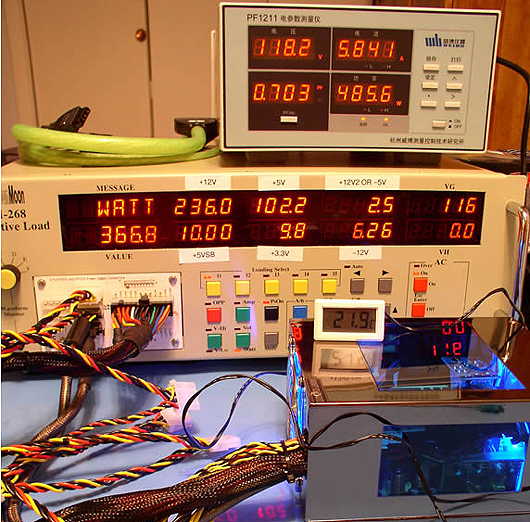EDIT: I think I will go with a mATX case that can accept a regular ATX MB, and get the best of both.
It's been a long time guys. I'm wanting to build a mATX system with a mATX case.
Alternately, if the size of using a ATX board and a mid tower isn't that much difference size wise, I could do that.
What cases are the highest rated for fit finish and usability? Hot cases came from Cooler-master (the old 840 Stacker, for one), Rosewill (Thor), Thermaltake, and a couple others I can't remember. I want to stay with quality in these areas:
Specs
--Mainly for gaming.
--Fit a gaming card of some sort, probably AMD
--Room for a wifi card and BT 5.0 (Unless that is standard now in desktop boards)
--Preferably able to handle 230mm fans or 200mmand at least one 120mm exhaust. I like positive airflow so there is more pressure in the case, so it isn't sucking air in from the other areas,and bypassing my main inlet filter.
--Enough USB ports for peripherals, like mic and wireless keyboards, mice.
--Nice fit and finish.
--Fit a normal ATX power supply.
That's about it.
Thanks to all again.
It's been a long time guys. I'm wanting to build a mATX system with a mATX case.
Alternately, if the size of using a ATX board and a mid tower isn't that much difference size wise, I could do that.
What cases are the highest rated for fit finish and usability? Hot cases came from Cooler-master (the old 840 Stacker, for one), Rosewill (Thor), Thermaltake, and a couple others I can't remember. I want to stay with quality in these areas:
Specs
--Mainly for gaming.
--Fit a gaming card of some sort, probably AMD
--Room for a wifi card and BT 5.0 (Unless that is standard now in desktop boards)
--Preferably able to handle 230mm fans or 200mmand at least one 120mm exhaust. I like positive airflow so there is more pressure in the case, so it isn't sucking air in from the other areas,and bypassing my main inlet filter.
--Enough USB ports for peripherals, like mic and wireless keyboards, mice.
--Nice fit and finish.
--Fit a normal ATX power supply.
That's about it.
Thanks to all again.
Last edited:
![[H]ard|Forum](/styles/hardforum/xenforo/logo_dark.png)