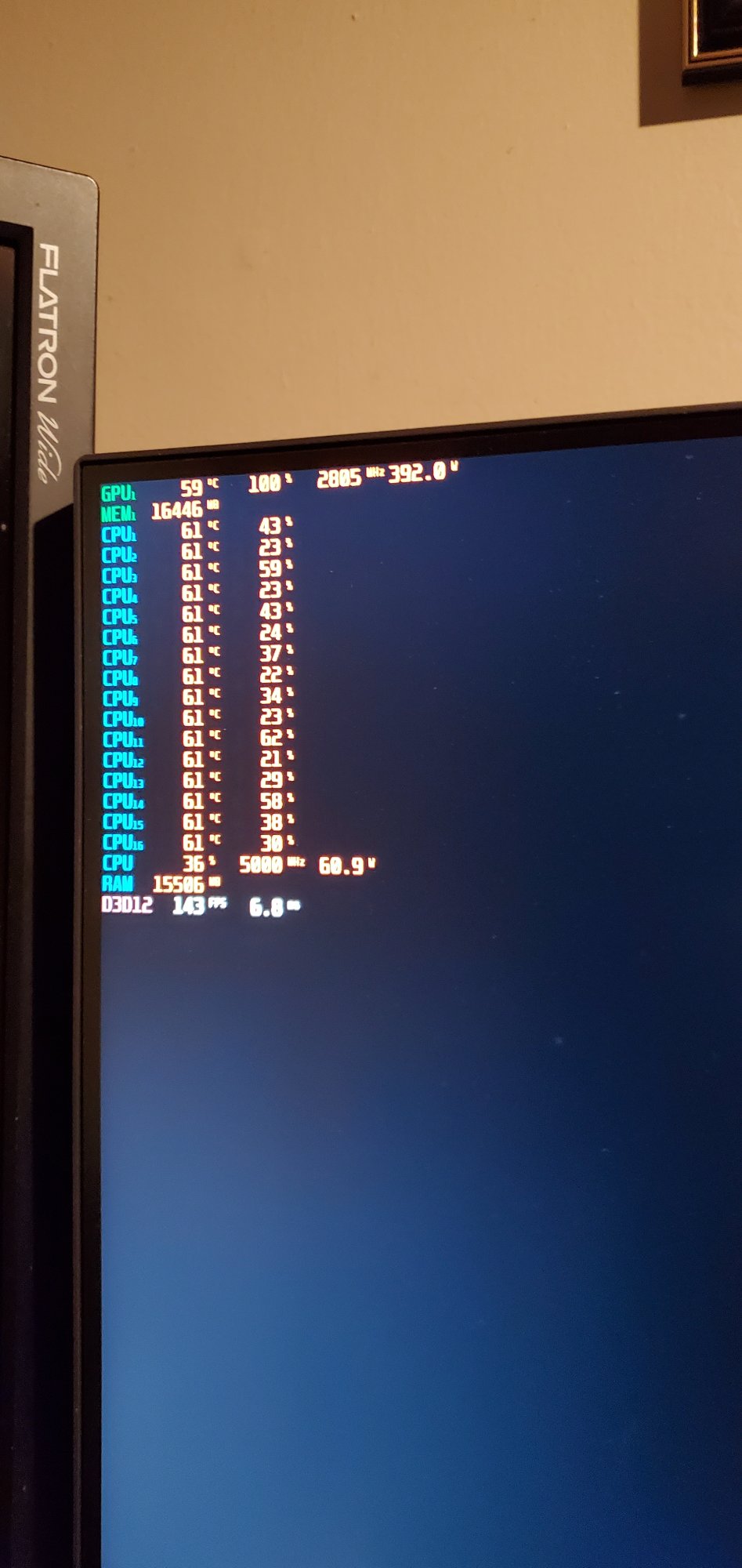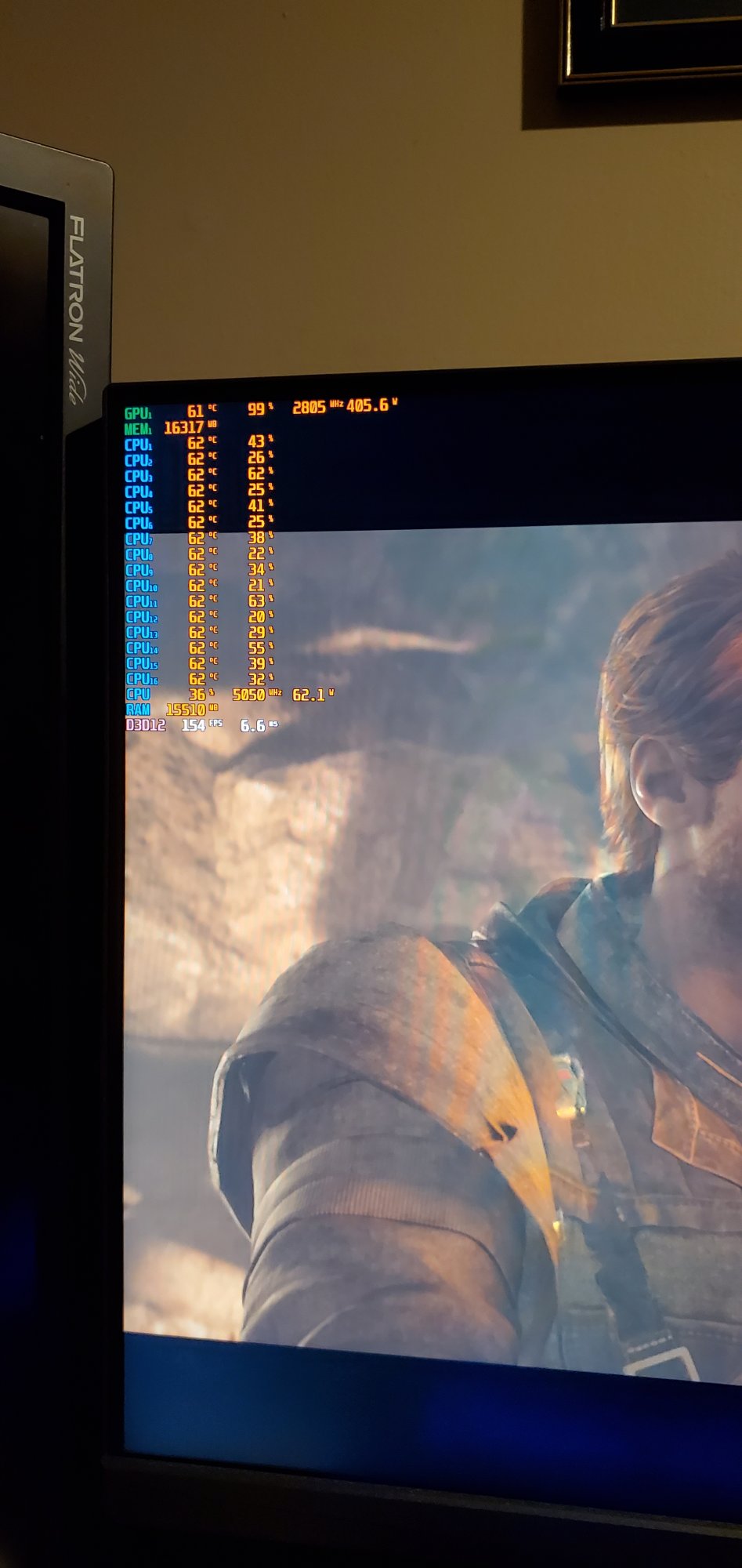jobert
[H]ard|Gawd
- Joined
- Dec 13, 2020
- Messages
- 1,575
I have been trying for over an hour to download the update. It just goes to 12% and then stops. Cancelling it just repeats the issue.
EDIT: I see some others on the Steam forums are also having update download issues.
EDIT: I see some others on the Steam forums are also having update download issues.
![[H]ard|Forum](/styles/hardforum/xenforo/logo_dark.png)