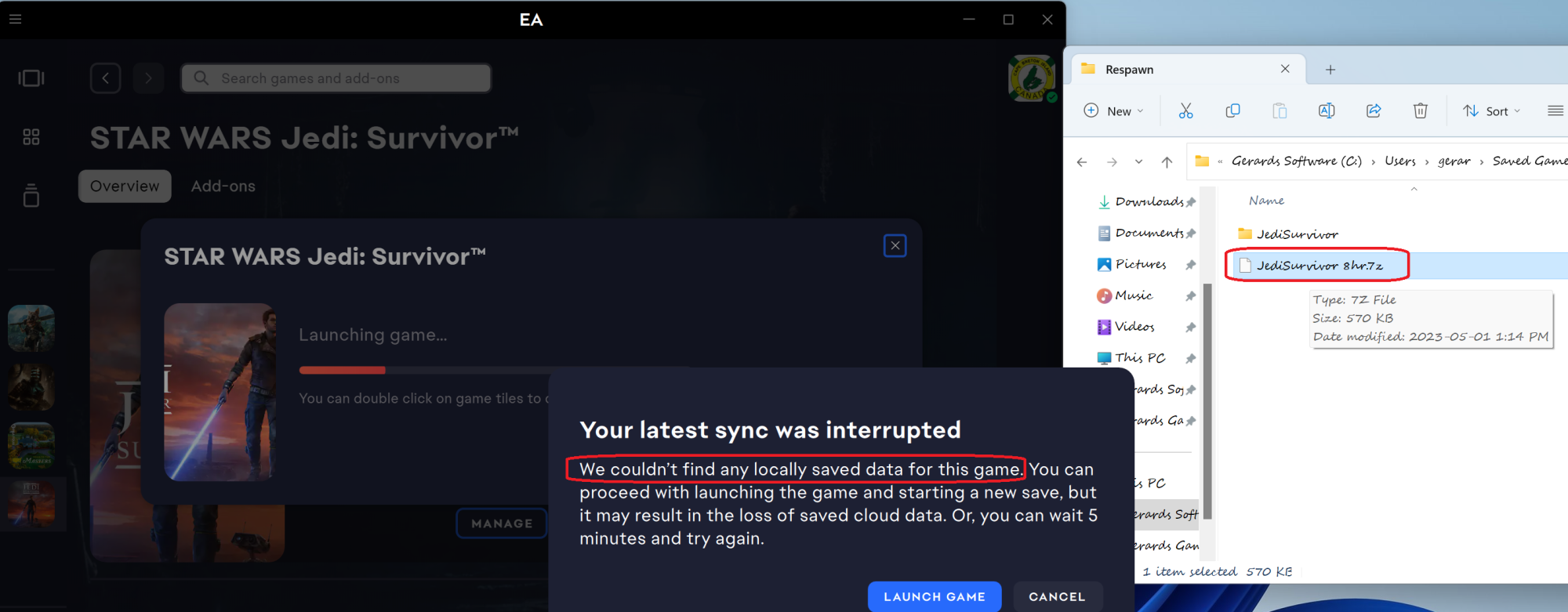Legendary Gamer
[H]ard|Gawd
- Joined
- Jan 14, 2012
- Messages
- 1,584
I think his was from Guru 3D, here's another one from last year as well:And how old is that list? Last time I looked they said every single game is compatible with efficiency cores on Windows 11. In fact, that was one of the things I researched before I decided to fool with going with the CPU like a 13700k instead of an AMD CPU. I've been playing games for months now and there hasn't been one single goddamn game that's had an issue on my end because of the efficiency cores.
https://www.pcmag.com/news/intel-these-50-plus-pc-games-are-incompatible-with-alder-lake-cpus-due
Then there all the other ones I still play that are only single thread aware and the E Cores confuse the shit out of that too.
![[H]ard|Forum](/styles/hardforum/xenforo/logo_dark.png)