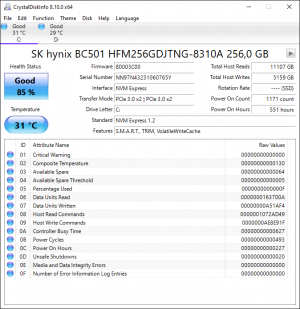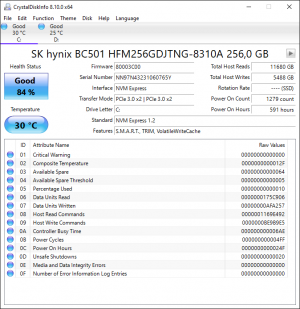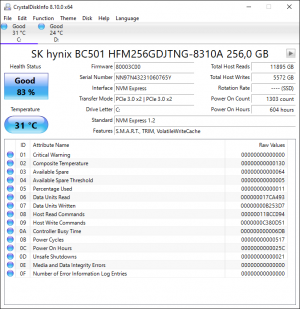Navigation
Install the app
How to install the app on iOS
Follow along with the video below to see how to install our site as a web app on your home screen.
Note: This feature may not be available in some browsers.
More options
You are using an out of date browser. It may not display this or other websites correctly.
You should upgrade or use an alternative browser.
You should upgrade or use an alternative browser.
SSDs life is dropping fast
- Thread starter Obi_1
- Start date
Nobu
[H]F Junkie
- Joined
- Jun 7, 2007
- Messages
- 10,033
That's a lot of power cycles, me thinks. Dunno if related, but between the last two screenshots you went from 4FF to 517 (1296 to 1303 in decimal) a difference of 7. But the first of the two shows 1279 for power on count, which would make the difference between the two 24.
I need to look up the specs (workin on it), but excessive power cycling can degrade a ssd.
I need to look up the specs (workin on it), but excessive power cycling can degrade a ssd.
The first acreen is from 13/2 second from 28/2 and the last from today.That's a lot of power cycles, me thinks. Dunno if related, but between the last two screenshots you went from 4FF to 517 (1296 to 1303 in decimal) a difference of 7. But the first of the two shows 1279 for power on count, which would make the difference between the two 24.
I need to look up the specs (workin on it), but excessive power cycling can degrade a ssd.
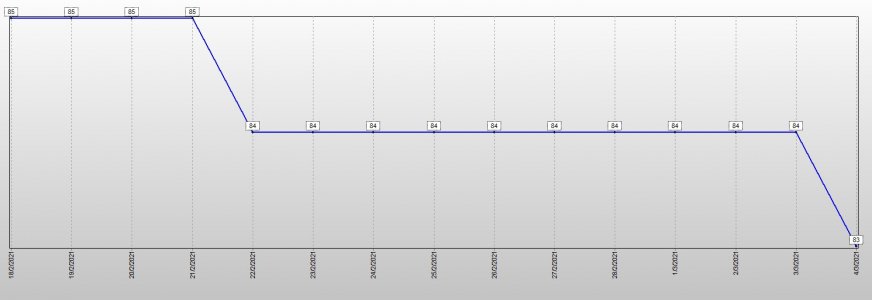
Last edited:
Nobu
[H]F Junkie
- Joined
- Jun 7, 2007
- Messages
- 10,033
Are you turning the laptop off and on (avg) 6 times a day? Turn off hdd power saving features and see if the life keeps dropping– SSDs don't use much power at idle, anyway, although I guess it might be more than an idle intel cpu (depending on which).The first acreen is from 13/2 second from 28/2 and the last from today.
This is your C drive, too, so it'll be getting a lot of reads (and more writes) just from running and swap (if enabled), plus windows updates, temp files, etc.. If you have another drive, or a lot of RAM, I'd recommend moving or disabling swap, too.
Nobu
[H]F Junkie
- Joined
- Jun 7, 2007
- Messages
- 10,033
Should probably backup any important data now, too, just in casecthe drive decides to shit the bed.
How do i disable power saving from ssd? I have placed an hdd and the i write all my files. What is swap? I am totally noob sorry my friend.Are you turning the laptop off and on (avg) 6 times a day? Turn off hdd power saving features and see if the life keeps dropping– SSDs don't use much power at idle, anyway, although I guess it might be more than an idle intel cpu (depending on which).
This is your C drive, too, so it'll be getting a lot of reads (and more writes) just from running and swap (if enabled), plus windows updates, temp files, etc.. If you have another drive, or a lot of RAM, I'd recommend moving or disabling swap, too.
This is my system
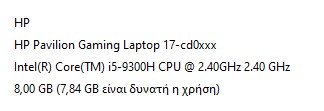
Nobu
[H]F Junkie
- Joined
- Jun 7, 2007
- Messages
- 10,033
Could you write this in a different way? The translation didn't come out correct, and I'm not sure what you were trying to say.I have placed an hdd and the i write all my files.
Swap is storage for working data which is not currently in use, but may be needed later for running programs. Data in RAM will be moved to swap when an active program needs data in RAM but there is not enough space available, or when a program has been terminated (to allow quick access to frequently used data). Swap is also used to store the entire system state when the laptop is put into Hibernate, so Hibernate will be disabled when swap is disabled.
HDD power savings can be disabled from the performance settings in windows (it might be called something else in your version of windows). Might be under power, or storage, in that menu. Sorry, don't have access to my windows machine right now.
Nobu
[H]F Junkie
- Joined
- Jun 7, 2007
- Messages
- 10,033
So, if that second disk is not a SSD, it would be a good place for your swap file. Here's a MS page describing how to move it: https://answers.microsoft.com/en-us...swapfile/12ddd503-71e1-465b-b64e-893f8328f347i placed in pc a second disc snd there i save my files and downloads. ssd has windows and the preinstalled programs
Or, you could search for "move swap windows" and there will probably be hundreds of results (there are in english, anyway)
Thank you my friend ill check itSo, if that second disk is not a SSD, it would be a good place for your swap file. Here's a MS page describing how to move it: https://answers.microsoft.com/en-us...swapfile/12ddd503-71e1-465b-b64e-893f8328f347
Or, you could search for "move swap windows" and there will probably be hundreds of results (there are in english, anyway)
moving "page file/Swap file" onto a HDD hasn't been needed for a very long time (we are past 2nd gen SSDs here) just don't do it as it will make the PC go slow whenever the pagefile is used (it taken me 5 live streams to get a Twitch streamer to undo that bad advice as it was causing all sorts of stuttering when alt tabbing)Thank you my friend ill check it
it might be that its a used ssd (seller might have reset the SMART to zero which might explain the accelerated health dropping with so little data been written) or fake SK hynix ssd or its just purely failing
i had 2 sk hynix that did the same thing heath was dropping fast ish as far as i am aware they never failed
heath lowering on a SSD does not mean its failing it's just a predicted heath that's all, it dropping is not actual proof it's failing (on a HDD if its below 100% it is can be a failing drive) the Critical warning and 2 error fields at the bottom have not logged any errors and used spare area have not changed
if you are using HDD sentinel just keep an eye on the spare area and error smart fields (right click anywhere in the smart page and change it to decimal option so it shows numbers not hex)
TheSlySyl
2[H]4U
- Joined
- May 30, 2018
- Messages
- 2,704
That power on count looks crazy high.The first acreen is from 13/2 second from 28/2 and the last from today.
View attachment 335558
Also, my C:\ was doing this when I was having issues with windows update installation, but once I got things updated correctly it's now only going down 1% a month. I'd keep watching it and if it gets closer to 50% then I'd start worrying about replacing it.
You may have hit a bad RAM sector of the SSD or something like that. Cause your lifetime writes and reads are super low for that level of degradation.
![[H]ard|Forum](/styles/hardforum/xenforo/logo_dark.png)