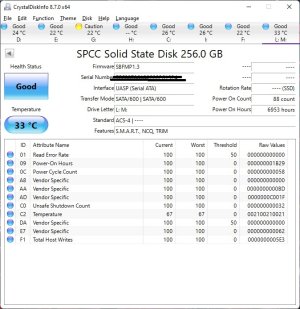So this rather hilariously named SP A55 256GB SSD has apparently packed up. I have it in a back up pc (that is rarely used).. I tried to use said computer yesterday and it BSOD on start up and then after restarting and it starting automatic repair it reboots a 3rd time and the Drive is no longer detected by the motherboard bios... This seems to be a consistent pattern with this drive as I messed with it 3 /4 times and it behaves the same 1st power on detected but BSOD and then restarts tries automatic repair and then restarts to bios where drive no longer is present.
This drive is terrible and cost about $26 so no huge loss there is nothing important on it.. it is in warranty but paying shipping to get another one of these stupid drives that dies after ~2yrs of very light use seems like kinda throwing good money after bad?
I took the drive out and put it in my external usb SATA docking station and when running chkdsk this happens..
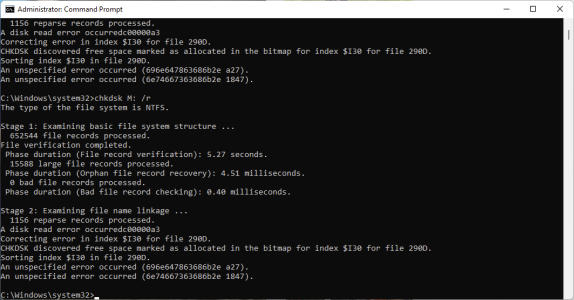
out of curiosity is there anything else to reasonably try or is this ssd just toast?
apptly named A55 indeed... it is A55 for sure.

This drive is terrible and cost about $26 so no huge loss there is nothing important on it.. it is in warranty but paying shipping to get another one of these stupid drives that dies after ~2yrs of very light use seems like kinda throwing good money after bad?
I took the drive out and put it in my external usb SATA docking station and when running chkdsk this happens..
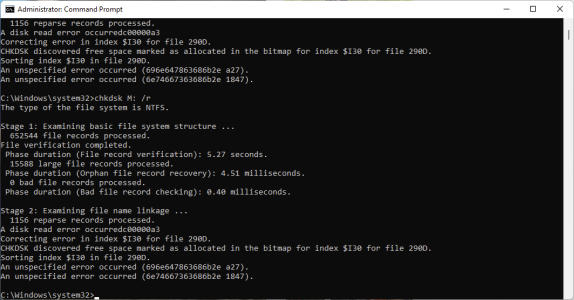
out of curiosity is there anything else to reasonably try or is this ssd just toast?
apptly named A55 indeed... it is A55 for sure.

![[H]ard|Forum](/styles/hardforum/xenforo/logo_dark.png)