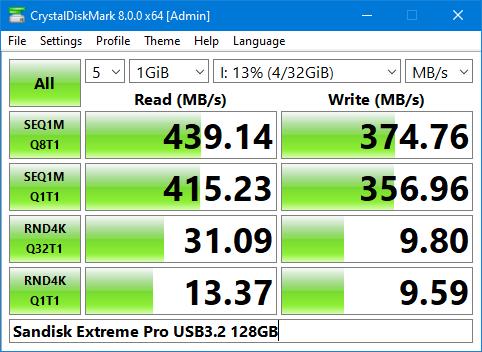Pardon what might come across as a stupid question. I have a number of backup disks on my system, and I'm transitioning to SSDs. Now, it is pretty clear that per unit storage, USB flash drives are a lot cheaper than SSD drives. But I've been (sort of casually) warned against using USB flash drives for backup. So my question is, why are SSD drives worth it, for doing backups, compared with USB flash drives? Is it speed? Is it reliability? Is it lifetime? Why do people even bother getting full up SSD drives (e.g. SATA),instead of USB flash drives for storage? My understanding is that the basic storage architecture is the same. A pointer to explanatory details would be helpful.
Navigation
Install the app
How to install the app on iOS
Follow along with the video below to see how to install our site as a web app on your home screen.
Note: This feature may not be available in some browsers.
More options
You are using an out of date browser. It may not display this or other websites correctly.
You should upgrade or use an alternative browser.
You should upgrade or use an alternative browser.
SSD drives versus USB flash drives for backup storage
- Thread starter DougL
- Start date
From my own experience with many (all, really) flash drives failing on me over the years, and maybe one or two of the original SSDs and one more modern SSD ever failing on me...
Backup is about reliability. Flash drives don't have reliability in my experience.
Backup is about reliability. Flash drives don't have reliability in my experience.
Zepher
[H]ipster Replacement
- Joined
- Sep 29, 2001
- Messages
- 20,936
OK, that's interesting. I actually haven't had any flash drives fail on me, but I take these criticisms seriously. Surely there is some design-based explanation for this? Hard to believe they're just all crappily manufactured. That is, what is it about the DESIGN of these things that make them less reliable? There are many flash drives-versus-SSD websites around, and they are all pretty vague about performance. Hey, they say, you can LOSE a flash drive! Duuuuuuh.From my own experience with many (all, really) flash drives failing on me over the years, and maybe one or two of the original SSDs and one more modern SSD ever failing on me...
Backup is about reliability. Flash drives don't have reliability in my experience.
I'm no expert, but it probably has something to do with the type of flash memory used along with no / shitty controllers on the flash drives vs the SSDs - or possibly the physical connection wore out (there probably is a duty cycle limit). When my flash drives have failed, they just fail to format or be recognized as a USB device. Whenever I buy a flash drive now, it's only for temporary stuff such as using it as a windows installer or BIOS updater (and I've had two of those die in the last year). I'd never keep important files on them unless I've got them backed up elsewhere.OK, that's interesting. I actually haven't had any flash drives fail on me, but I take these criticisms seriously. Surely there is some design-based explanation for this? Hard to believe they're just all crappily manufactured. That is, what is it about the DESIGN of these things that make them less reliable? There are many flash drives-versus-SSD websites around, and they are all pretty vague about performance. Hey, they say, you can LOSE a flash drive! Duuuuuuh.
Nenu
[H]ardened
- Joined
- Apr 28, 2007
- Messages
- 20,315
Flash drive = no, ever. They die like flies.
SSD = ok if a good quality drive and you power up regularly, they are capacitive and leak.
And of course you do multiple backups, nothing is perfectly reliable.
Some recent USB thumb drives use the same memory as SSDs but be prepared to pay!
Far cheaper to put an NVME SSD in a USB caddy that has a good heatsink.
SSD = ok if a good quality drive and you power up regularly, they are capacitive and leak.
And of course you do multiple backups, nothing is perfectly reliable.
Some recent USB thumb drives use the same memory as SSDs but be prepared to pay!
Far cheaper to put an NVME SSD in a USB caddy that has a good heatsink.
Teenyman45
2[H]4U
- Joined
- Nov 29, 2010
- Messages
- 3,244
I don't use flash drives for "long term" offline, cold storage. However, as a grab and go drive for 20-100GB of critical files in the event of an oncoming hurricane or to sync the contents of non-networked storage folders in discrete computers every week or two then USB 3.0 and 3.2 drives are great. My older USB drives have been in fully active to semi-active use for almost 8 years. Note, I also buy really high end drives like the old SanDisk CZ80 and presently the SanDisk Extreme Pro. Going cheap is riskier than buying the cheapest SSDs or refurb WD Blue drives or the Seagate equivalent.
More importantly, a slow USB 3, or worse 2.0, drive absolutely crawls when copying several thousand 256KB and smaller .pdf and .word files... let alone copying thousands of .js mixed into a storage folder.
More importantly, a slow USB 3, or worse 2.0, drive absolutely crawls when copying several thousand 256KB and smaller .pdf and .word files... let alone copying thousands of .js mixed into a storage folder.
Well, the main opinion here is that flash drives are unreliable. That's not my experience, but I don't use them a lot. So what makes them unreliable? Is the memory architecture actually different from SSD drives? Are they unreliable becuase of design, or because being small and portable, they just get bounced around and dropped a lot? To the extent that some USB thumb drives do use the same memory as SSDs, how do you know when that's the case? I've asked Western Digital for an informed answer to this question. I'll report back here if I get one. You'd think that SSD manufacturers would LOVE for people to know that they're more reliable than USB flash drives.
Instead of being in a hurry when you back up your data manually, you could automate your backups instead. That way it really doesn't matter if the backup run slowly and you can save money on not feeling the need to buy SanDisk Extremes and prosumer grade SSDs.
Good point, but I already automate my backups.So yes, speed is not an issue. The real issue is reliability and lifetime. Of course, I could get a few USB flash drives and a cheap USB hub for half the cost of an SSD drive, so I could just make a few backups, thereby being assured that at least one would work!Instead of being in a hurry when you back up your data manually, you could automate your backups instead. That way it really doesn't matter if the backup run slowly and you can save money on not feeling the need to buy SanDisk Extremes and prosumer grade SSDs.
Nenu
[H]ardened
- Joined
- Apr 28, 2007
- Messages
- 20,315
I guess it depends what your data is worth to you.
Zepher
[H]ipster Replacement
- Joined
- Sep 29, 2001
- Messages
- 20,936
Samsung 980 1TB NVME was $65 and Samsung 870 EVO 1TB SATA was $60 just the other day.Good point, but I already automate my backups.So yes, speed is not an issue. The real issue is reliability and lifetime. Of course, I could get a few USB flash drives and a cheap USB hub for half the cost of an SSD drive, so I could just make a few backups, thereby being assured that at least one would work!
Not sure how much data you are trying to backup on thumbdrives, but it would be hard to get that many thumbdrives to match 1TB and a hub for $30.
Executioner
Gawd
- Joined
- Apr 22, 2015
- Messages
- 758
and then there is this: https://arstechnica.com/gadgets/202...sds-after-users-report-abnormal-health-drops/
This problem primarily affected the 980 Pro 2TB model manufactured in 2021 with a firmware code that started with a 3. A firmware fix was released via Samsung Magician already.
Chevy-SS
Limp Gawd
- Joined
- Feb 5, 2007
- Messages
- 265
By all means, use an SSD in your computer, that's a no-brainer. You can grab a 1TB Samsung SSD on Amazon for $60. Use their FREE Samsung 'Data Migration' software to do the cloning, then simply swap the new SSD into place and you should be good to go. By the way, this is INCREDIBLY easy. Kudos to Samsung.Pardon what might come across as a stupid question. I have a number of backup disks on my system, and I'm transitioning to SSDs. Now, it is pretty clear that per unit storage, USB flash drives are a lot cheaper than SSD drives. But I've been (sort of casually) warned against using USB flash drives for backup. So my question is, why are SSD drives worth it, for doing backups, compared with USB flash drives? Is it speed? Is it reliability? Is it lifetime? Why do people even bother getting full up SSD drives (e.g. SATA),instead of USB flash drives for storage? My understanding is that the basic storage architecture is the same. A pointer to explanatory details would be helpful.
RE: storage........ I have actually started to store an extra SSD, with a cloned copy of my full system, as emergency backup in case my OS somehow gets bricked by malware or something.
For backing up my individual files, I am just using an encrypted USB stick.
https://www.amazon.com/USB-Flash-Drive-Portable-Drives/dp/B0BNDG2MQN/ref=sr_1_2_sspaSamsung 980 1TB NVME was $65 and Samsung 870 EVO 1TB SATA was $60 just the other day.
Not sure how much data you are trying to backup on thumbdrives, but it would be hard to get that many thumbdrives to match 1TB and a hub for $30.
1 TB thumb drive for $20. You should get out more. USB hubs are a few bucks each. So I could get three flash backups for the price of one SATA.
Last edited:
As an Amazon Associate, HardForum may earn from qualifying purchases.
Backing up with several different thumb drives seems like something that all data might be worth. But really, what I'm after here are FACTS about drive reliability. The criticisms of flash drives that I hear are largely off-the-cuff and evidence-free. Not to say those criticisms are wrong, but their credibility could be better with real data.I guess it depends what your data is worth to you.
I don't think anyone has done long-term failure rate tests on thumb drives like backblaze has done on hard drives. That said, if you do decide to use thumb drives as a backup - I really hope you keep another backup of the important data elsewhere.
Zepher
[H]ipster Replacement
- Joined
- Sep 29, 2001
- Messages
- 20,936
I wouldn't trust that drive, and over 11 hours to fill it up vs 40 minutes via a SATA SSD over USB3. and 20 minutes with a 10gbps SATA NVME drive.https://www.amazon.com/USB-Flash-Drive-Portable-Drives/dp/B0BNDG2MQN/ref=sr_1_2_sspa
1 TB thumb drive for $20. You should get out more. USB hubs are a few bucks each. So I could get three flash backups for the price of one SATA.
As an Amazon Associate, HardForum may earn from qualifying purchases.
I mean, with reviews like these who wouldn't want one as lubricant for their glass grinder! (in all seriousness, just looking at the reviews that are obviously not for this product, I'd not even bother gambling 21 bucks)I wouldn't trust that drive, and over 11 hours to fill it up vs 40 minutes via a SATA SSD over USB3. and 20 minutes with a 10gbps SATA NVME drive.
Attachments
Nenu
[H]ardened
- Joined
- Apr 28, 2007
- Messages
- 20,315
If they were any good they wouldnt be so cheap.
He wont accept our experience with thumb drives then asks us for facts about them, lol.
Oh well.
He wont accept our experience with thumb drives then asks us for facts about them, lol.
Oh well.
I don't think anyone has done long-term failure rate tests on thumb drives like backblaze has done on hard drives. That said, if you do decide to use thumb drives as a backup - I really hope you keep another backup of the important data elsewhere.
And that is very sad. Again, there is an obvious fiscal advantage in using flash drives (if speed isn't an issue). If flash drives are truly unreliable for some reason, the hard proof doesn't seem to be out there. I only hear complaints from individuals.
If they were any good they wouldnt be so cheap.
He wont accept our experience with thumb drives then asks us for facts about them, lol.
Oh well.
Duh? But what if they were good and were cheap. Oh, that's why when I get a car for reliable transportaton I simply must get a Porche or a Tesla? Who knew?
I mean, with reviews like these who wouldn't want one as lubricant for their glass grinder! (in all seriousness, just looking at the reviews that are obviously not for this product, I'd not even bother gambling 21 bucks)
Um, looking at reviews that are obviously not for this product? Why are we doing that? Again, let's see some real testing in order to come to some believable conclusions.
Would you like me to mail you a couple failed drives?And that is very sad. Again, there is an obvious fiscal advantage in using flash drives (if speed isn't an issue). If flash drives are truly unreliable for some reason, the hard proof doesn't seem to be out there. I only hear complaints from individuals.
They are unreliable because they are made to be cheap, reliability isn't a requirement.
Go ahead and take unnecessary risks with your data and disregard the "hard proof" from multiple people who have had drives fail on them.
Regarding fiscal advantages, buy a mechanical drive. The best form of long term cold storage.
Again, somehow I doubt that anyone here has kept thumb drive failure logs like Back Blaze does for hard drives. You are welcome to use the internet and search - and FWIW, I tried finding some data on this subject there and come up... empty. So, take our advice or leave it. Just please don't cry if you lose important data with a failed thumb drive - quite a few people have attempted to warn you.Um, looking at reviews that are obviously not for this product? Why are we doing that? Again, let's see some real testing in order to come to some believable conclusions.
I also agree with others here who are recommending using a hard drive as a backup over thumb drives.
EDIT: If it's data that you don't care about, by all means use a thumb drive. It IS cheap and easily portable.
Last edited:
Nenu
[H]ardened
- Joined
- Apr 28, 2007
- Messages
- 20,315
Well Duh, you asked people who know for sure and they told you flash drives are not reliable and are still asking the question after it being confirmed many times over.Duh? But what if they were good and were cheap. Oh, that's why when I get a car for reliable transportaton I simply must get a Porche or a Tesla? Who knew?
Putting fingers in your ears and saying laalaalaa isnt a great strategy.
Nenu
[H]ardened
- Joined
- Apr 28, 2007
- Messages
- 20,315
I agree with using hard drives for cold storage.
I've been doing this for around 12 years (probably much longer, got brain fade) and not lost anything. Very important data is on multiple drives and some is stored on different premises also.
I've lost many a photo on flash drives that I didnt copy off in time before the memory cell degraded its contents.
There are many more instances too.
I've been doing this for around 12 years (probably much longer, got brain fade) and not lost anything. Very important data is on multiple drives and some is stored on different premises also.
I've lost many a photo on flash drives that I didnt copy off in time before the memory cell degraded its contents.
There are many more instances too.
Starfalcon
[H]ard|Gawd
- Joined
- Jan 7, 2020
- Messages
- 1,323
Ive had 10 different flash drives die on me over the years, only thing that has died more for me were zip discs and 1.44 floppies. I use flash drives a lot for moving things around on my older reto systems, but I wouldnt ever use one for storing anything important long term.
Is a flash drive even faster than a spinning rust HD when you actually fill it up?
Why isn't a HD in play here?
They think flash drives are more reliable than HDDs
Chevy-SS
Limp Gawd
- Joined
- Feb 5, 2007
- Messages
- 265
Yeah, this ^^^ is the strategy I use. Multiple drives and backups, with some backups at different locations. Like most everyone, I learned my lesson about 20 years ago, when I lost everything in a malware attack. Since then, it's been backup... backup .... backup.................. Very important data is on multiple drives and some is stored on different premises also............
Yeah, this ^^^ is the strategy I use. Multiple drives and backups, with some backups at different locations. Like most everyone, I learned my lesson about 20 years ago, when I lost everything in a malware attack. Since then, it's been backup... backup .... backup
There are better ways for backups nowadays.
Modern filesystems like ZFS offer readonly snaps for data versioning. No Windows admin can destroy, you need Unix root to delete them. You can create hundreds or thousands of snaps ex a snap per hour (hold last 24), a snap per day (hold last 7), a snap per week (hold last 4),a snap per month (hold last 12). As all data on ZFS is checksum protected there is a guarantee that there is no data corruption on backup due silent data errors/bit rot.
Each snap reduce the available space only by the modified datablocks to the former snap. 100 identical snaps do not need any space. A snap is done without delay and you have direct access to every data version ex via Windows previous version (zero config on Solaris based SMB/ZFS).
Youi only need one additional external disaster backup for a fire, amok hardware or theft case. For everything else, a deleted file two month ago or a Ransomware attack two weeks ago you have direct accessable snaps without the need of a restore from backup.
Randall Stephens
[H]ard|Gawd
- Joined
- Mar 3, 2017
- Messages
- 1,819
was this a troll?
Nenu
[H]ardened
- Joined
- Apr 28, 2007
- Messages
- 20,315
I wondered too.was this a troll?
Honestly my opinion with this regarding a lack of reliability testing for usb flash is similar to the lack of testing for cars ability to float.
We know they don't float, it's not the point. Cars aren't meant to float.
Flash drives are cheap and portable data transfer devices. Not long term storage. This is a fact, not conjecture.
We know they don't float, it's not the point. Cars aren't meant to float.
Flash drives are cheap and portable data transfer devices. Not long term storage. This is a fact, not conjecture.
![[H]ard|Forum](/styles/hardforum/xenforo/logo_dark.png)