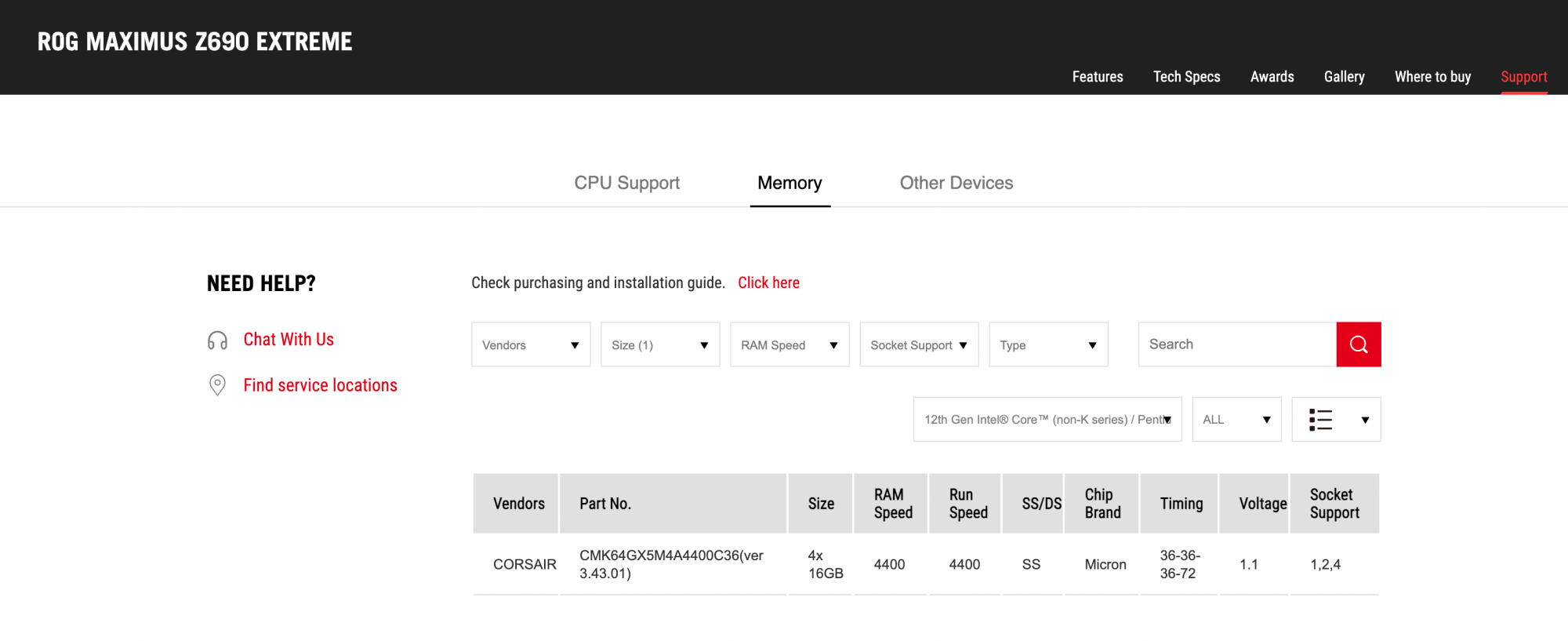sblantipodi
2[H]4U
- Joined
- Aug 29, 2010
- Messages
- 3,765
Hi all.
I'm using a Z690 Extreme mobo with 4 sticks of 6200MHz SK Hinyx downclocked at 5.2GHz for stability reasons.
Using corsair iCue to drive the RGB on my RAM sticks.
I can stress test my PC with every possible software for days and there is no errors and no crash but if disable the SPD Write Protection in BIOS to let iCue control my RGB LEDs on the RAM sticks I have a problem.
With SPD Write Protection disabled, from time to time, RGB on my RAM sticks stops working, when they stops working the PC continue to work ok,
but if I reboot when the RGB are freezed, the PC hangs on boot in the initial stage of the POST process.
The OLED shows the "Detecting memory" msg and the two digit displays shows 00.
Have you ever seen something like this?
I'm using a Z690 Extreme mobo with 4 sticks of 6200MHz SK Hinyx downclocked at 5.2GHz for stability reasons.
Using corsair iCue to drive the RGB on my RAM sticks.
I can stress test my PC with every possible software for days and there is no errors and no crash but if disable the SPD Write Protection in BIOS to let iCue control my RGB LEDs on the RAM sticks I have a problem.
With SPD Write Protection disabled, from time to time, RGB on my RAM sticks stops working, when they stops working the PC continue to work ok,
but if I reboot when the RGB are freezed, the PC hangs on boot in the initial stage of the POST process.
The OLED shows the "Detecting memory" msg and the two digit displays shows 00.
Have you ever seen something like this?
![[H]ard|Forum](/styles/hardforum/xenforo/logo_dark.png)