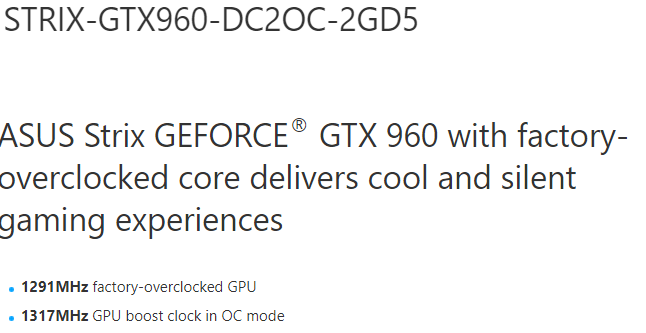UltraTaco
Limp Gawd
- Joined
- Feb 21, 2020
- Messages
- 150
Hi hi! I have a question. I know this may be easy to understand, but nt to me. I entered newg shuffle nd I think I'm going to win a 3060 today.
If I do win, will it work with my computer? It is not very modern, circa 2008 X58 platform. I've heard rumours that bios and UHFI may not be compatible with each other, because bios is old version with very small memory.
Some people said computer may only run with Maxwell series, but certain people said they successfully ran 1060 which is Pascal and even 2080ti witch is turning.
My motherboard is asus p6t deluxe with xenon 6core processor
It has 8gb dual channel ram. And I use wi dows10 unregistered version. It says to register in transparent corner.
Do you think I wasted time entering because if I win I won't be able to use the card?
Thank uou!
If I do win, will it work with my computer? It is not very modern, circa 2008 X58 platform. I've heard rumours that bios and UHFI may not be compatible with each other, because bios is old version with very small memory.
Some people said computer may only run with Maxwell series, but certain people said they successfully ran 1060 which is Pascal and even 2080ti witch is turning.
My motherboard is asus p6t deluxe with xenon 6core processor
It has 8gb dual channel ram. And I use wi dows10 unregistered version. It says to register in transparent corner.
Do you think I wasted time entering because if I win I won't be able to use the card?
Thank uou!
![[H]ard|Forum](/styles/hardforum/xenforo/logo_dark.png)