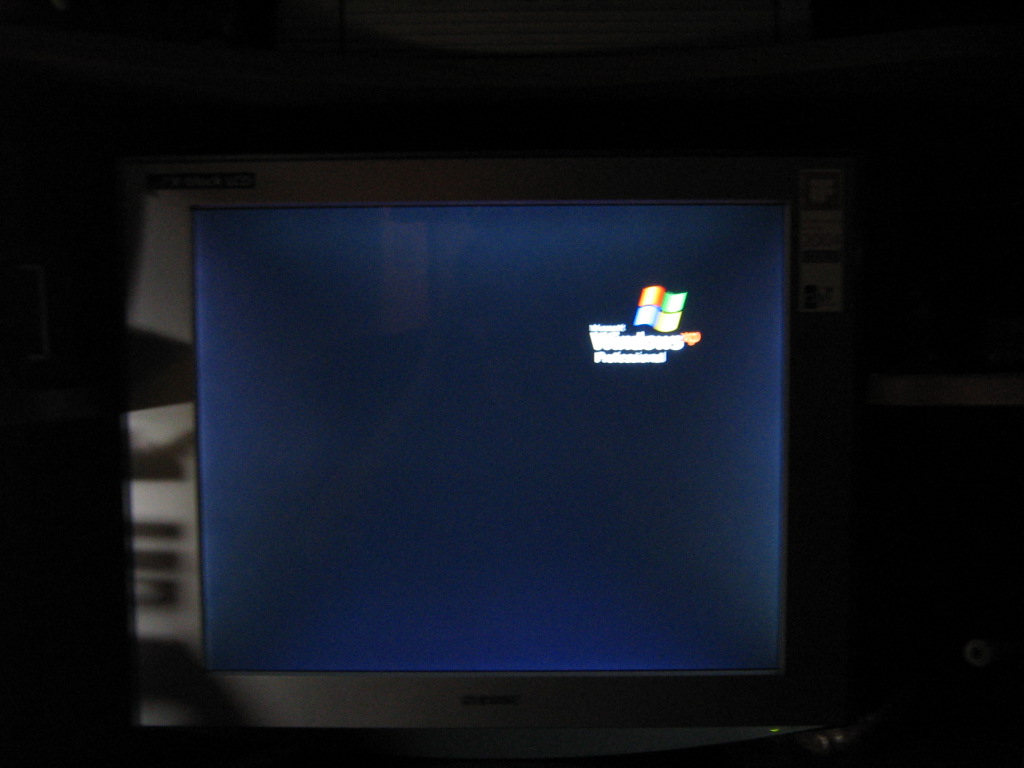Introduction
I purchased the monitor through Amazon direct, and it was shipped directly to my college post office box. It arrived in solid packaging, and the package had no signs of physical damage or abuse. The LCD package, consisted of the LCD monitor, a DVI cable, analog cable, calibration cd, and manual. The total cost shipped to my door was $825.17 with two day air, and the final cost with the $100 rebate comes out to be $725.17, which I must admit is a little much for a 19inch LCD. The monitor is connected to an ATI X800xt in my pc using the DVI connection.
Ergonomics and Design
To start off with the bezel is a little larger than it should be, however it is built out of solid plastic and aluminum, and the construction seems to be very solid. The design for cable management is pretty functional; the inputs are hidden behind a plastic panel which can be removed as desired. This allows people who have the back of the monitor face a work environment the ability to hide some of those ugly cables and inputs. However, this feature is useless as soon as you realize there isnt a cable management feature to bring the wires together and out of sight, they just come out of the back of the LCD and you attach them with an included plastic hook. Not the greatest cable management system I've seen, but it's effective for getting the job done.

From a design perspective, I personally find this LCD to be exceptionally beautiful, and it swivels quite well, the depth of the base allows you to place your keyboard right up alongside the screen, and maximize desk space. The silver and black contrasts on the bezel shell blend very nicely with contemporary designs, which can be found somewhere in most offices.
Image Quality
At first, I thought like many of you that the .294mm dot pitch would hurt the image quality on this monitor, but I must admit that the LCD displays very rich colors, and boasts better image quality and color reproduction then any other monitor I have used. I have found that to get the best results, you will need to calibrate the monitor using the included cd to get the best results, but this can be accomplished in under 10 minutes of time.
Movie and Gaming Performance
Alright this is easily the area where this LCD performs the best in. I am a very picky person about ghosting, and I have noticed ghosting on 16ms LCD's such as the 2001fp and I must say that in long sessions of Counter Strike 1.6, Counter Strike Source, Doom 3 and Far Cry, I have yet to notice any ghosting or blurriness of any kind. The monitor plays all these games absolutely amazingly and even at resolutions besides the non native 1280x1024, the games look and run great, no physical artifacts or ghosting even down to 800x600.
From the Movie side, this monitor displays very crisp blacks, however at times the LCD made the DVD's look a little too bright and I needed to lower the brightness during movies such as Black Hawk Down and Braveheart. Personally I couldnt tell a difference between the HS94P and my parents 50inch Plasma monitor back home, I will be watching all my movies on my PC for some time to come.
Conclusion
The Sony SDM-HS94P is a great LCD; it performs well in all areas, especially first person gaming and DVD viewing. It is rather costly, and newer technology is on the way of course. If you can hold out, I'd wait to see what the next months can bring. But if you need a great large size LCD, and can't see yourself spending $1500+ for those wonderful 23 inchers, the HS94P is a sure bet. This panel should be available through other vendors shortly, and they will be offering it with smaller bezels of course, but other than that, I fully recommend this monitor to you all. I will post some more pictures, once I steal my friends digital camera again, thanks for your time.
I purchased the monitor through Amazon direct, and it was shipped directly to my college post office box. It arrived in solid packaging, and the package had no signs of physical damage or abuse. The LCD package, consisted of the LCD monitor, a DVI cable, analog cable, calibration cd, and manual. The total cost shipped to my door was $825.17 with two day air, and the final cost with the $100 rebate comes out to be $725.17, which I must admit is a little much for a 19inch LCD. The monitor is connected to an ATI X800xt in my pc using the DVI connection.
Ergonomics and Design
To start off with the bezel is a little larger than it should be, however it is built out of solid plastic and aluminum, and the construction seems to be very solid. The design for cable management is pretty functional; the inputs are hidden behind a plastic panel which can be removed as desired. This allows people who have the back of the monitor face a work environment the ability to hide some of those ugly cables and inputs. However, this feature is useless as soon as you realize there isnt a cable management feature to bring the wires together and out of sight, they just come out of the back of the LCD and you attach them with an included plastic hook. Not the greatest cable management system I've seen, but it's effective for getting the job done.
From a design perspective, I personally find this LCD to be exceptionally beautiful, and it swivels quite well, the depth of the base allows you to place your keyboard right up alongside the screen, and maximize desk space. The silver and black contrasts on the bezel shell blend very nicely with contemporary designs, which can be found somewhere in most offices.
Image Quality
At first, I thought like many of you that the .294mm dot pitch would hurt the image quality on this monitor, but I must admit that the LCD displays very rich colors, and boasts better image quality and color reproduction then any other monitor I have used. I have found that to get the best results, you will need to calibrate the monitor using the included cd to get the best results, but this can be accomplished in under 10 minutes of time.
Movie and Gaming Performance
Alright this is easily the area where this LCD performs the best in. I am a very picky person about ghosting, and I have noticed ghosting on 16ms LCD's such as the 2001fp and I must say that in long sessions of Counter Strike 1.6, Counter Strike Source, Doom 3 and Far Cry, I have yet to notice any ghosting or blurriness of any kind. The monitor plays all these games absolutely amazingly and even at resolutions besides the non native 1280x1024, the games look and run great, no physical artifacts or ghosting even down to 800x600.
From the Movie side, this monitor displays very crisp blacks, however at times the LCD made the DVD's look a little too bright and I needed to lower the brightness during movies such as Black Hawk Down and Braveheart. Personally I couldnt tell a difference between the HS94P and my parents 50inch Plasma monitor back home, I will be watching all my movies on my PC for some time to come.
Conclusion
The Sony SDM-HS94P is a great LCD; it performs well in all areas, especially first person gaming and DVD viewing. It is rather costly, and newer technology is on the way of course. If you can hold out, I'd wait to see what the next months can bring. But if you need a great large size LCD, and can't see yourself spending $1500+ for those wonderful 23 inchers, the HS94P is a sure bet. This panel should be available through other vendors shortly, and they will be offering it with smaller bezels of course, but other than that, I fully recommend this monitor to you all. I will post some more pictures, once I steal my friends digital camera again, thanks for your time.
![[H]ard|Forum](/styles/hardforum/xenforo/logo_dark.png)