DaveM
Gawd
- Joined
- Jun 17, 2002
- Messages
- 810
Hey [H]gang!
Purchased a great OLED laptop back in December for the right price and decided to make the RTX4080 laptop jump! This is a pristine laptop with specs listed below, only thing I've done to it is upgrade the Killer 1675i to the Killer 1690i card to get Dual Connect for wireless Oculus Quest 2 streaming which works great! Original card is included as pictured.
I'm asking SOLD, this is a steal for this 240hz OLED laptop.
Specs:
- MSI Raider GE67Hx
- 15.6" 2560x1440 OLED 240hz display (0.3ms response time!)
- Intel Core i7-12800HX (8 p-cores + 8 e-cores)
- Nvidia RTX 3070 Ti 8GB (150w TDP)
- 16GB DDR5 Memory
- 1TB NVMe SSD Samsung PM9A1 PCI-e 4x
- Killer Wireless 1690i w/ Double Connect (included 1675i card extra)
Killer laptop, killer specs, and a great bottom price you can't find. Warranty is good until December 16th, 2023, purchased through EXCaliburPC
PPF&F/Gift
Heatware: DaveM
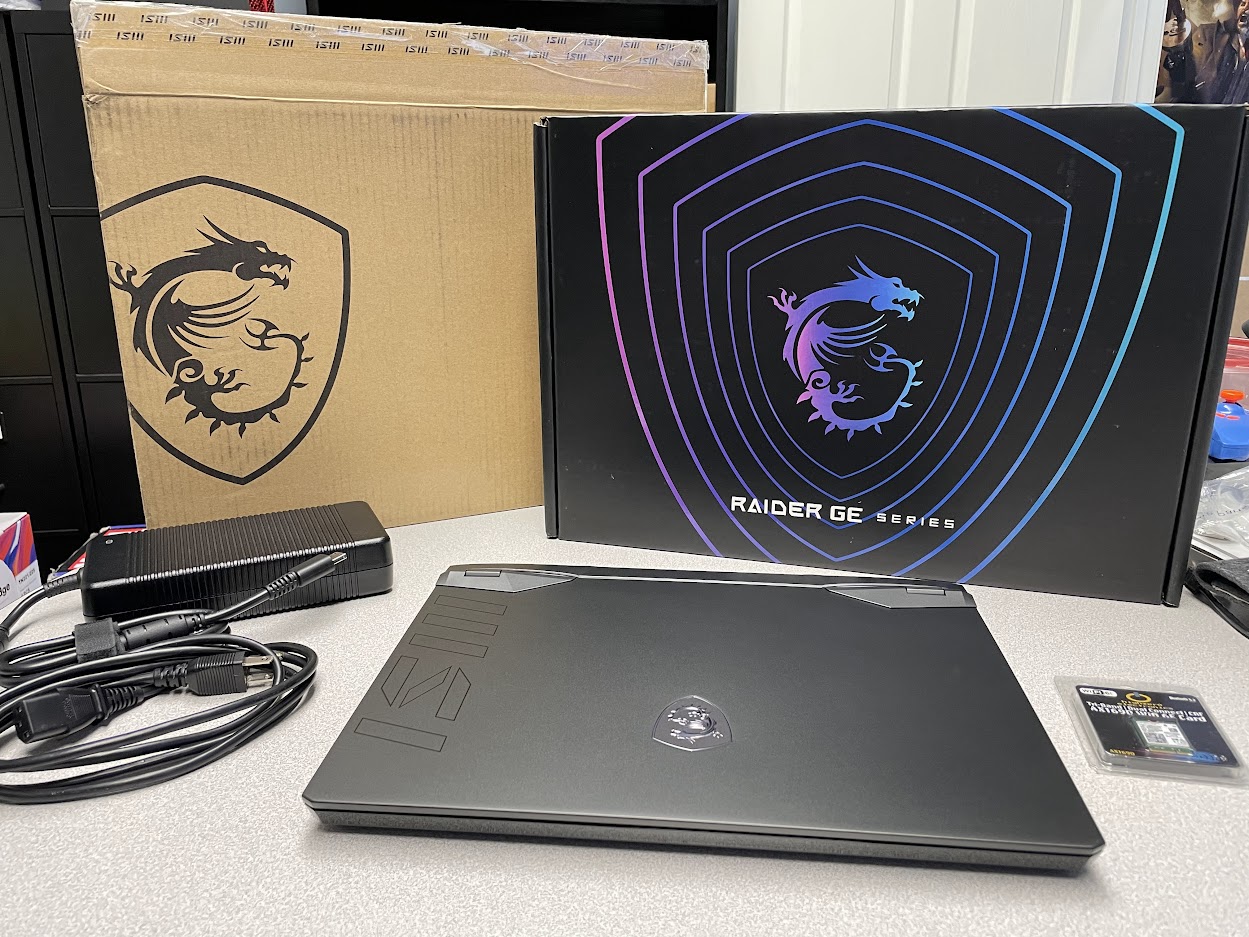
Purchased a great OLED laptop back in December for the right price and decided to make the RTX4080 laptop jump! This is a pristine laptop with specs listed below, only thing I've done to it is upgrade the Killer 1675i to the Killer 1690i card to get Dual Connect for wireless Oculus Quest 2 streaming which works great! Original card is included as pictured.
I'm asking SOLD, this is a steal for this 240hz OLED laptop.
Specs:
- MSI Raider GE67Hx
- 15.6" 2560x1440 OLED 240hz display (0.3ms response time!)
- Intel Core i7-12800HX (8 p-cores + 8 e-cores)
- Nvidia RTX 3070 Ti 8GB (150w TDP)
- 16GB DDR5 Memory
- 1TB NVMe SSD Samsung PM9A1 PCI-e 4x
- Killer Wireless 1690i w/ Double Connect (included 1675i card extra)
Killer laptop, killer specs, and a great bottom price you can't find. Warranty is good until December 16th, 2023, purchased through EXCaliburPC
PPF&F/Gift
Heatware: DaveM
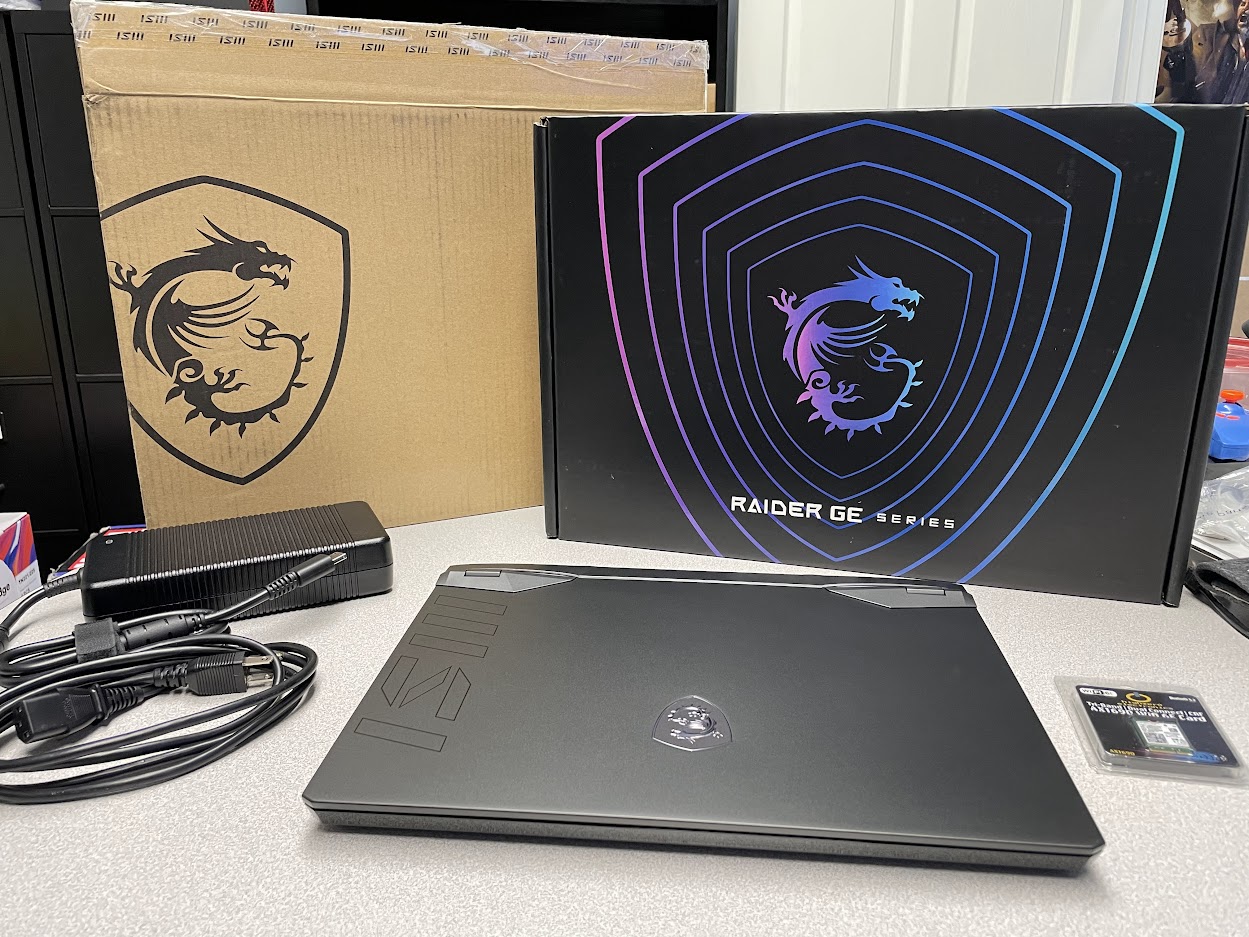
Attachments
-
 IMG_8644.jpg493.3 KB · Views: 1
IMG_8644.jpg493.3 KB · Views: 1 -
 IMG_8645.jpg329.8 KB · Views: 0
IMG_8645.jpg329.8 KB · Views: 0 -
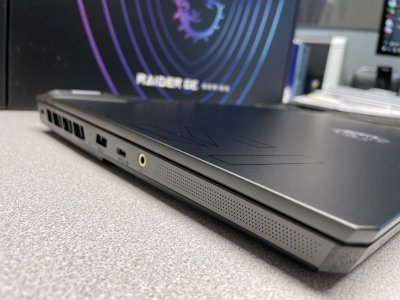 IMG_8646.jpg189.2 KB · Views: 0
IMG_8646.jpg189.2 KB · Views: 0 -
 IMG_8647.jpg202 KB · Views: 0
IMG_8647.jpg202 KB · Views: 0 -
 IMG_8648.jpg219.7 KB · Views: 0
IMG_8648.jpg219.7 KB · Views: 0 -
 IMG_8649.jpg251.5 KB · Views: 0
IMG_8649.jpg251.5 KB · Views: 0 -
 IMG_8650.jpg231.5 KB · Views: 0
IMG_8650.jpg231.5 KB · Views: 0 -
 IMG_8652.jpg291.1 KB · Views: 0
IMG_8652.jpg291.1 KB · Views: 0 -
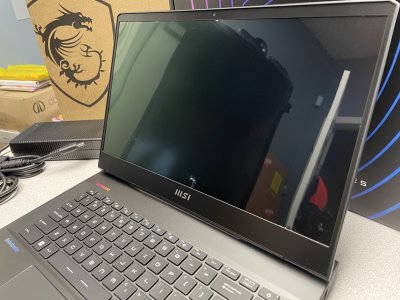 IMG_8653.jpg230.3 KB · Views: 0
IMG_8653.jpg230.3 KB · Views: 0 -
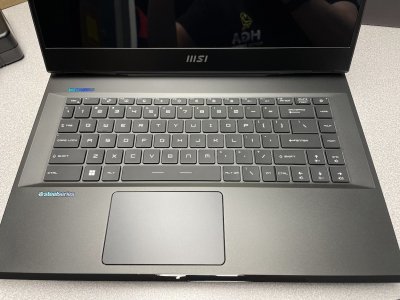 IMG_8654.jpg242.2 KB · Views: 0
IMG_8654.jpg242.2 KB · Views: 0 -
 IMG_8655.jpg337.9 KB · Views: 0
IMG_8655.jpg337.9 KB · Views: 0 -
 IMG_8656.jpg244.7 KB · Views: 0
IMG_8656.jpg244.7 KB · Views: 0 -
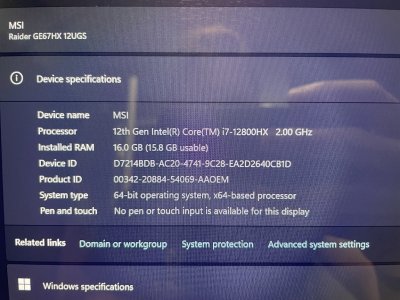 IMG_8657.jpg380 KB · Views: 0
IMG_8657.jpg380 KB · Views: 0 -
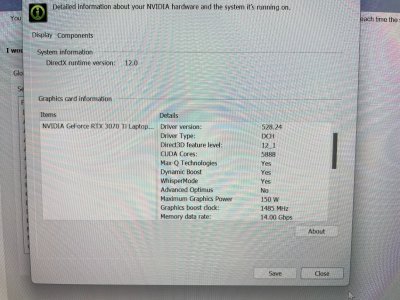 IMG_8658.jpg357.6 KB · Views: 0
IMG_8658.jpg357.6 KB · Views: 0 -
 IMG_8659.jpg400.1 KB · Views: 1
IMG_8659.jpg400.1 KB · Views: 1 -
 IMG_8661.jpg144.2 KB · Views: 1
IMG_8661.jpg144.2 KB · Views: 1
Last edited:
![[H]ard|Forum](/styles/hardforum/xenforo/logo_dark.png)