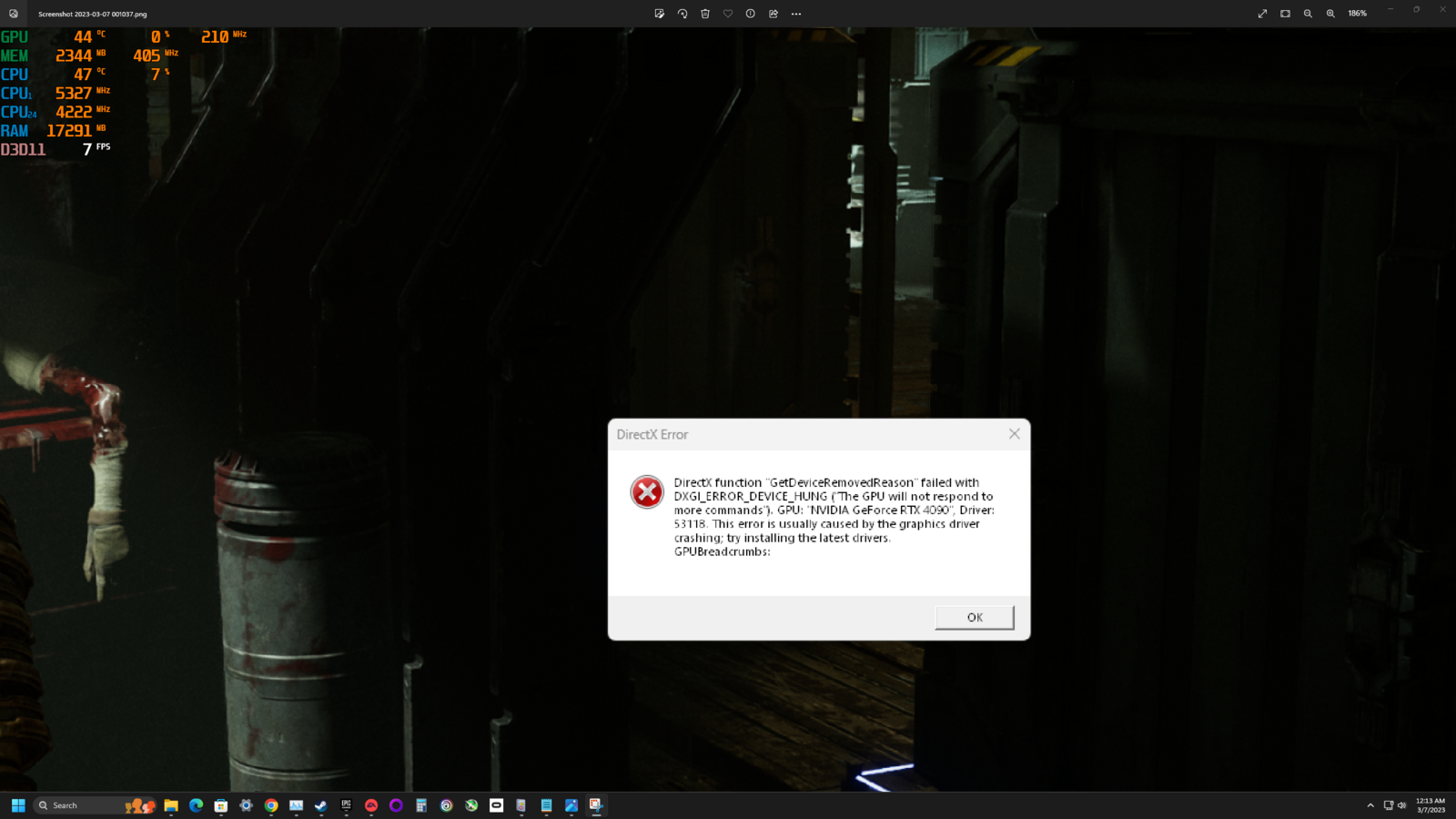jobert
[H]ard|Gawd
- Joined
- Dec 13, 2020
- Messages
- 1,575
Nearly every game I play just closes and goes back to desktop sometimes even in just the menu. This was happening on my 3080 ti for weeks and now on a 4080 and with different drivers. The pc benchmarks fine and system memory tested fine if that matters.
I do not know if this will help but here is the event viewer info for RE Village that just happened.
- <System>
<Provider Name="Application Error" Guid="{a0e9b465-b939-57d7-b27d-95d8e925ff57}" />
<EventID>1000</EventID>
<Version>0</Version>
<Level>2</Level>
<Task>100</Task>
<Opcode>0</Opcode>
<Keywords>0x8000000000000000</Keywords>
<TimeCreated SystemTime="2023-03-07T04:22:47.0348337Z" />
<EventRecordID>8568</EventRecordID>
<Correlation />
<Execution ProcessID="20408" ThreadID="12580" />
<Channel>Application</Channel>
<Computer>DESKTOP-4Q678LH</Computer>
<Security UserID="S-1-5-21-926250418-691374484-4250714242-1001" />
</System>
- <EventData>
<Data Name="AppName">re8.exe</Data>
<Data Name="AppVersion">1.1.0.2</Data>
<Data Name="AppTimeStamp">6384906c</Data>
<Data Name="ModuleName">re8.exe</Data>
<Data Name="ModuleVersion">1.1.0.2</Data>
<Data Name="ModuleTimeStamp">6384906c</Data>
<Data Name="ExceptionCode">c0000005</Data>
<Data Name="FaultingOffset">0000000000b6fbda</Data>
<Data Name="ProcessId">0x4b78</Data>
<Data Name="ProcessCreationTime">0x1d950ab9f896eb1</Data>
<Data Name="AppPath">D:\SteamLibrary\steamapps\common\Resident Evil Village BIOHAZARD VILLAGE\re8.exe</Data>
<Data Name="ModulePath">D:\SteamLibrary\steamapps\common\Resident Evil Village BIOHAZARD VILLAGE\re8.exe</Data>
<Data Name="IntegratorReportId">9a0eb82e-e2ae-499d-b9ec-4e843d2caf32</Data>
<Data Name="PackageFullName" />
<Data Name="PackageRelativeAppId" />
</EventData>
</Event>
I do not know if this will help but here is the event viewer info for RE Village that just happened.
- <System>
<Provider Name="Application Error" Guid="{a0e9b465-b939-57d7-b27d-95d8e925ff57}" />
<EventID>1000</EventID>
<Version>0</Version>
<Level>2</Level>
<Task>100</Task>
<Opcode>0</Opcode>
<Keywords>0x8000000000000000</Keywords>
<TimeCreated SystemTime="2023-03-07T04:22:47.0348337Z" />
<EventRecordID>8568</EventRecordID>
<Correlation />
<Execution ProcessID="20408" ThreadID="12580" />
<Channel>Application</Channel>
<Computer>DESKTOP-4Q678LH</Computer>
<Security UserID="S-1-5-21-926250418-691374484-4250714242-1001" />
</System>
- <EventData>
<Data Name="AppName">re8.exe</Data>
<Data Name="AppVersion">1.1.0.2</Data>
<Data Name="AppTimeStamp">6384906c</Data>
<Data Name="ModuleName">re8.exe</Data>
<Data Name="ModuleVersion">1.1.0.2</Data>
<Data Name="ModuleTimeStamp">6384906c</Data>
<Data Name="ExceptionCode">c0000005</Data>
<Data Name="FaultingOffset">0000000000b6fbda</Data>
<Data Name="ProcessId">0x4b78</Data>
<Data Name="ProcessCreationTime">0x1d950ab9f896eb1</Data>
<Data Name="AppPath">D:\SteamLibrary\steamapps\common\Resident Evil Village BIOHAZARD VILLAGE\re8.exe</Data>
<Data Name="ModulePath">D:\SteamLibrary\steamapps\common\Resident Evil Village BIOHAZARD VILLAGE\re8.exe</Data>
<Data Name="IntegratorReportId">9a0eb82e-e2ae-499d-b9ec-4e843d2caf32</Data>
<Data Name="PackageFullName" />
<Data Name="PackageRelativeAppId" />
</EventData>
</Event>
![[H]ard|Forum](/styles/hardforum/xenforo/logo_dark.png)