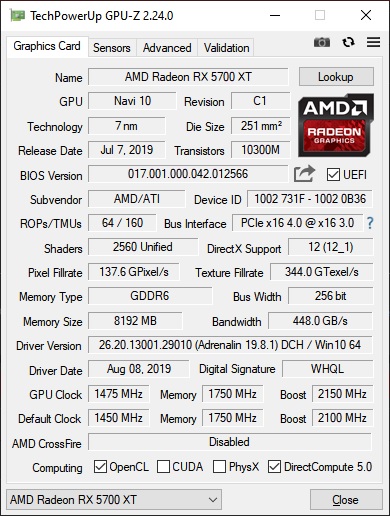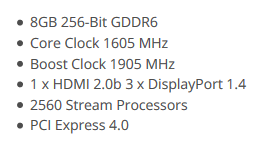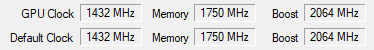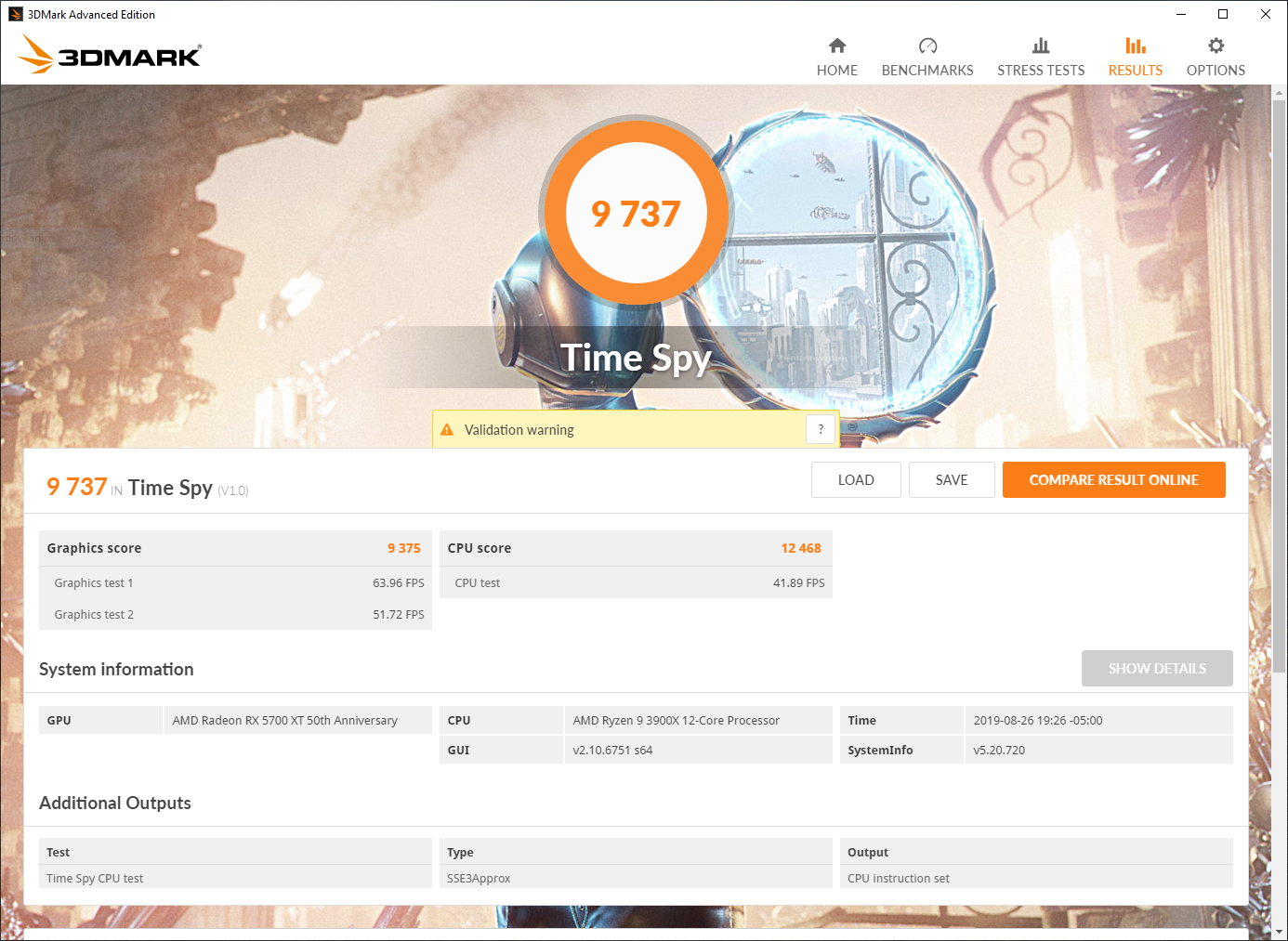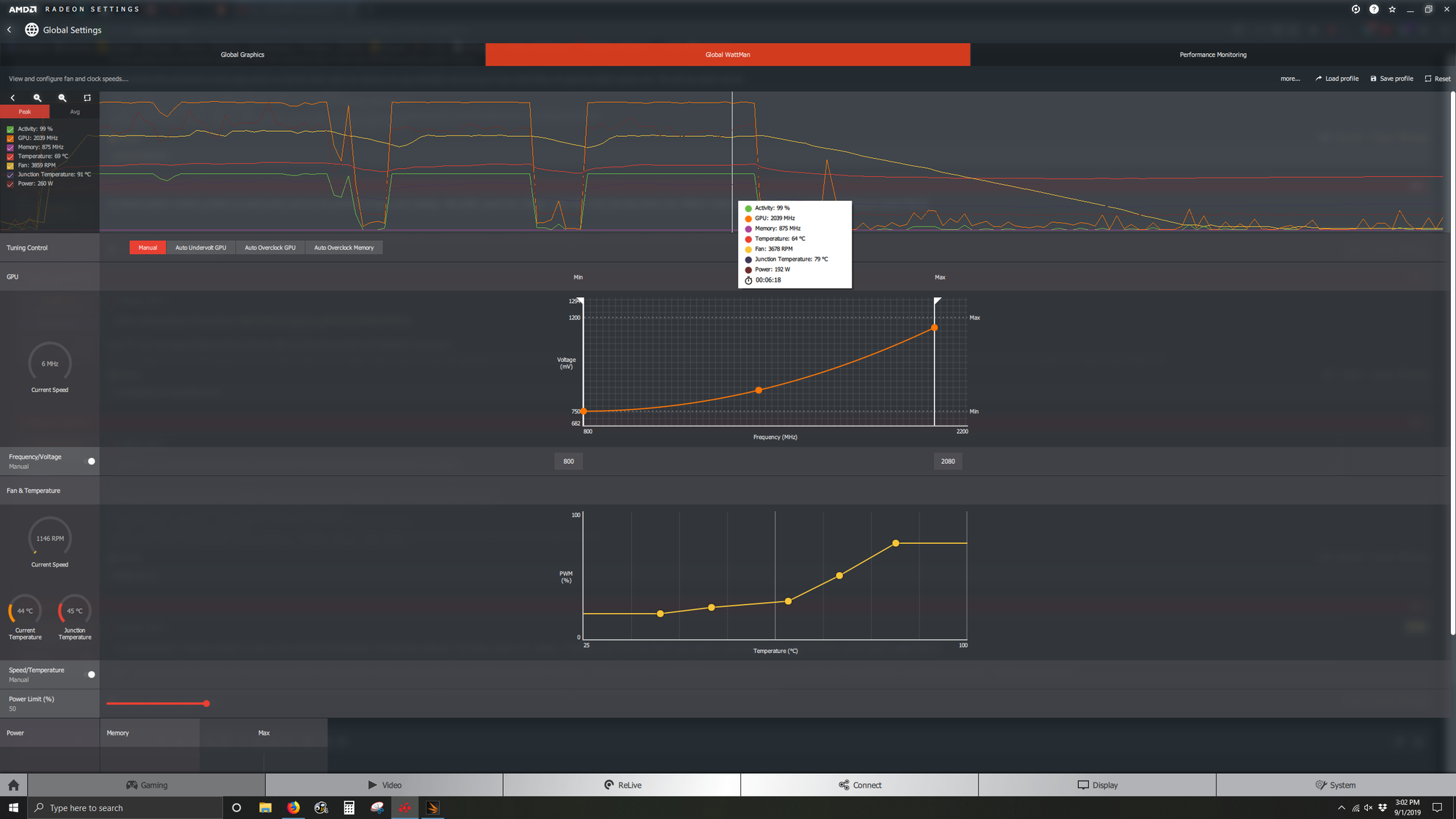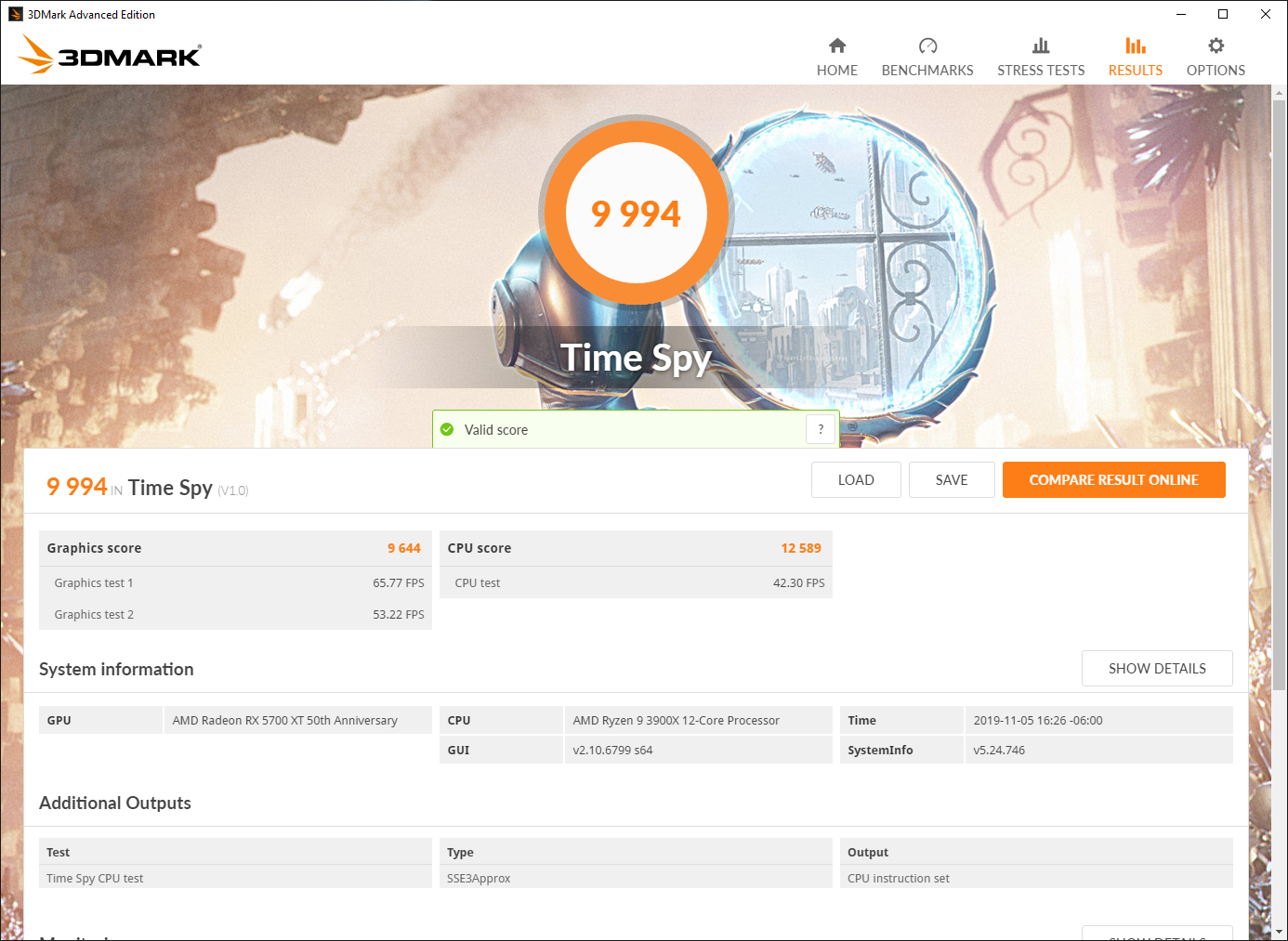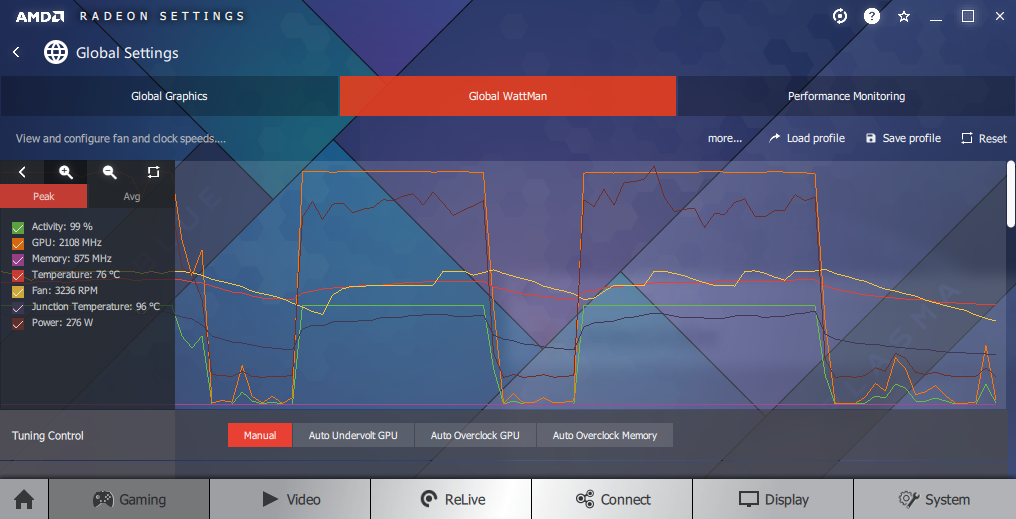Centauri
2[H]4U
- Joined
- Mar 1, 2003
- Messages
- 2,469
I picked up an open boxed 5700 XT Anniversary which I'm getting into right now. And the first thing I noticed is that GPU-Z and Afterburner are both reporting the Boost Freq as 2079MHz?
Has AMD done something to these mid-revision or did I buy a card that's been modified?
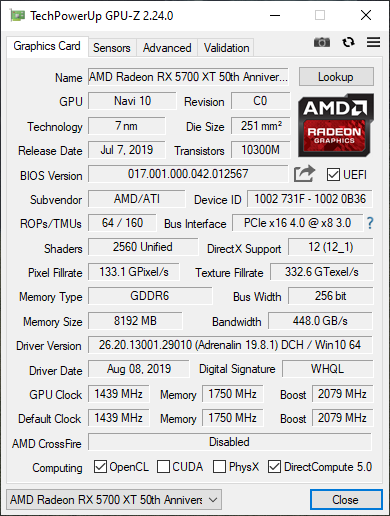
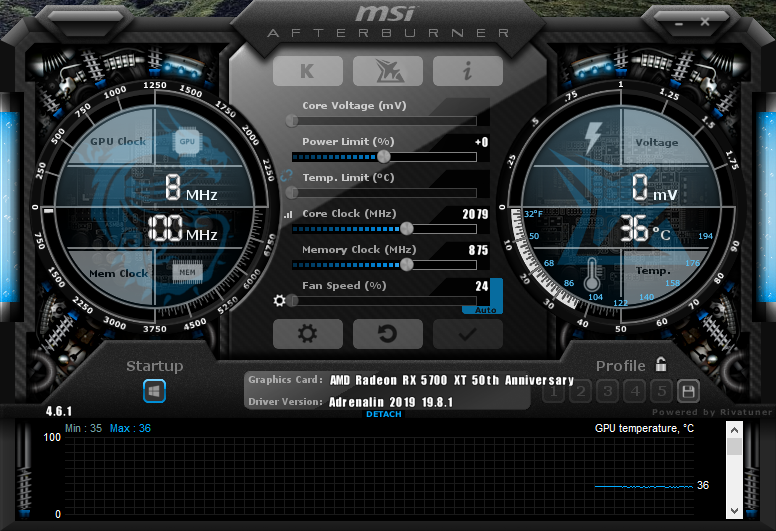
And here she is running MSI Kombustor for several minutes with an aggressive fan curve in Afterburner. Seems stable enough. The first run the max recorded frequency in Afterburner was 2114~ MHz...
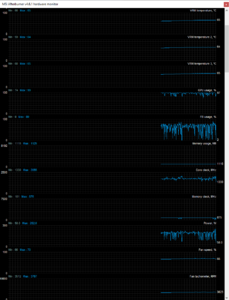

Has AMD done something to these mid-revision or did I buy a card that's been modified?
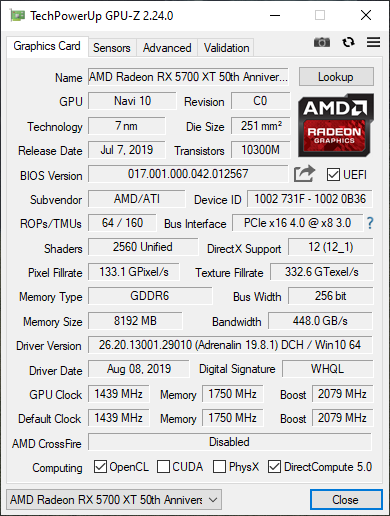
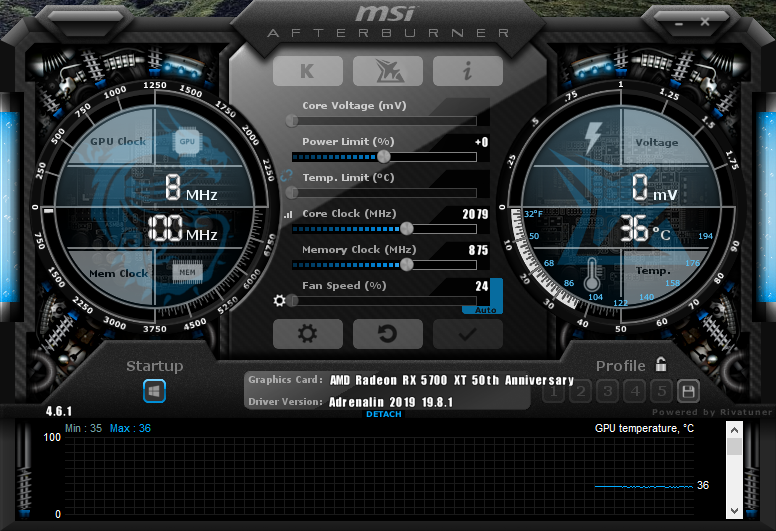
And here she is running MSI Kombustor for several minutes with an aggressive fan curve in Afterburner. Seems stable enough. The first run the max recorded frequency in Afterburner was 2114~ MHz...
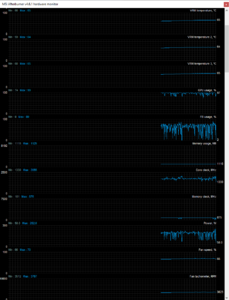

Last edited:
![[H]ard|Forum](/styles/hardforum/xenforo/logo_dark.png)