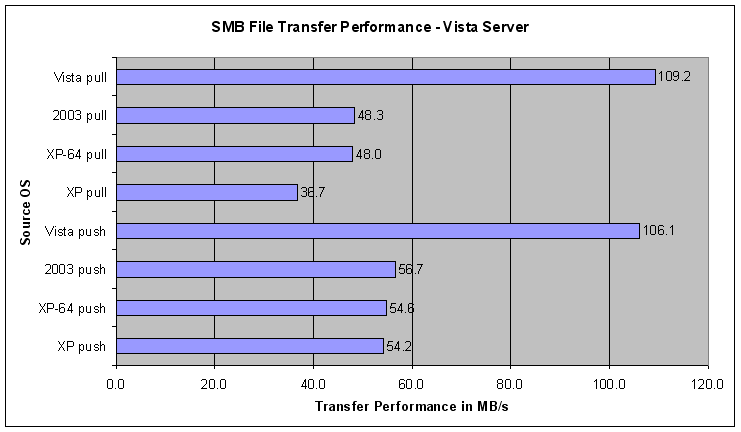I have a dual core AMD computer (4GB RAM) that i want to use as a basic file server (basic file shares)...
using gigabit (w/ jumbo frames)
which OS would you install? Which would provide faster transfers?? The main box accessing these files has Vista 64 installed...
i have access to the following OS:
Vista 64bit?
Windows XP?
what about searching? Does the vista workstation take advantage of the file servers index (if vista is installed?
using gigabit (w/ jumbo frames)
which OS would you install? Which would provide faster transfers?? The main box accessing these files has Vista 64 installed...
i have access to the following OS:
Vista 64bit?
Windows XP?
what about searching? Does the vista workstation take advantage of the file servers index (if vista is installed?
Last edited:
![[H]ard|Forum](/styles/hardforum/xenforo/logo_dark.png)