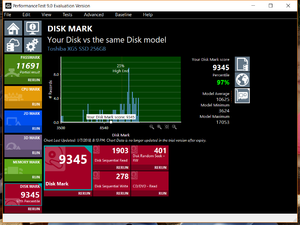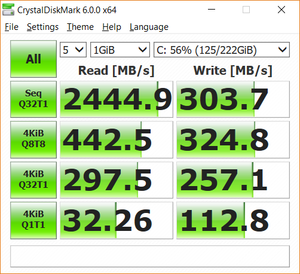I have a Dell Inspiron 15 7000 Gaming with an i5 and a Toshiba XG5 256GB NVME SSD. The PC is basically new, and out of the box, performance is sluggish. It seems to hang at odd times (5 seconds to open Chrome, for example), but it's erratic (at other times, Chrome loads instantly). To me, this sounds like some sort of SSD issue, but I guess it could be an oddity in a driver or something.
So, I ran a couple performance tests. The results are attached. Can anybody help me interpret?
Thank you!
So, I ran a couple performance tests. The results are attached. Can anybody help me interpret?
Thank you!
![[H]ard|Forum](/styles/hardforum/xenforo/logo_dark.png)