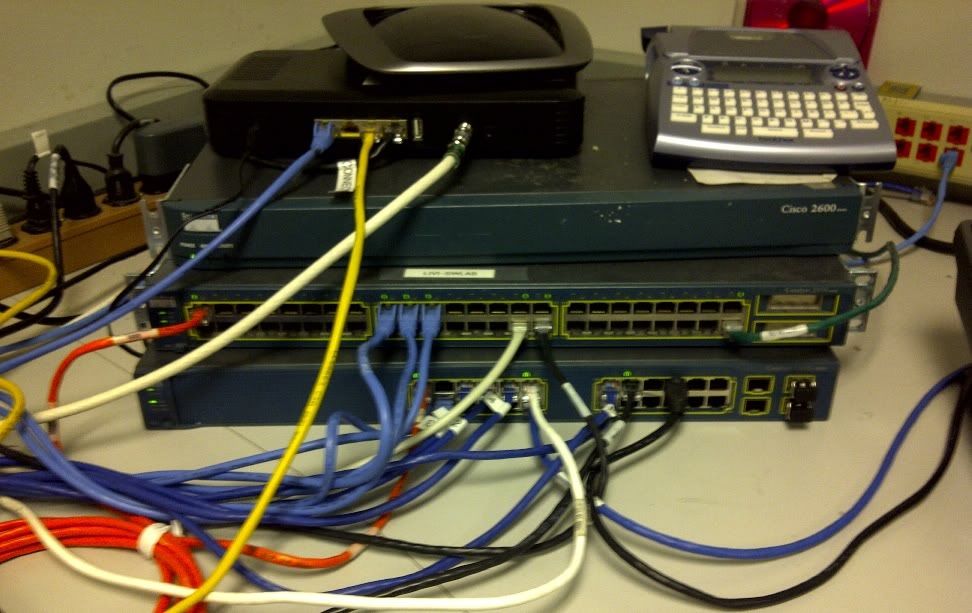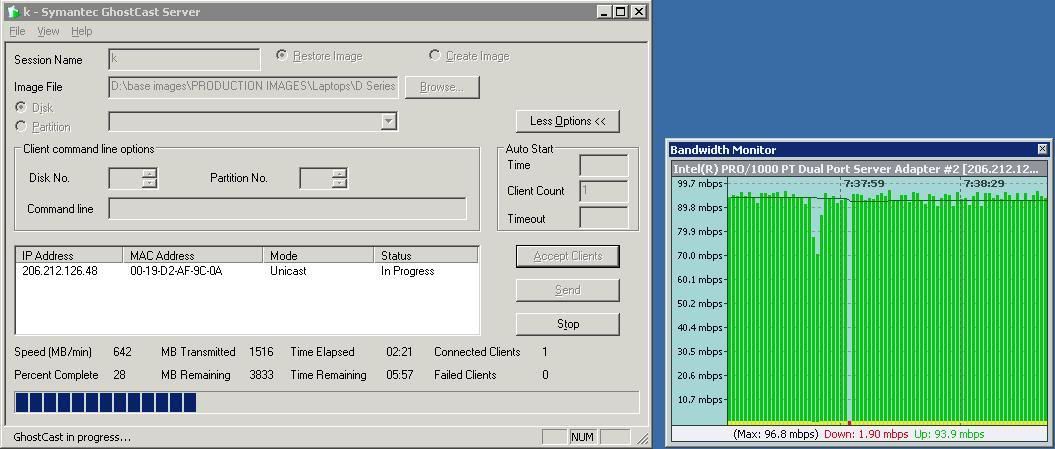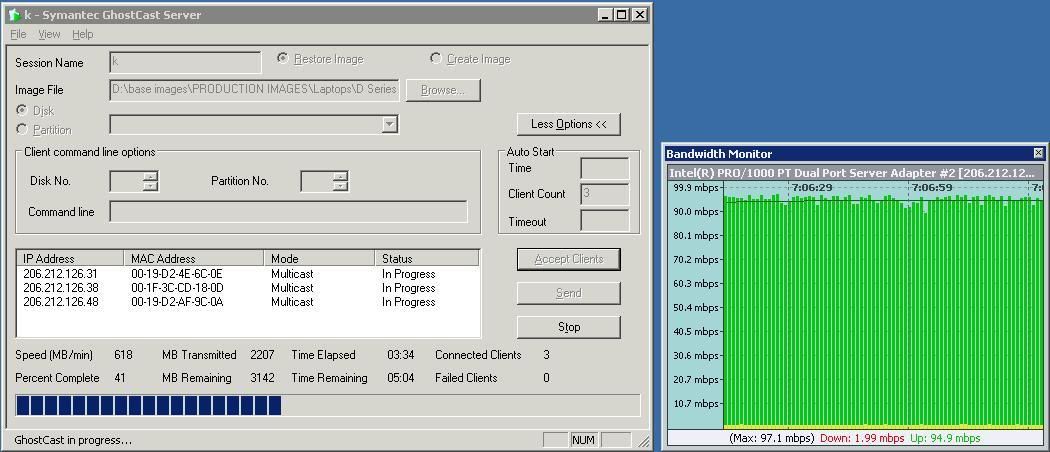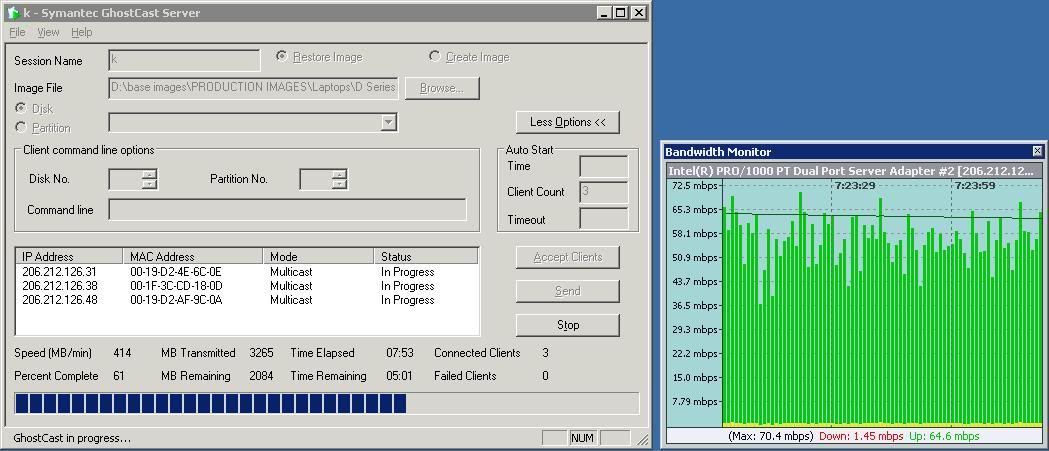I am not a network person, but I am not sure our Network Team is qualified either. For a long time we have been using a dying Cisco 2950 100/MB switch for imaging our computers using GhostCast. Multicasting on the 2950 was never an issue other than it was flooding the switch and making all the other ports unusable. But at least the multicast portion was imaging with decent times. We had two Intel Pro NICs teamed to get 200 MB/s and a typical multicast session was about 6.5 minutes. When using only 1 NIC, it takes about 8.5. Running two concurrent unicast or multicast sessions, well that is a different story. It then triples or quadruples the time.
Now we have a 3560G setup. A single session takes a little over 3 minutes. If we multicast off of this switch, the time is about 12.5 minutes. That is 4 minutes longer than the 2950! If I run 3 concurrent unicast sessions, it takes all of them between 3.5 to 4 minutes. So obviously there is an issue with multicasting.
The switch is in a lab separate from the production network. The server with our ghost images is plugged directly into the switch and so are the computers we are imaging. From what I was told from the Network Team is that IGMP snooping is on, but multicasting is off. He said that multicasting does not need to be turned on since all traffic is going through the local switch. Probably true since our old switch didn't have multicast turned on either, but it still imaged using multicast faster.
Below are some screen shots of the imaging. The first one is the 2950 using multicast to 3 laptops. The second one is the 3560 using multicast to 3 laptops. Finally is the 3560 using 3 unicast sessions to the same 3 laptops.
So, what exactly would you think is the problem that would cause the multicast to take so much longer on our new gigabit switch?
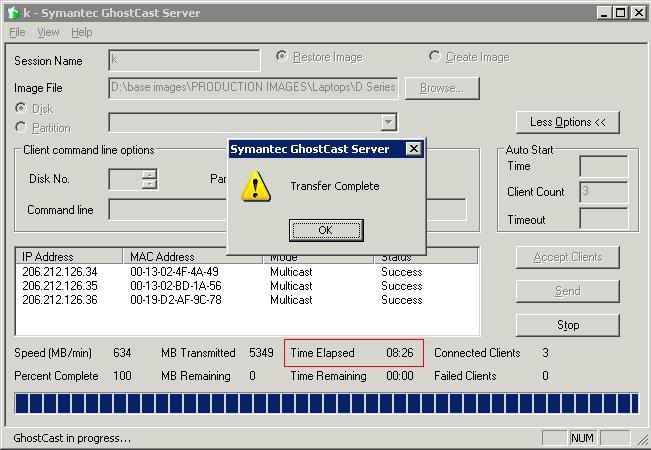
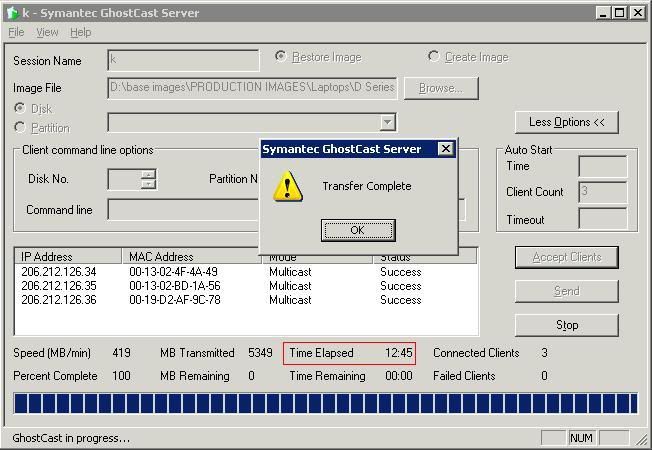
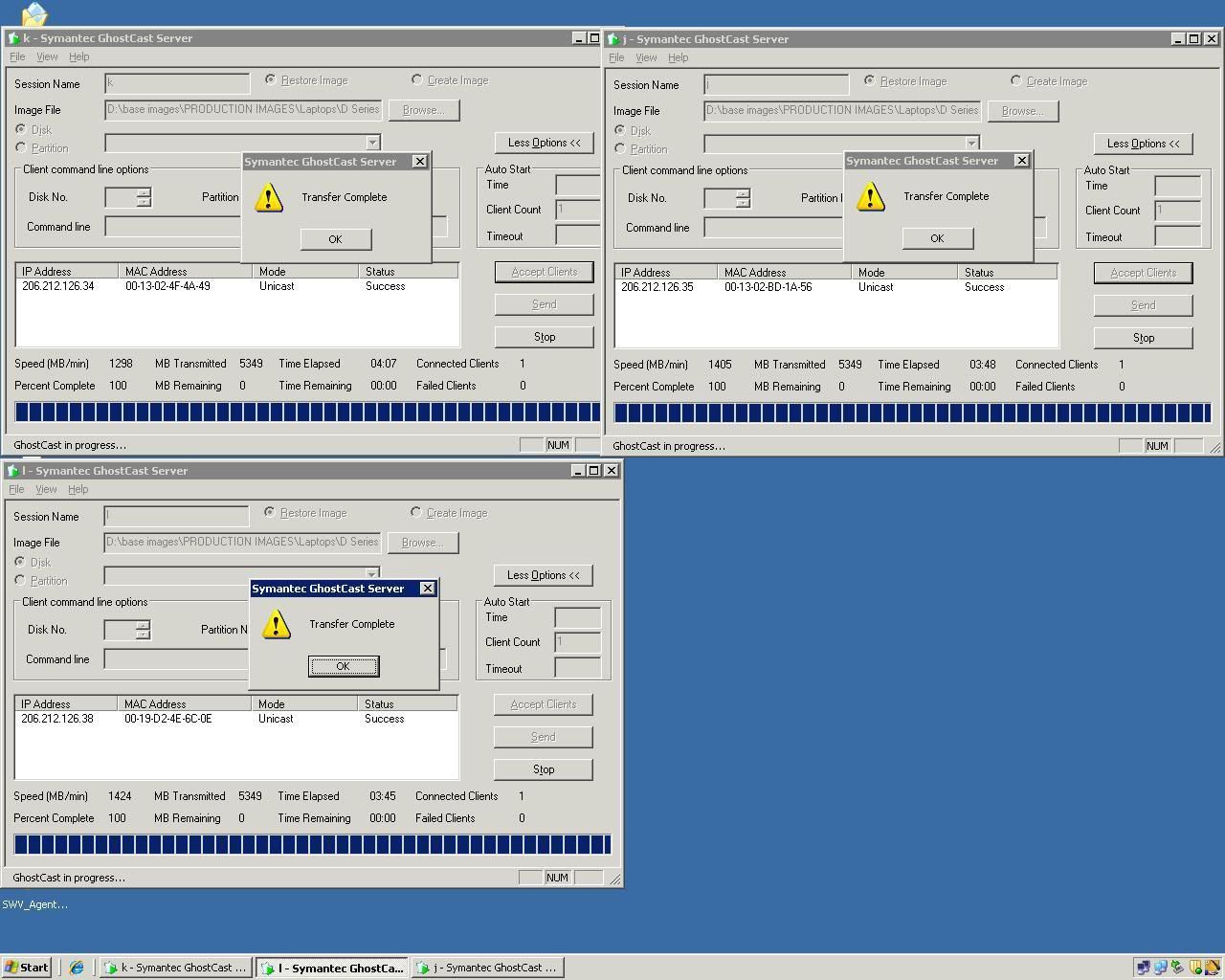
Now we have a 3560G setup. A single session takes a little over 3 minutes. If we multicast off of this switch, the time is about 12.5 minutes. That is 4 minutes longer than the 2950! If I run 3 concurrent unicast sessions, it takes all of them between 3.5 to 4 minutes. So obviously there is an issue with multicasting.
The switch is in a lab separate from the production network. The server with our ghost images is plugged directly into the switch and so are the computers we are imaging. From what I was told from the Network Team is that IGMP snooping is on, but multicasting is off. He said that multicasting does not need to be turned on since all traffic is going through the local switch. Probably true since our old switch didn't have multicast turned on either, but it still imaged using multicast faster.
Below are some screen shots of the imaging. The first one is the 2950 using multicast to 3 laptops. The second one is the 3560 using multicast to 3 laptops. Finally is the 3560 using 3 unicast sessions to the same 3 laptops.
So, what exactly would you think is the problem that would cause the multicast to take so much longer on our new gigabit switch?
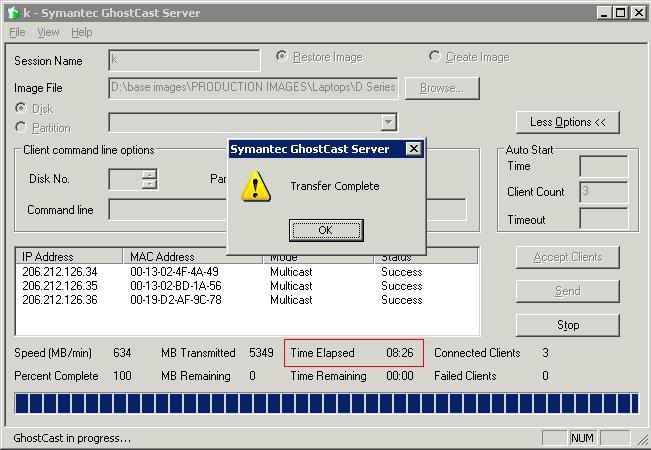
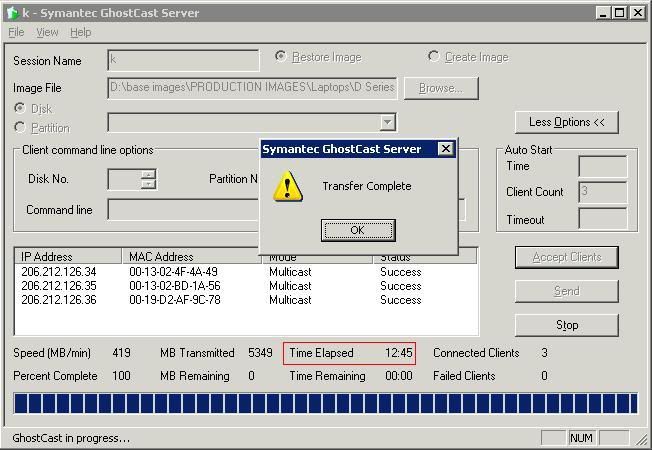
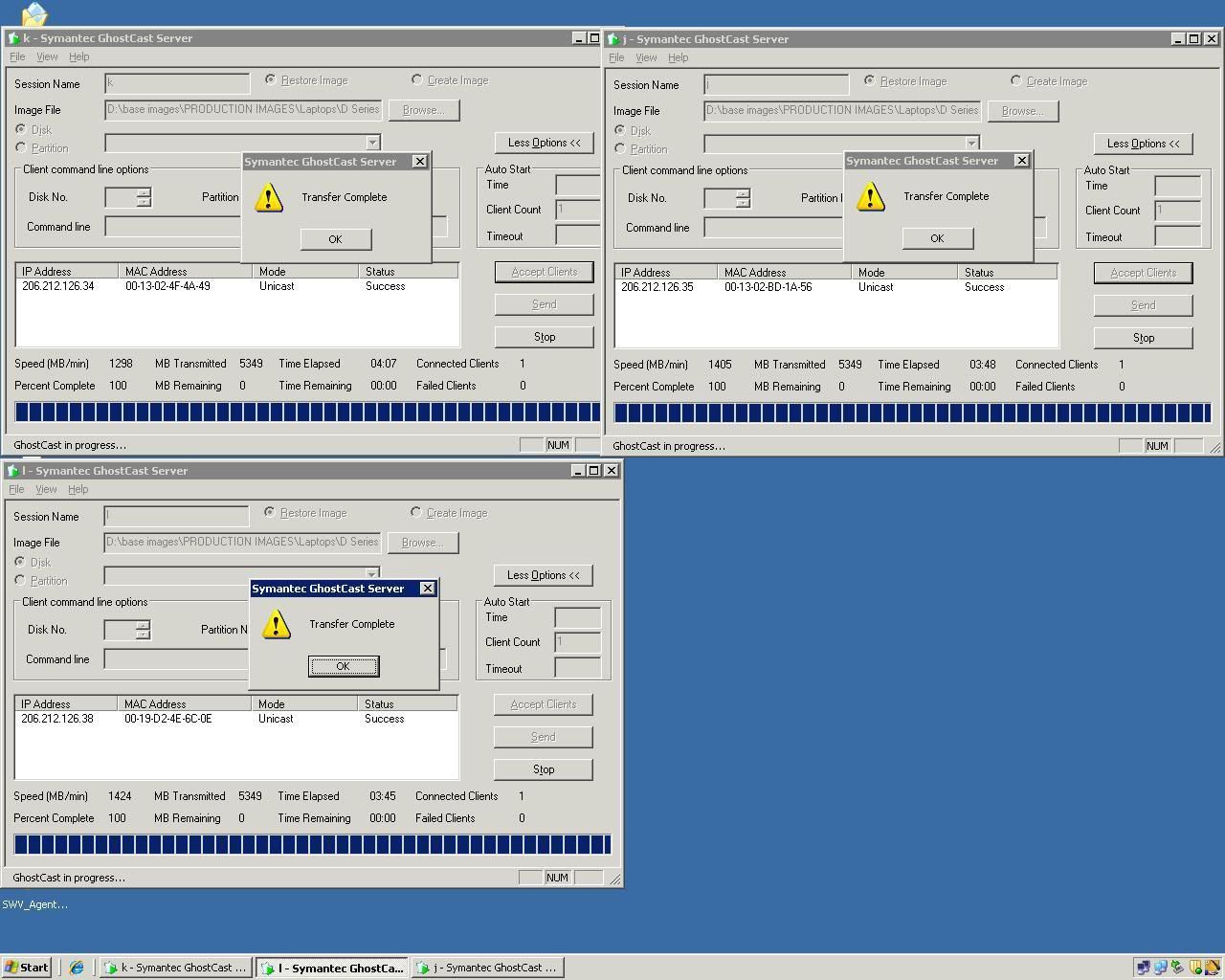
![[H]ard|Forum](/styles/hardforum/xenforo/logo_dark.png)