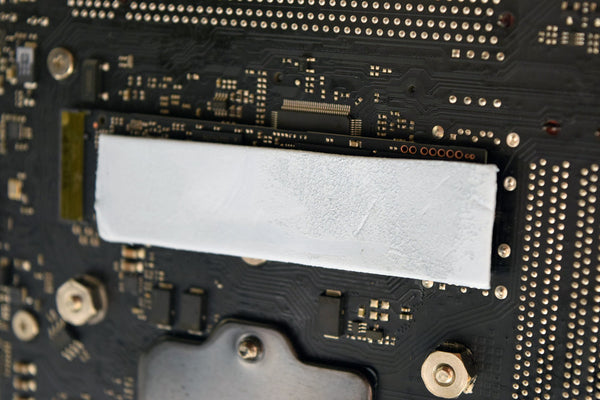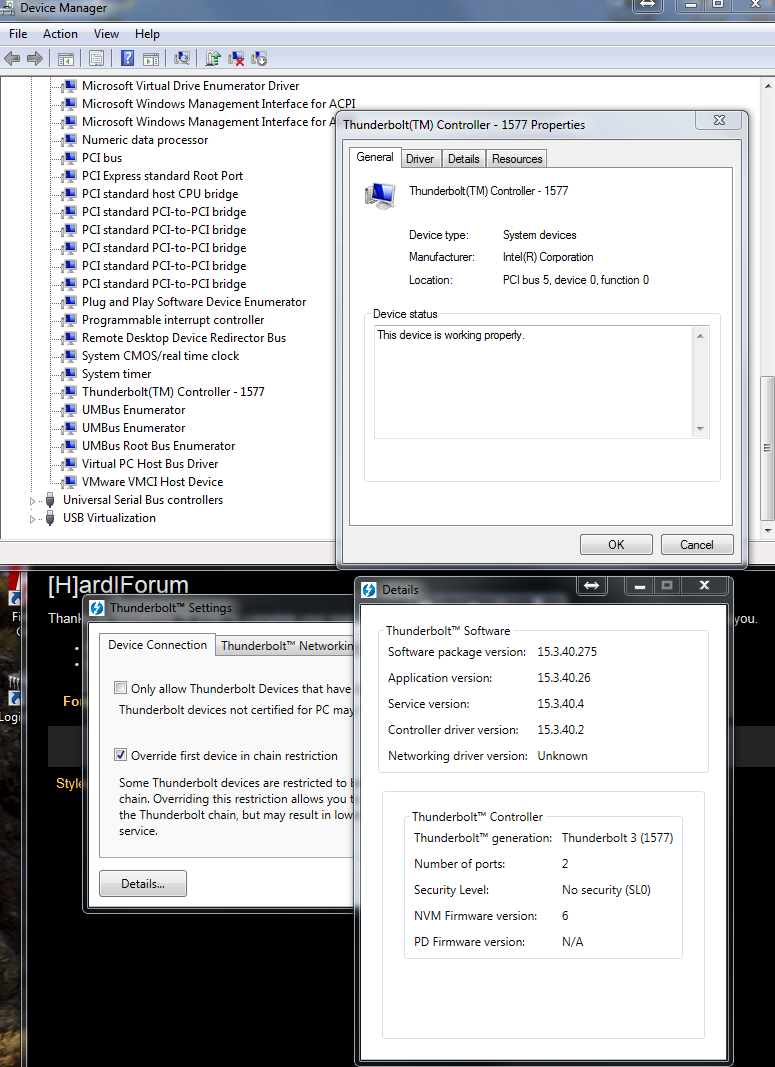Perhaps DisplayPort will be provided through the thunderbolt port once enabled. Thunderbolt 3 ports are fully compatible with DisplayPort devices and cables.
See more at: https://thunderbolttechnology.net/tech/faq
See more at: https://thunderbolttechnology.net/tech/faq
![[H]ard|Forum](/styles/hardforum/xenforo/logo_dark.png)