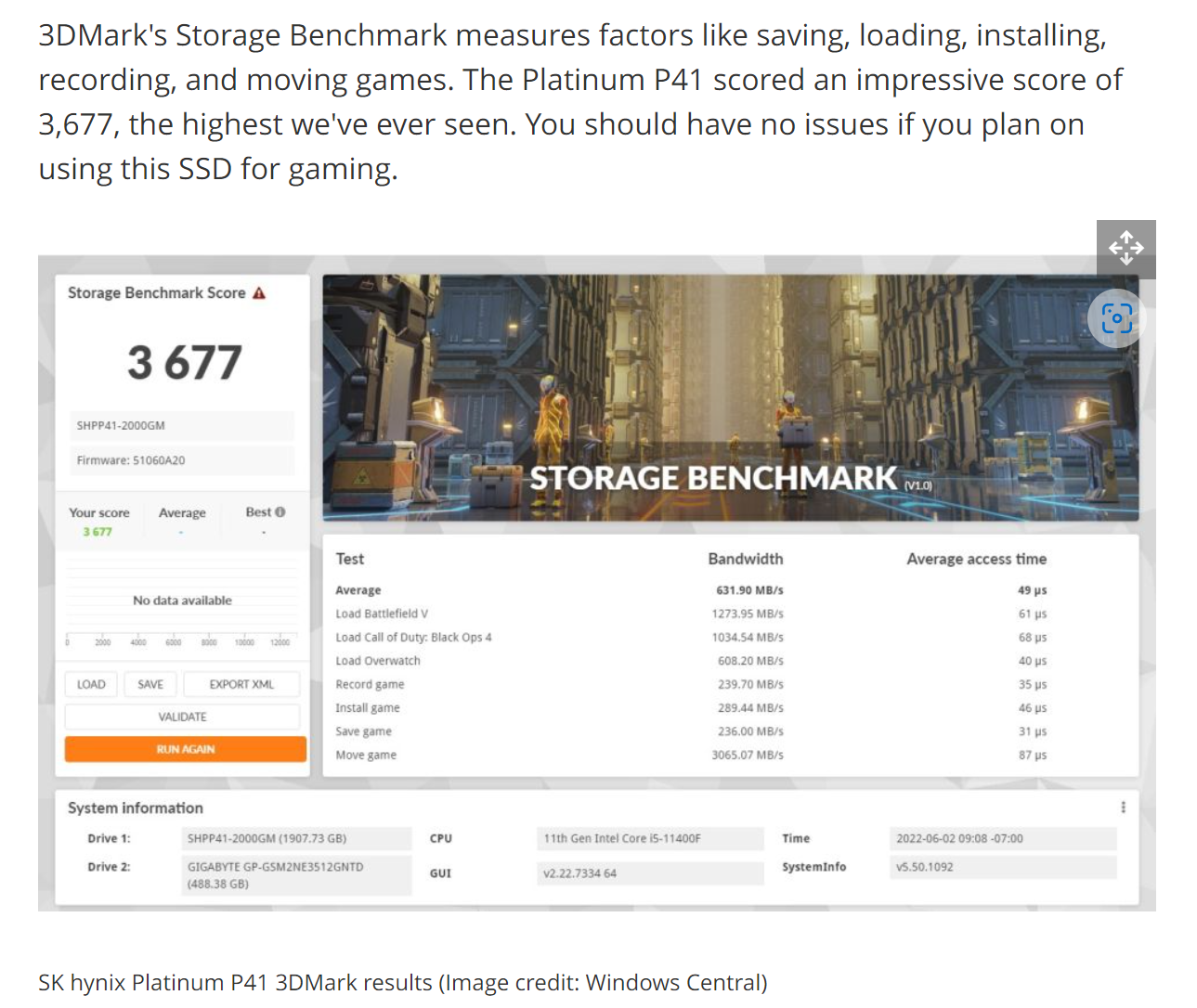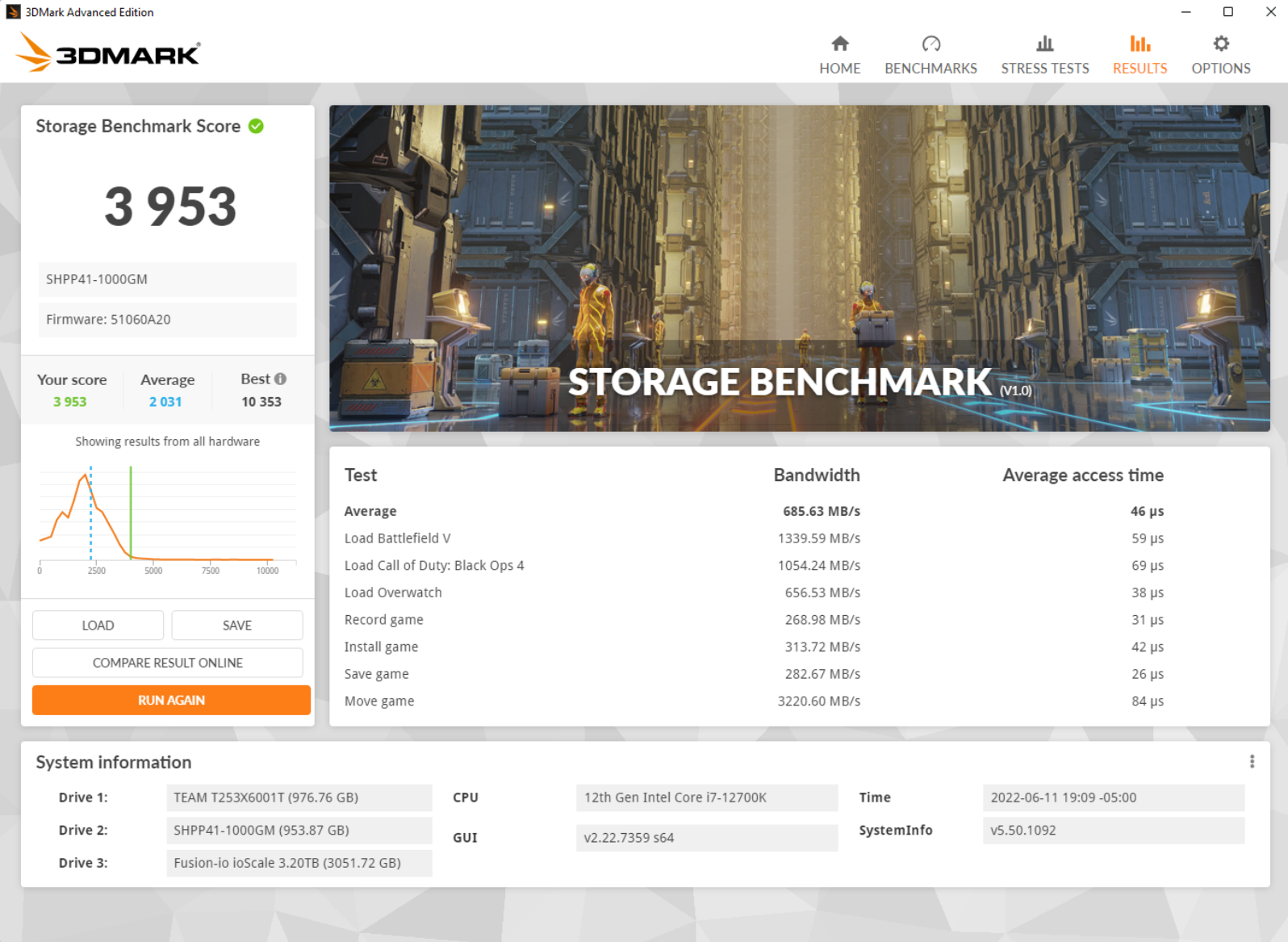Archaea
[H]F Junkie
- Joined
- Oct 19, 2004
- Messages
- 11,826
The SK Hynix is supposed to be the fastest NVME on the market right now, according to most review sites.
For example:
https://www.tweaktown.com/reviews/10110/sk-hynix-platinum-p41-2tb-ssd-the-best-yet/index.html
Here is the IOPS read test.
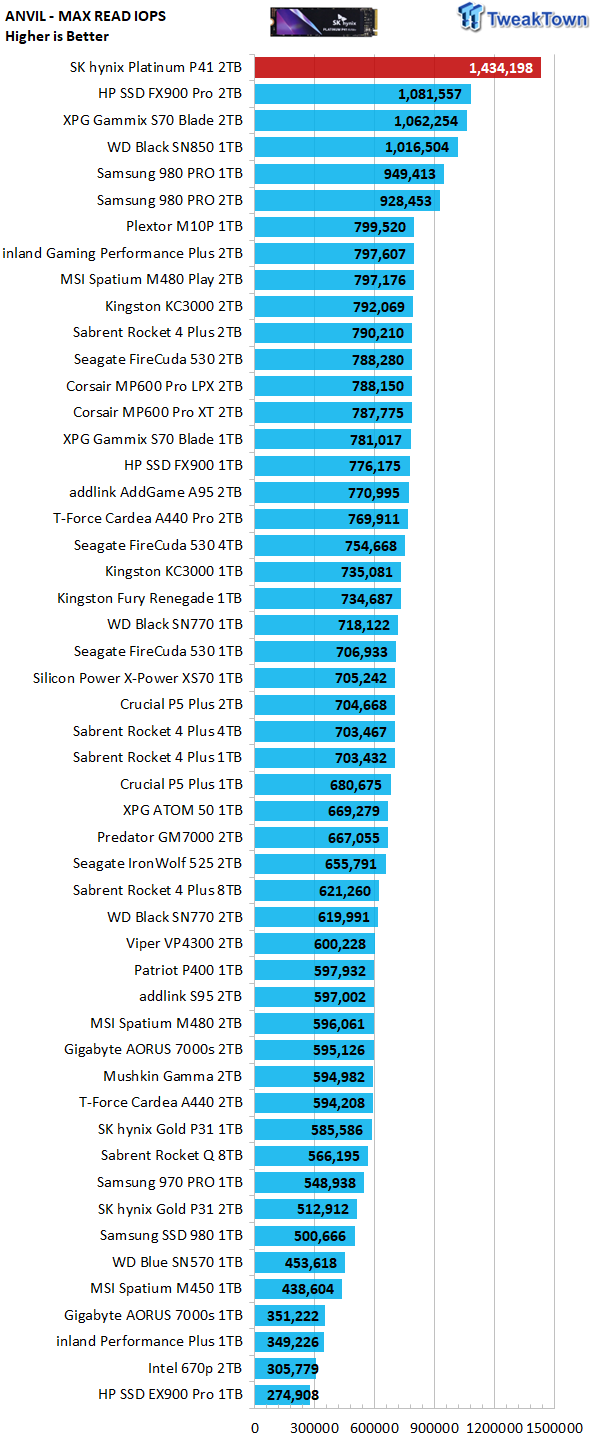
Here is the full Anvil test from TweakTown
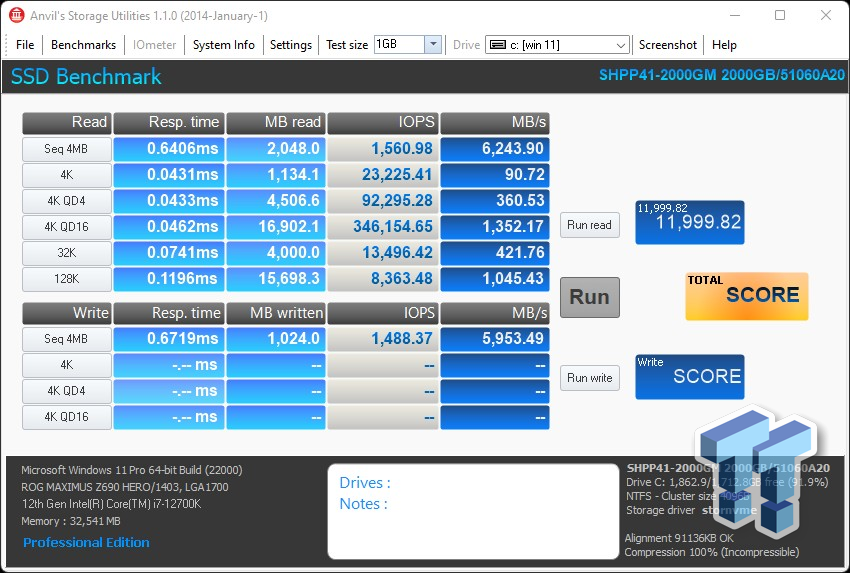
I bought the 1TB version to use as an OS drive on Windows 11 on my new Gigabyte 690 Elite AX DDR5 motherboard and Intel 12700 system.
I downloaded Anvil Utility and did the test, and mine isn't nearly as good.
I suspect there are BIOS options I may need to configure. Any suggestions on things I should check to get this drive up to full speed.
For what it's worth, this drive is fast. I literally installed Windows 11 on this drive off my USB drive in less than two minutes.
It boots fast and behaves fast, but it isn't benching fast. Here are my benchmarks for comparison:
My IOPS are still higher than most drives (though not as fast as the review sites, but my Sequential read and Write is slower than it should be.
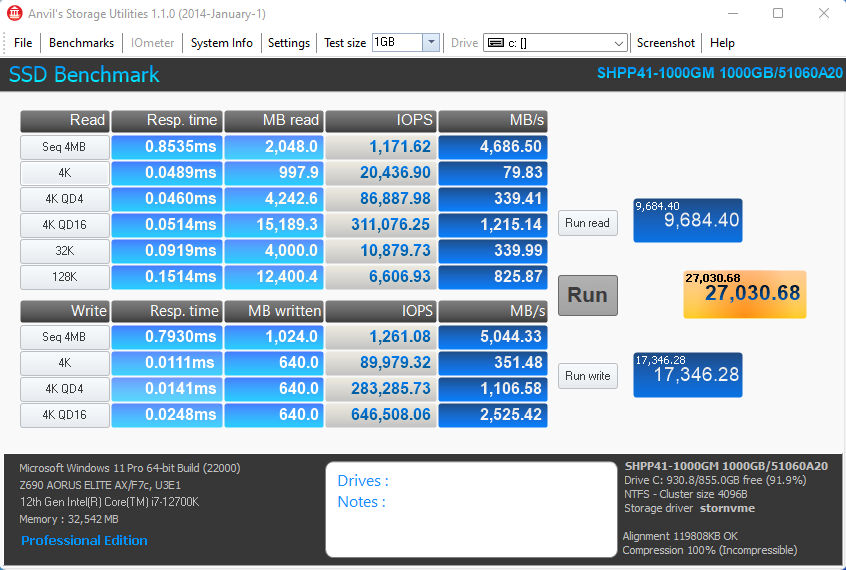
For example:
https://www.tweaktown.com/reviews/10110/sk-hynix-platinum-p41-2tb-ssd-the-best-yet/index.html
Here is the IOPS read test.
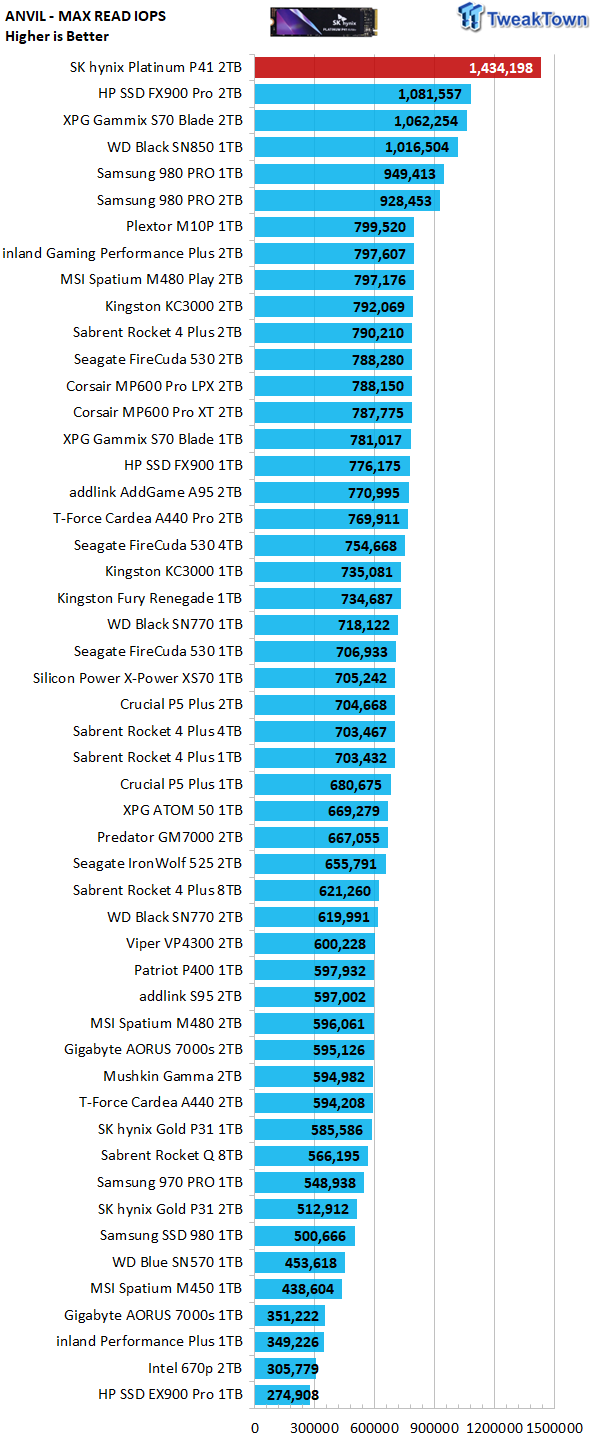
Here is the full Anvil test from TweakTown
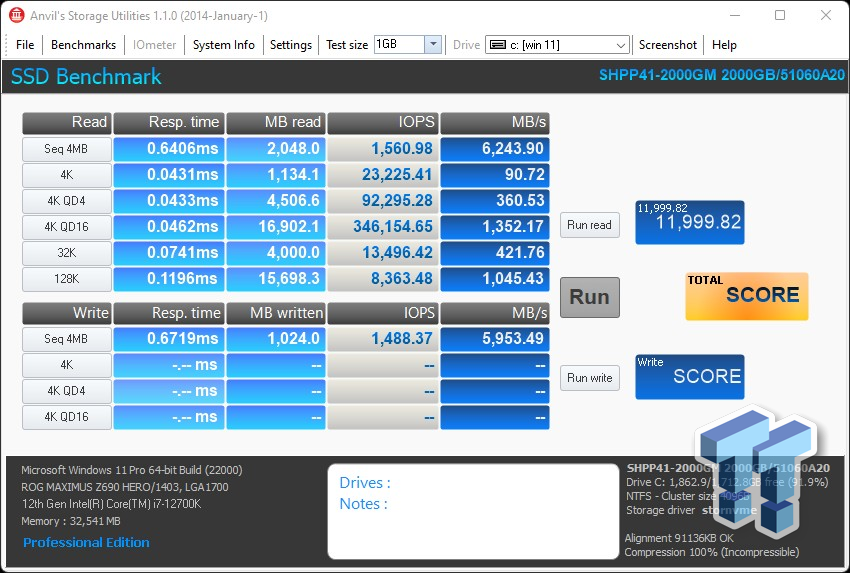
I bought the 1TB version to use as an OS drive on Windows 11 on my new Gigabyte 690 Elite AX DDR5 motherboard and Intel 12700 system.
I downloaded Anvil Utility and did the test, and mine isn't nearly as good.
I suspect there are BIOS options I may need to configure. Any suggestions on things I should check to get this drive up to full speed.
For what it's worth, this drive is fast. I literally installed Windows 11 on this drive off my USB drive in less than two minutes.
It boots fast and behaves fast, but it isn't benching fast. Here are my benchmarks for comparison:
My IOPS are still higher than most drives (though not as fast as the review sites, but my Sequential read and Write is slower than it should be.
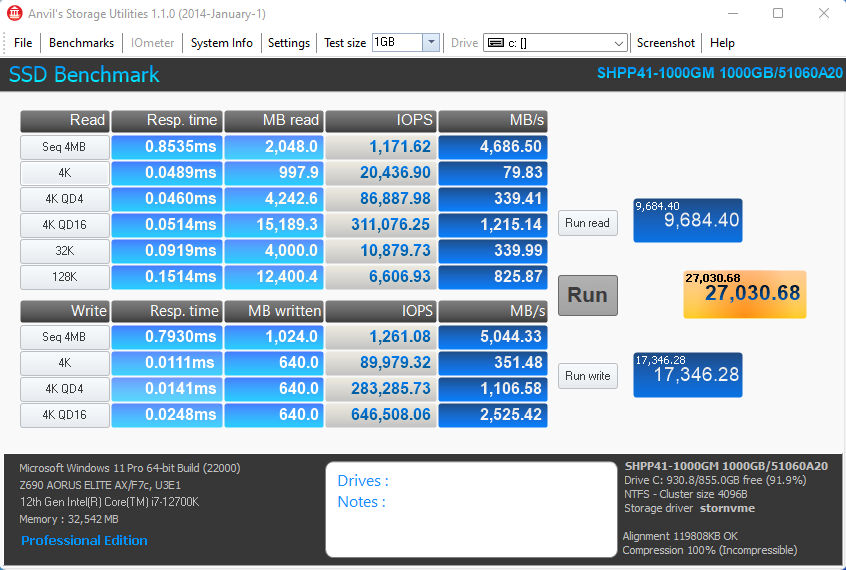
Last edited:
![[H]ard|Forum](/styles/hardforum/xenforo/logo_dark.png)