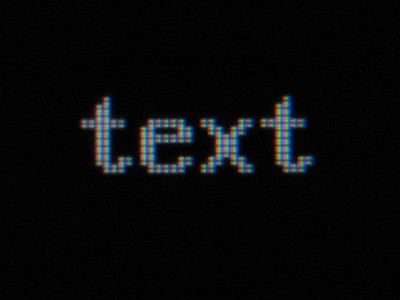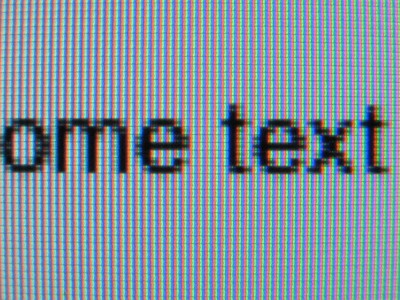I am sitting here driving myself crazy looking at a 2407 DELL WFP rev 4 and a new LG 246 side by side in my home office.
BIG difference between the 2 monitors......I have been taking .jpg's of many different items that I have on the web and shuttling them back and forth......all different colors....I do not use a monitor for gaming but I do a lot of Digital product pics for my website.
The LG is one bright monitor.....and at first it looks like it is the one to beat as the colors jumped right of the screen......
Every photo that I looked at looked better on the LG as the color was excellent but not always exactly as the product looks in real life. But after a few hours I could see that the Dell was "Clearer/Cleaner"...the text was much crisper.....but the colors, although sharp, were a bit duller.
Would I love the color of an LG with the Clarity of the DELL.....you bet...in a heartbeat.....
Both of them beat the socks off the Samsung 22" by far....now I need to use them tomorrow all day and see if I can find which is better for all around work.
Film at 11. By the way...the Dell is hooked up DVI to DVI and the LG is a DVI to HDMI and the graphics card is an Nidea 7600 GT 256mb.
Elliot
BIG difference between the 2 monitors......I have been taking .jpg's of many different items that I have on the web and shuttling them back and forth......all different colors....I do not use a monitor for gaming but I do a lot of Digital product pics for my website.
The LG is one bright monitor.....and at first it looks like it is the one to beat as the colors jumped right of the screen......
Every photo that I looked at looked better on the LG as the color was excellent but not always exactly as the product looks in real life. But after a few hours I could see that the Dell was "Clearer/Cleaner"...the text was much crisper.....but the colors, although sharp, were a bit duller.
Would I love the color of an LG with the Clarity of the DELL.....you bet...in a heartbeat.....
Both of them beat the socks off the Samsung 22" by far....now I need to use them tomorrow all day and see if I can find which is better for all around work.
Film at 11. By the way...the Dell is hooked up DVI to DVI and the LG is a DVI to HDMI and the graphics card is an Nidea 7600 GT 256mb.
Elliot
![[H]ard|Forum](/styles/hardforum/xenforo/logo_dark.png)