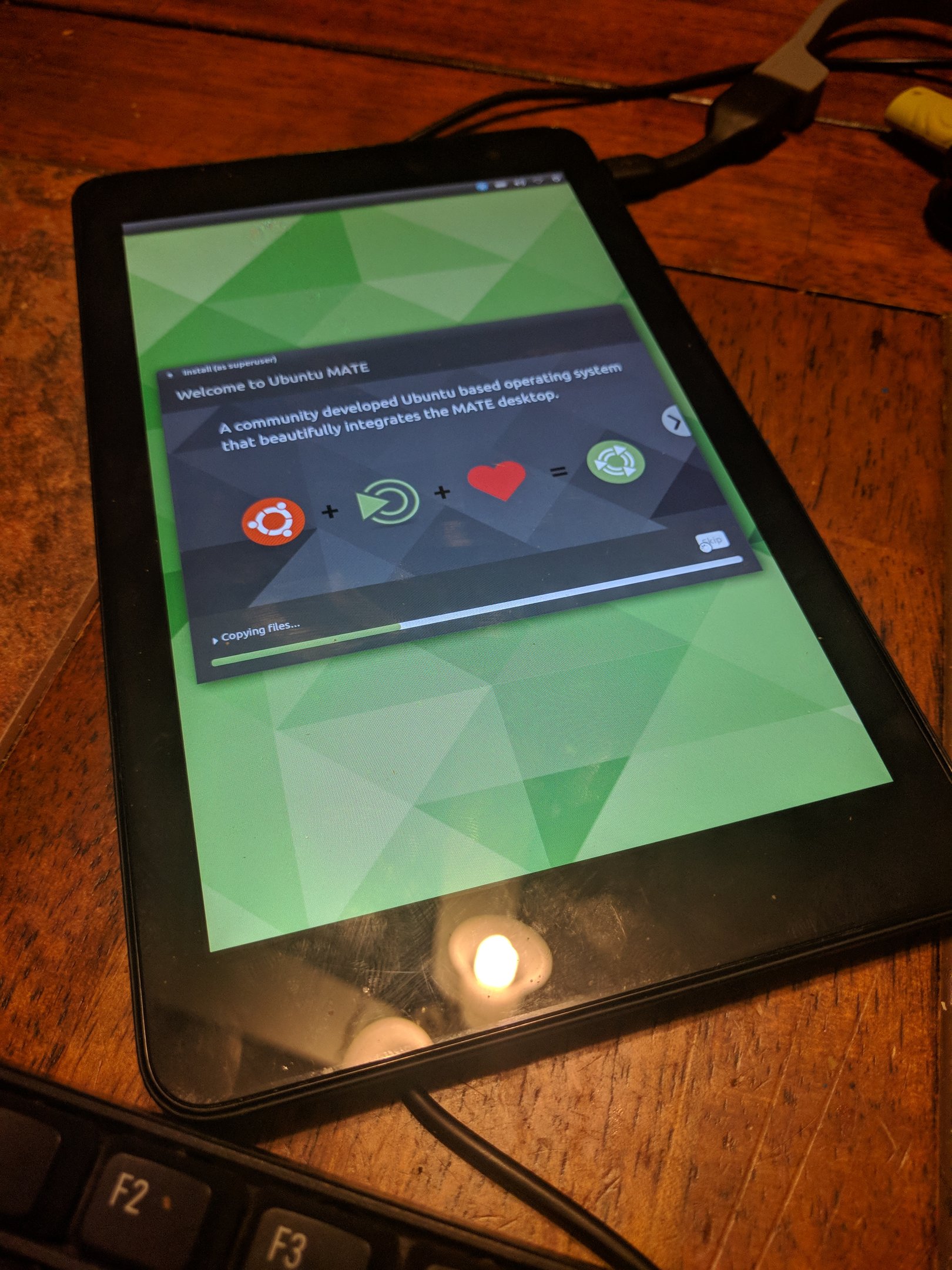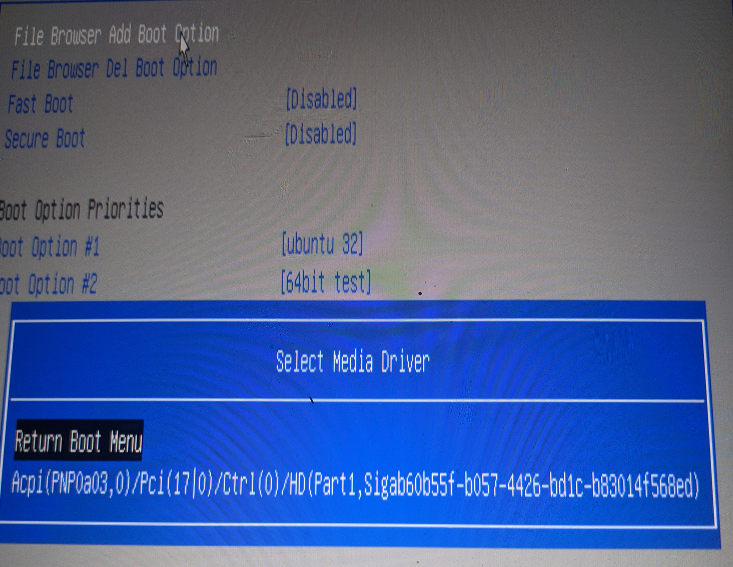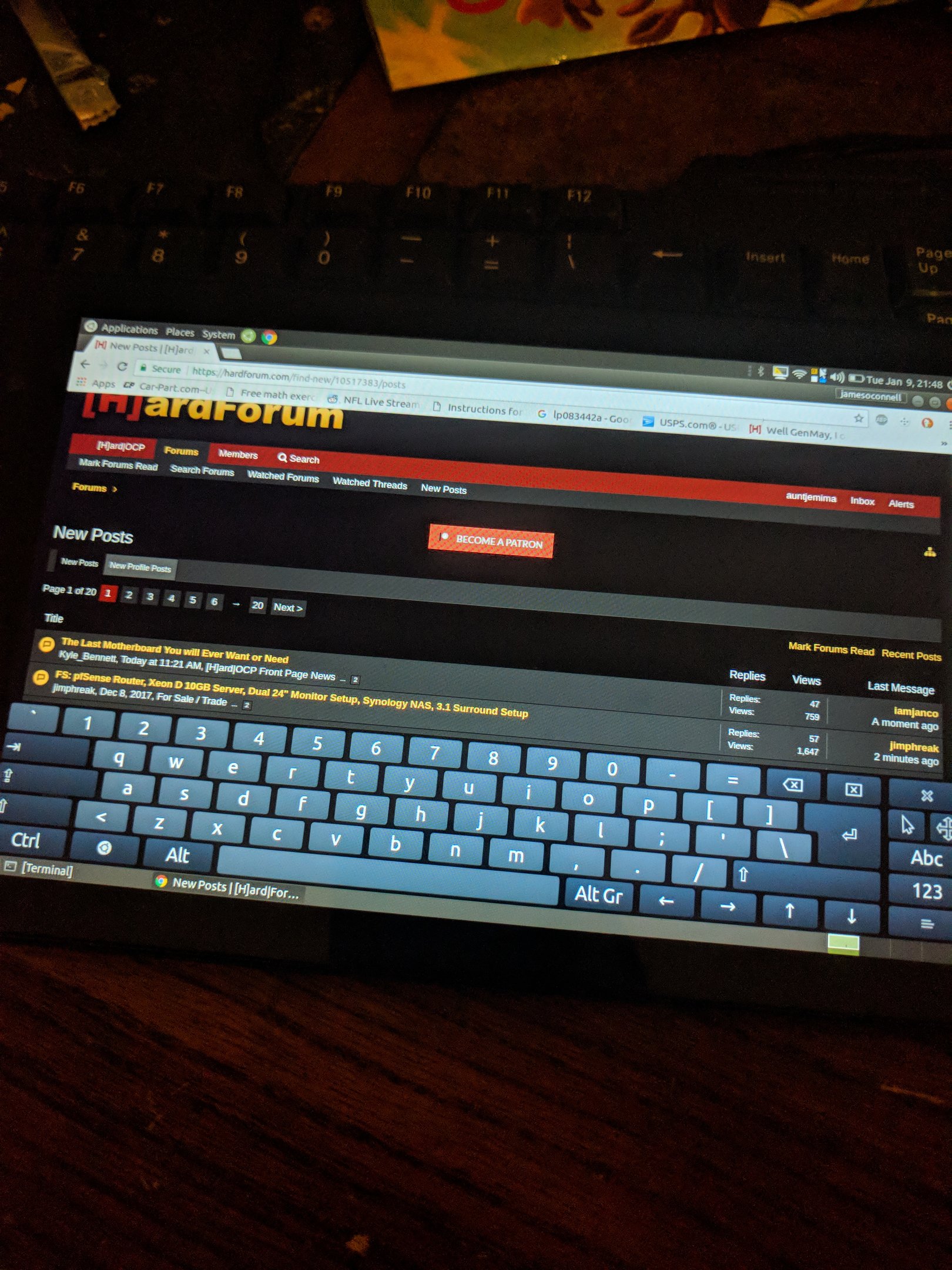auntjemima
[H]ard DCOTM x2
- Joined
- Mar 1, 2014
- Messages
- 12,149
Have you guys seen or read anything about new attempts to install a 64bit Linux version on 64bit tablet running a 32bit UEFI?
I know that is a mouthful, but a while back I wanted to install Linux on my Dell Venue 8 Pro. Its a 64gb tablet and plenty fast at what it does, but I like to tinker and a tablet running Windows serves no purpose to me, so why not play around!
In the end it runs a 64bit chip, on a 32bit UEFI so it requires quite a bit of fiddlefucking and I just never managed to get it working, even with the 32bit efi files.
You guys see any murmurs in your travels?
I know that is a mouthful, but a while back I wanted to install Linux on my Dell Venue 8 Pro. Its a 64gb tablet and plenty fast at what it does, but I like to tinker and a tablet running Windows serves no purpose to me, so why not play around!
In the end it runs a 64bit chip, on a 32bit UEFI so it requires quite a bit of fiddlefucking and I just never managed to get it working, even with the 32bit efi files.
You guys see any murmurs in your travels?
![[H]ard|Forum](/styles/hardforum/xenforo/logo_dark.png)