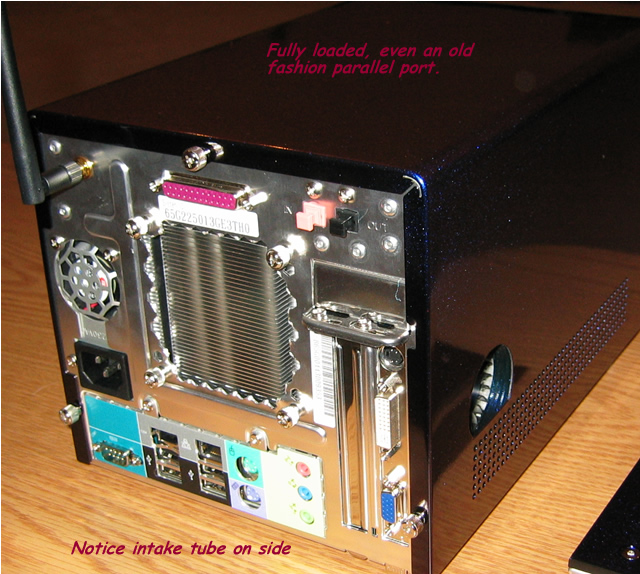chrisf6969
[H]F Junkie
- Joined
- Oct 27, 2003
- Messages
- 9,011
(be sure to read all the way to page 3 with the most recent pics)
This is the beginning:
Shuttle XPC SB65G2B (865 mobo with wireless - black case)
Pentium 4 - 2.4C @ 3.2Ghz
PNY 6800nu
OCZ 2x1Gb ddr400 2-3-2-5
160GB 7200rpm HD
Edit: LiteOn 16x DVD+RW dual layer
combo card reader & floppy
Integrated Realtek LAN & Sound
Integrated 802.11b wireless

Assembled...

temps were high on Videocard so I added an intake hole...
Then I decided it was boring, so I went out and bought some Mirage paint:

This is the beginning:
Shuttle XPC SB65G2B (865 mobo with wireless - black case)
Pentium 4 - 2.4C @ 3.2Ghz
PNY 6800nu
OCZ 2x1Gb ddr400 2-3-2-5
160GB 7200rpm HD
Edit: LiteOn 16x DVD+RW dual layer
combo card reader & floppy
Integrated Realtek LAN & Sound
Integrated 802.11b wireless

Assembled...

temps were high on Videocard so I added an intake hole...
Then I decided it was boring, so I went out and bought some Mirage paint:

![[H]ard|Forum](/styles/hardforum/xenforo/logo_dark.png)