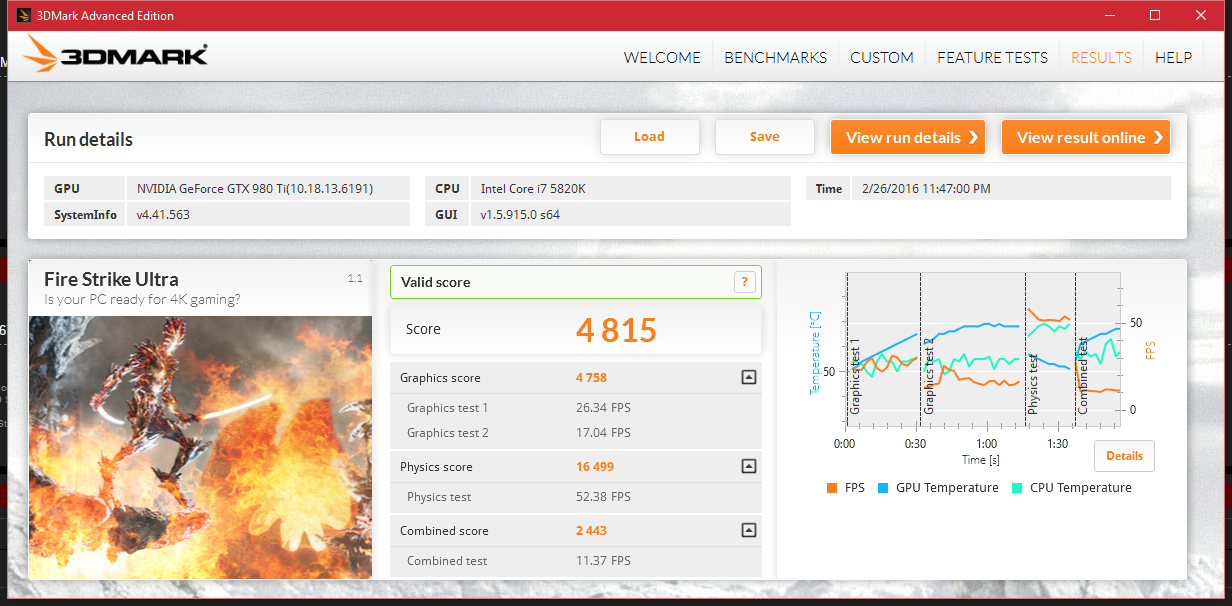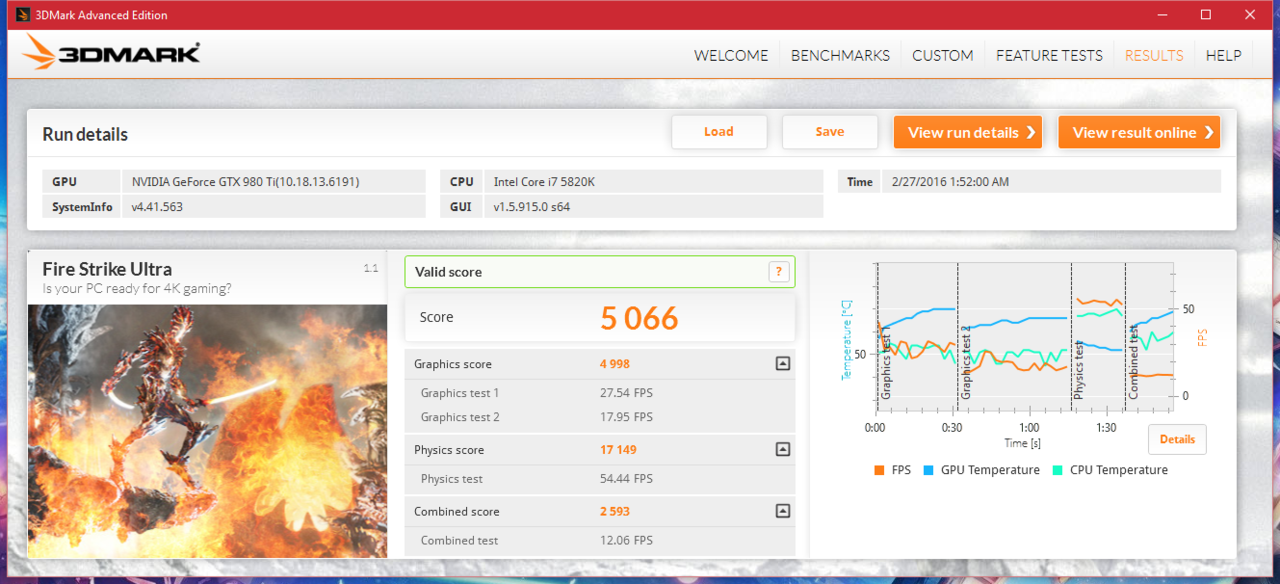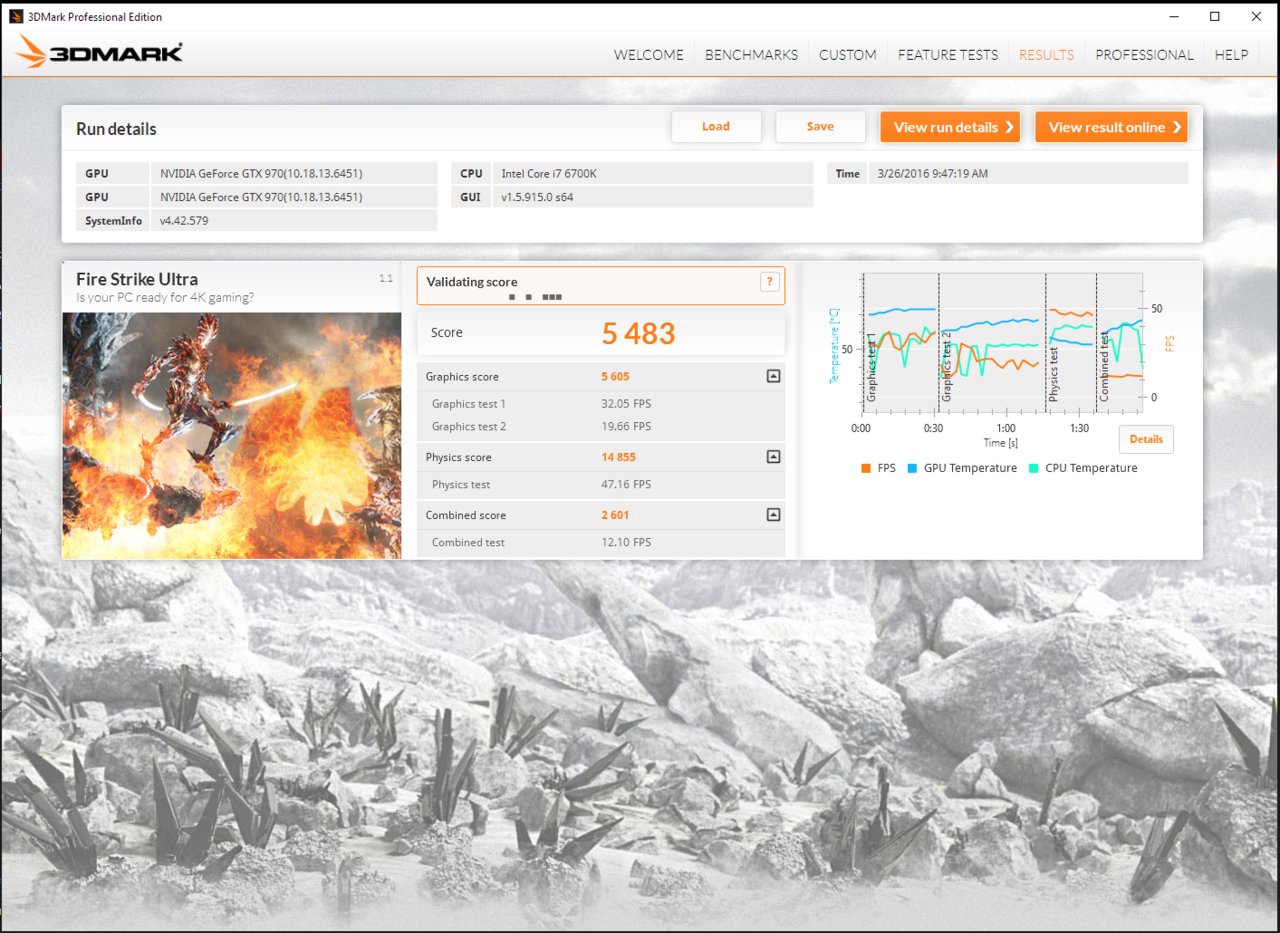Supercharged_Z06
2[H]4U
- Joined
- Nov 13, 2006
- Messages
- 3,476
I think theses scores Might mean something if 90% "of the high scores" weren't doing suicide runs.
On air, perhaps you might have a point in that heat would eventually catch-up and throttle a system pushed hard, but I'm fully watercooled (both GPUs and CPU) and I am 100% stable. My CPU overclock is actually pretty mild (4.5Ghz) for being on water and my GPU cores easily handle 1493Mhz. (They only start getting erratic at 1500+, hence I don't run them there.) Hell, my GPUs idle at 20C and only reach around 34C running Fire Strike.
It really helps having 14 fans in a push/pull config extracting radiator heat:

Nothing suicidal here. Just a lot invested in proper cooling to be [H].
![[H]ard|Forum](/styles/hardforum/xenforo/logo_dark.png)