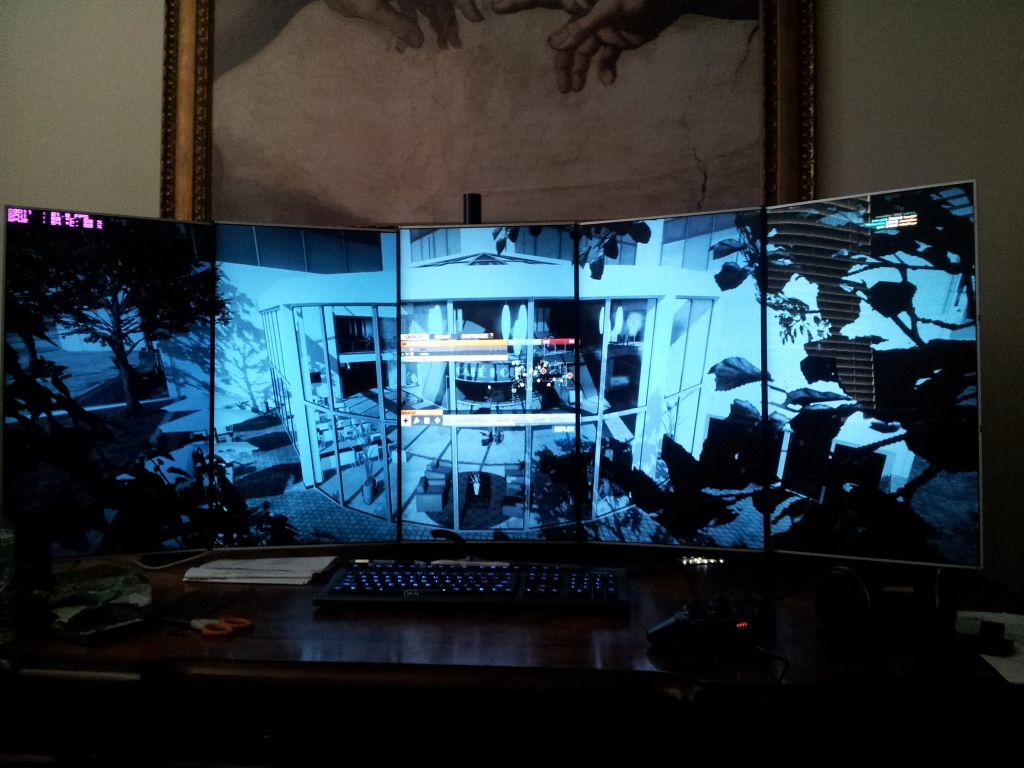houkouonchi
RIP
- Joined
- Sep 14, 2008
- Messages
- 1,622
that said, 30hz isn't bad.. it isn't like it is 30fps. yeah some tearing - but I never played with vsync on in the past.. so I've always seen stuff like that.
For gaming 30 Hz is pretty bad. I will admit its not the same as limiting a game to 30 FPS as it seemed to be a lot less laggy (input wise) but I played quite a bit of FPS' back in the day on my vp2290b running at 33Hz and I did pretty badly. Its amazing how much things improved just going from 33 -> 41Hz.
Have you tried getting a higher refresh rate out of the monitor with a custom modeline/upping the pixelclock?
![[H]ard|Forum](/styles/hardforum/xenforo/logo_dark.png)