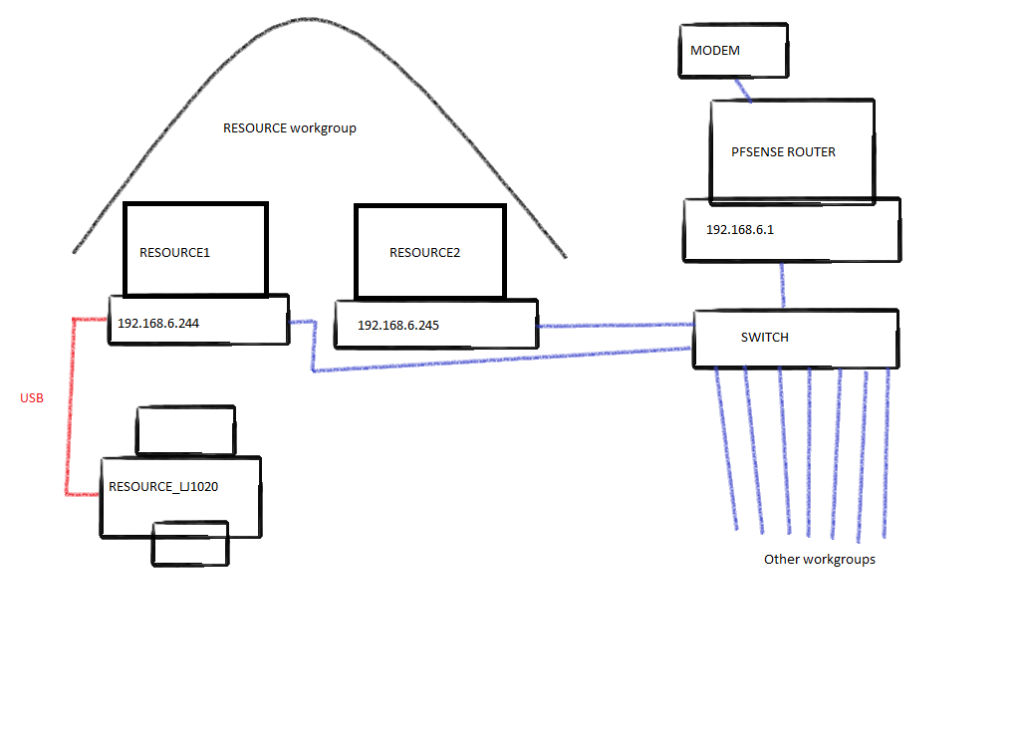Hey,
this is a brutal question that im embarrassed to not be able to figure out but here it goes..
i have a resource room with 2 computers my clients can use to access the internet and type up resumes and such, they are on their own workgroup (RESOURCE)
both run xp pro sp3, and have a single HP laserjet 1020 plugged into RESOURCE1 and is shared to the workgroup. i have added the shared printer to RESOURCE2, tested it and everything works great.. as admin
i log out and back into the client account (residents) same as the account on the other machine, and the printer is shown, shows as being "ready" but when i print, it sits in the print queue and does nothing. even if i try to cancel it nothing happens, so i have to log into the other computer and stop the spooler and delete the .shl files and start it again to clear it out.
to troubleshoot ive given the residents account full access to the spooler directory, full access to the printer, the drivers location.
ive uninstalled the printer from both computers, installed it with new drivers from hp.com to the other computer (RESOURCE2) and its the same friggin thing, its maddening
if anyone has any suggestions of what else i may try, i would greatly appreciate it
thanks
this is a brutal question that im embarrassed to not be able to figure out but here it goes..
i have a resource room with 2 computers my clients can use to access the internet and type up resumes and such, they are on their own workgroup (RESOURCE)
both run xp pro sp3, and have a single HP laserjet 1020 plugged into RESOURCE1 and is shared to the workgroup. i have added the shared printer to RESOURCE2, tested it and everything works great.. as admin
i log out and back into the client account (residents) same as the account on the other machine, and the printer is shown, shows as being "ready" but when i print, it sits in the print queue and does nothing. even if i try to cancel it nothing happens, so i have to log into the other computer and stop the spooler and delete the .shl files and start it again to clear it out.
to troubleshoot ive given the residents account full access to the spooler directory, full access to the printer, the drivers location.
ive uninstalled the printer from both computers, installed it with new drivers from hp.com to the other computer (RESOURCE2) and its the same friggin thing, its maddening
if anyone has any suggestions of what else i may try, i would greatly appreciate it
thanks
![[H]ard|Forum](/styles/hardforum/xenforo/logo_dark.png)