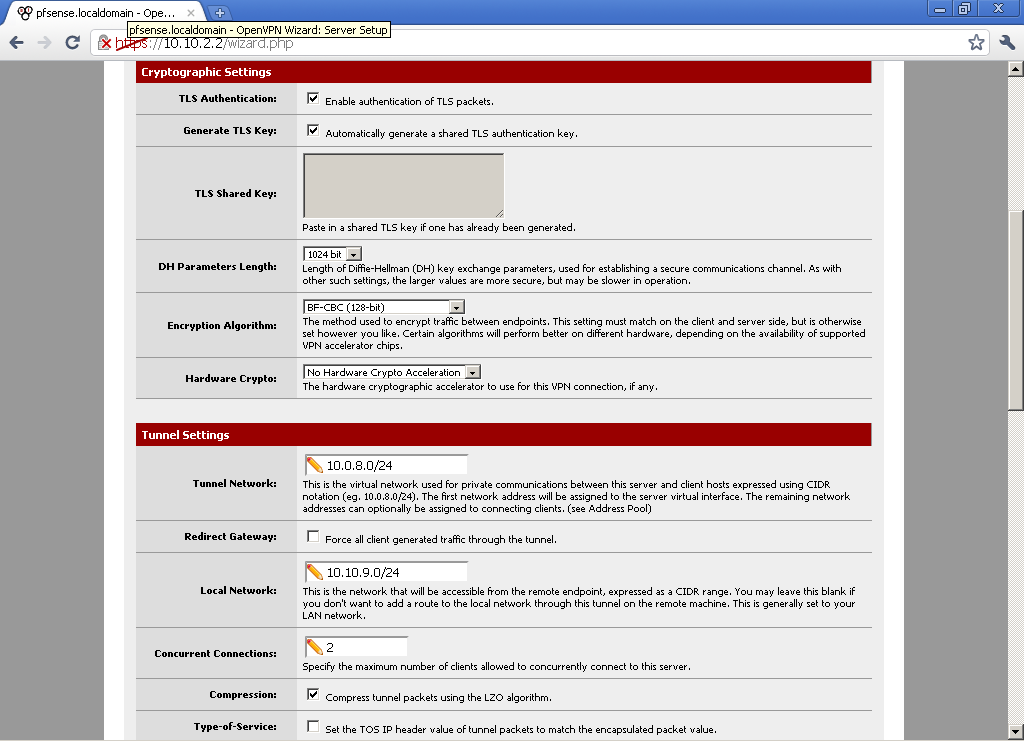I see a lot of people asking about setting up a VPN with pfSense here on the forum but there are never any good guides. Today i found two excellent new guides that explain the entire setup process using the new OpenVPN features of pfSense 2.0. It is really simple and most of the work you had to do before is done automatically with pfSense 2.0 and you just export the configuration file from pfSense and place it in your OpenVPN client configuration directory and you are all set.
Setup & Configuration Of OpenVPN On Pfsense 2.0 RC3: http://www.apollon-domain.co.uk/?p=433
pfSense 2.0 RC1 configuration of OpenVPN Server for Road Warrior with TLS and User Authentication: http://blog.stefcho.eu/?p=492
Using your OpenVPN Road Warrior setup as a Secure Relay: http://blog.stefcho.eu/?p=956
I set this up today with my box and tested it out and it works amazingly well. I can now connect to my home network with my laptop wherever I am and use it to route all my internet traffic through it for those times you are in a public place.
Setup & Configuration Of OpenVPN On Pfsense 2.0 RC3: http://www.apollon-domain.co.uk/?p=433
pfSense 2.0 RC1 configuration of OpenVPN Server for Road Warrior with TLS and User Authentication: http://blog.stefcho.eu/?p=492
Using your OpenVPN Road Warrior setup as a Secure Relay: http://blog.stefcho.eu/?p=956
With the recent release of Pfsense 2.0 there has been a significant number of improvements to the OpenVPN component. In previous versions of Pfsense, the client, CA and server certificates had to be created on a client machine and then copied across to the relevant configuration panes in OpenVPN. The client configuration was not bundled as a package for download directly from the Pfsense web GUI, and instead resided on the workstation where the certificates were originally created. For subsequent OpenVPN clients to be created the process would have to be re-run each time on the same client machine.
This process is now covered by the Pfsense 2.0 web GUI. The full list of OpenVPN changes are as follows:-
OpenVPN wizard guides through making a CA/Cert and OpenVPN server, sets up firewall rules, and so on. Greatly simplifies the process of creating a remote access OpenVPN server.
OpenVPN filtering an OpenVPN rules tab is available, so OpenVPN interfaces dont have to be assigned to perform filtering.
OpenVPN client export package provides a bundled Windows installer with certificates, Viscosity export, and export of a zip file containing the users certificate and configuration files.
OpenVPN status page with connected client list can also kill client connections
User authentication and certificate management
RADIUS and LDAP authentication support
I set this up today with my box and tested it out and it works amazingly well. I can now connect to my home network with my laptop wherever I am and use it to route all my internet traffic through it for those times you are in a public place.
![[H]ard|Forum](/styles/hardforum/xenforo/logo_dark.png)