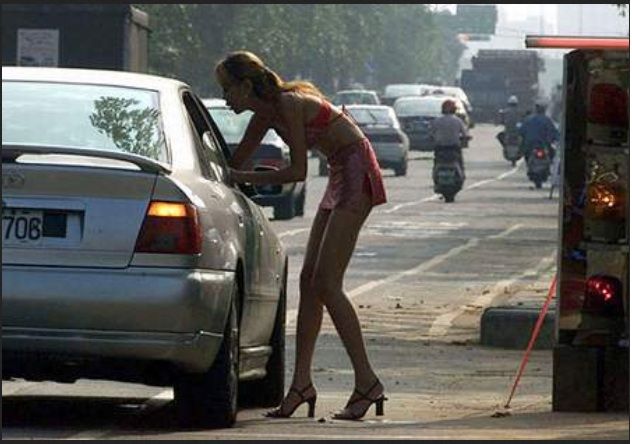With the MEMC feature it definitely felt like 60hz+ @ 2160p with film sources. There's multiple levels of the MEMC feature and I wouldn't be surprised if it went up to 120Hz as the highest mode felt like my old 1080p TV set to 120Hz interpolation mode.Interesting, that panel is V by one instead of LVDS and its 16 lanes which I think is enough for 3840x2160 @60Hz. Maybe the issue is just with the the controller that takes TMDS and converts to v by one that is the issue.
Actually if I am reading that correctly ti looks like it can take 3840x2160 @ 120Hz if its 74.25 Mhz per lane (x16 1188 Mhz) and that appears to be how its being ran from page 14.
Only timings I see are on page 16 which shows the 'typical' refresh at 120Hz and a whopping 270 Khz horizontal. Combined totals seem to add up:
# field rate 120.00 Hz; hsync: 274.44 kHz; pclk: 1097.75 MHz
Modeline "3840x2160_120.00_rb" 1097.75 3840 3888 3920 4000 2160 2163 2168 2287 +HSync -Vsync
It looks like it doesn't support taking lower resolutions at all so it the scaling must be getting done by other hardware. This might be a better LCD if you could upgrade the internals. I would think this panel would be 60Hz capable with the correct internals for sure.
Unfortunately it only takes 30hz max as input which I'd guess is also the fault of the MEMC feature. As it's not programmed to handle anything higher. Probably the same reason why it can't do 120Hz @ 1080p either. Running oddball Hz combination (like 70Hz) lead to artifacting/frame skipping with MEMC enabled.
the 55''+ TVs must have "better" internals to be able to do that MEMC mode. Else the other Seiki 4K TVs would have it too.
![[H]ard|Forum](/styles/hardforum/xenforo/logo_dark.png)