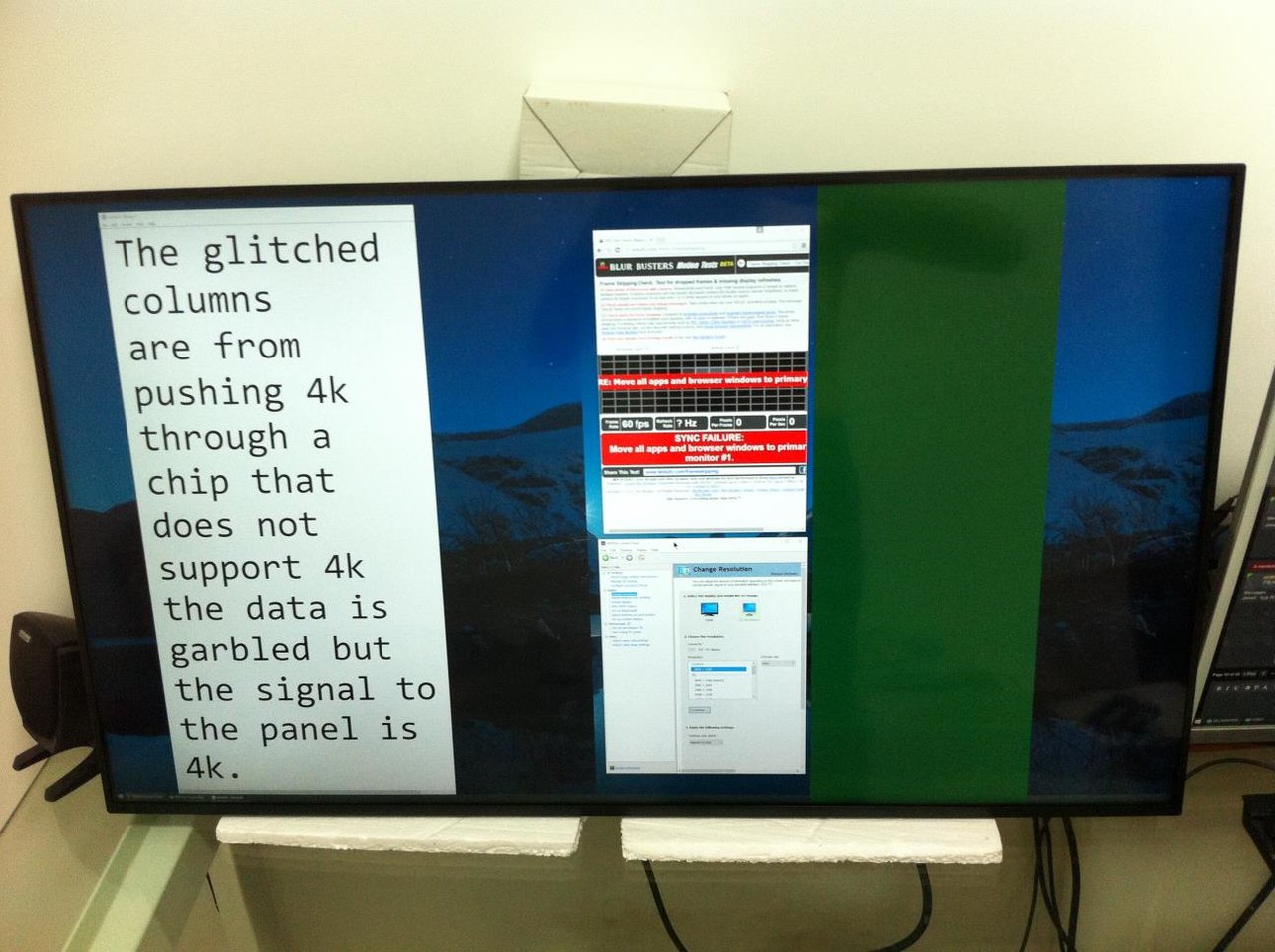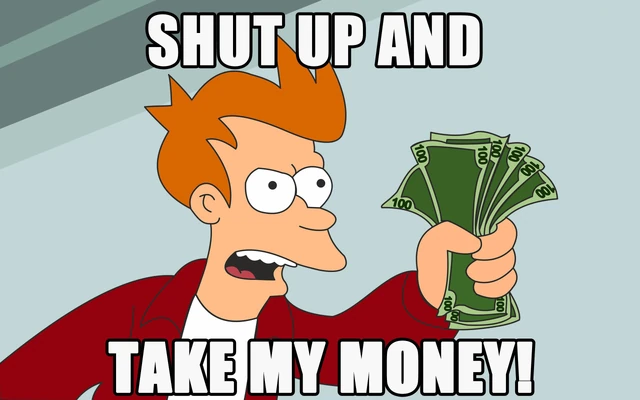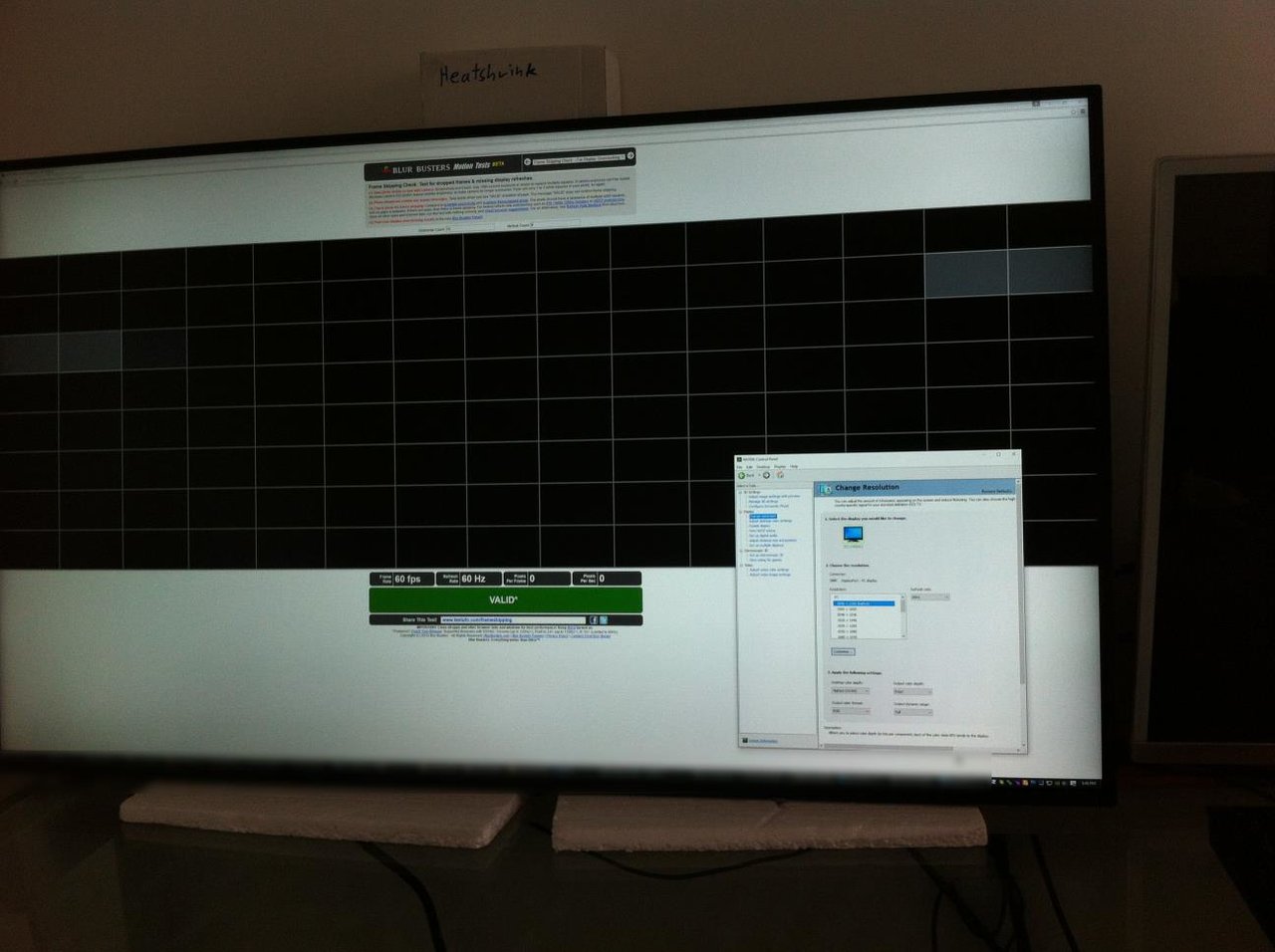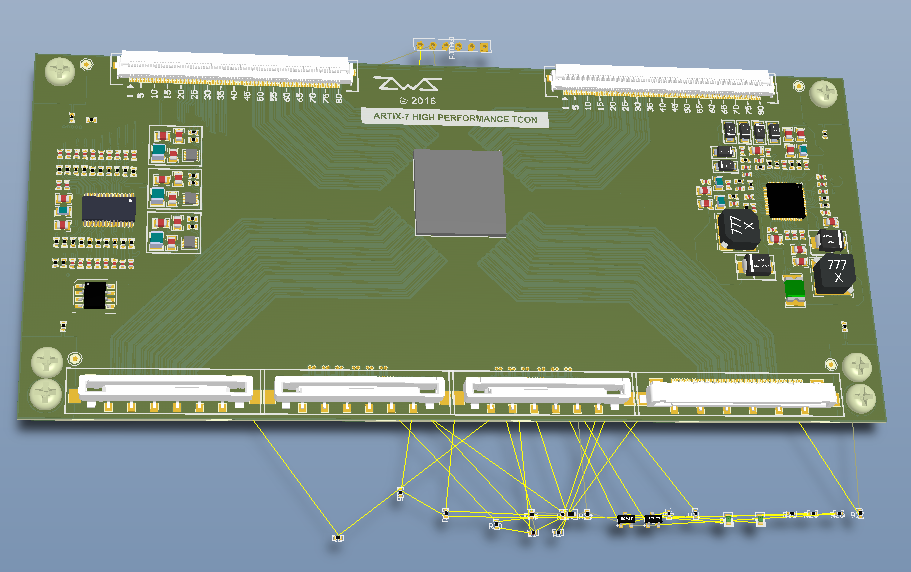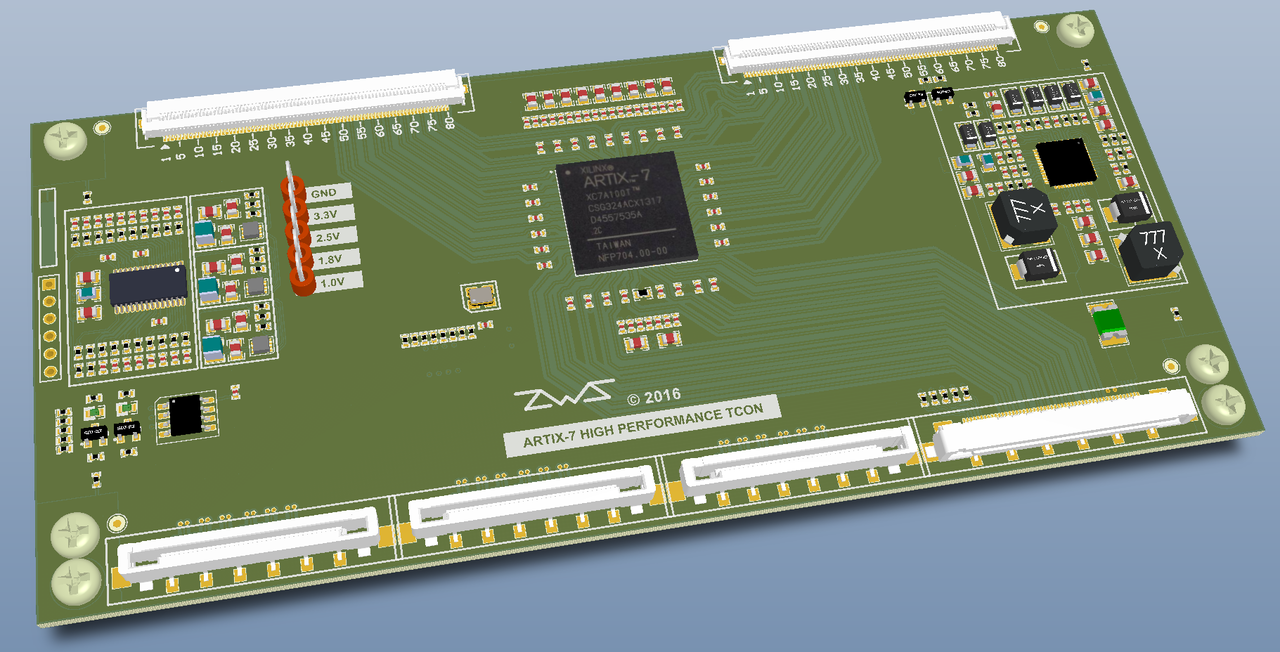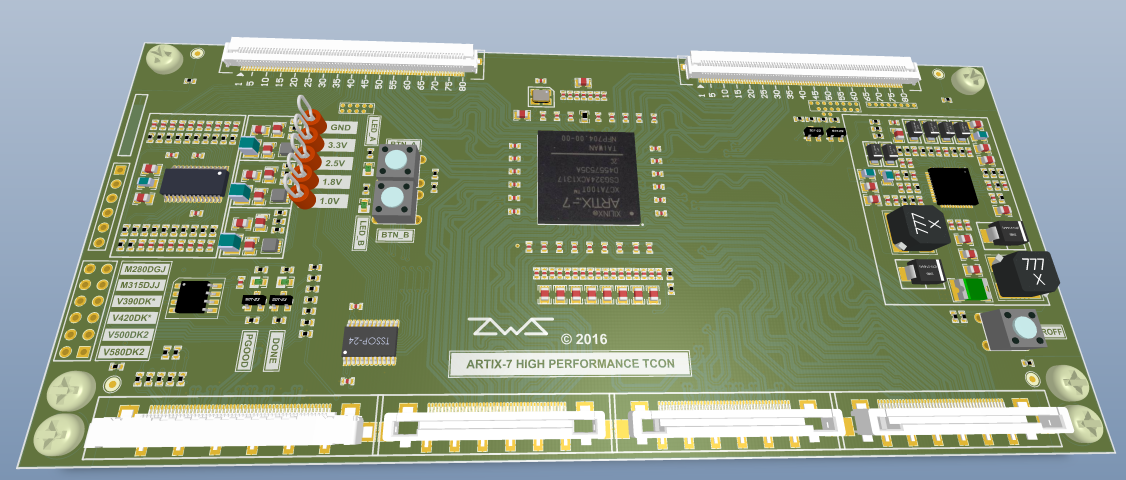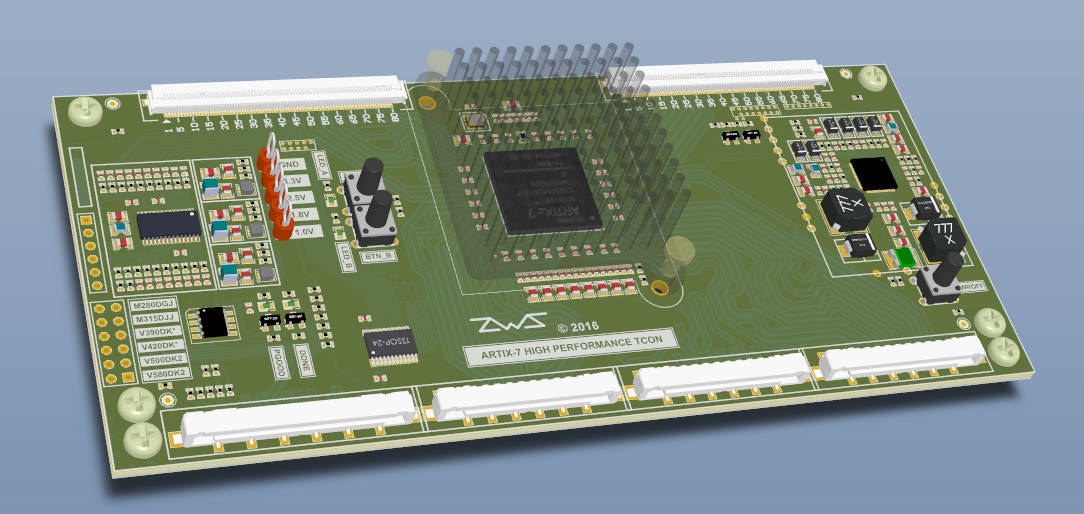Colorspace fixed. Pretty sure all of the green is from poor connections. The boards are stacked togeher at an angle right now because of a clearance issue, maybe the inner connector isn't mating properly. I'll have an extension in a few days, will update then.
View attachment 4241
I've had some problems with the vx1 board, working on fixing it.
With the orignal lvds tcon, I was able to get it to overclock a little. 39Hz@4k, 135Hz@1080p.
![[H]ard|Forum](/styles/hardforum/xenforo/logo_dark.png)