erek
[H]F Junkie
- Joined
- Dec 19, 2005
- Messages
- 10,891
Cool! Here's the output from my Windows Check Updates dialog!
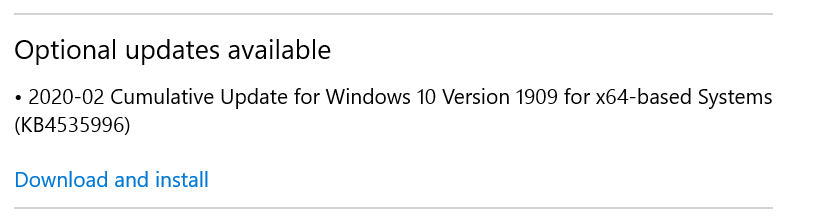
"Here's the complete changelog of Windows 10 1909 and 1903 cumulative update (KB4535996):
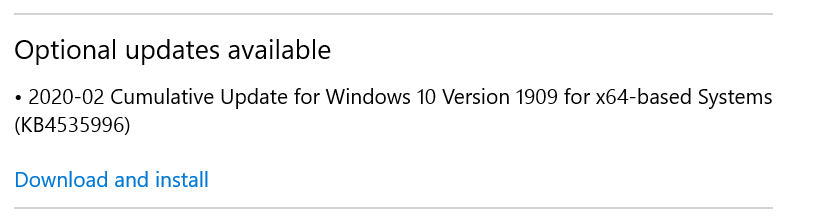
"Here's the complete changelog of Windows 10 1909 and 1903 cumulative update (KB4535996):
https://wccftech.com/windows-10-kb4535996-is-now-out-for-versions-1903-and-1909/
- Addresses an issue that prevents the speech platform application from opening for several minutes in a high noise environment.
- Addresses an issue that reduces the image quality in the Windows Mixed Reality (WMR) home environment.
- Improves Urlmon resiliency when receiving incorrect Content-Length for a PeerDist response.
- Addresses an issue with rendering PeerDist-encoded content in Internet Explorer and Microsoft Edge.
- Addresses an issue that might prevent ActiveX content from loading.
- Addresses an issue that might cause Microsoft browsers to bypass proxy servers.
- Improves the battery performance during Modern Standby mode.
- Addresses an issue that prevents Centennial apps from opening in certain scenarios.
- Addresses an issue that prevents the OpenFile() function in the KernelBase.dll library from handling file paths longer than 128 characters.
- Addresses an issue that prevents a user from upgrading or uninstalling some Universal Windows Platforms (UWP) apps in certain scenarios.
- Addresses an issue that causes Microsoft Narrator to stop working when a user session is longer than 30 minutes.
- Addresses an issue that adds an unwanted keyboard layout as the default after an upgrade or migration even if you have already removed it.
- Addresses an issue with editing the properties of .mov files.
- Addresses an issue that causes usbvideo.sys to stop working intermittently when a device resumes from Suspend or Sleep after using the Camera app or Windows Hello.
- Addresses an issue that might prevent the "Allow uninstallation of language features when a language is uninstalled" Group Policy from taking effect.
- Addresses an issue that prevents the Windows Search box from rendering fully in the space allotted for it.
- Addresses an issue that prevents the Input Method Editor (IME) user dictionary from being used when leveraging folder redirection with user profiles.
- Addresses an issue that might prevent the Windows Search box from showing results.
- Addresses an issue that causes the installation process to stop responding when installing Windows on a VMware guest machine that has a USB 3.0 hub attached.
- Addresses an issue with Windows Autopilot self-deploying mode and white glove deployment.
- Addresses an issue in which re-running PowerShell workflows might fail with compilation errors for long sessions.
- Improves Event Forwarding scalability to ensure thread safety and increase resources.
- Addresses an issue in the Windows activation troubleshooter that prevents users from reactivating their copy of Windows using the product key stored in their Managed Service Account (MSA).
- Addresses an issue that prevents some applications, which are deployed using the Microsoft Installer (MSI) from being installed using the mobile device management (MDM) platform. This issue occurs because of a missing property in the MSI metadata.
- Addresses an issue that generates an “unknown username or bad password” error when attempting to sign in. This occurs in an environment that has a Windows Server 2003 domain controller (DC) and a Windows Server 2016 or later DC.
- Addresses an issue with sign in scripts that fail to run when a user signs in or signs out.
- Addresses an issue that continues to collect IsTouchCapable and GetSystemSku data when they should no longer be collected.
- Addresses an issue that causes some Azure Active Directory (AAD) joined systems, which were upgraded to Windows 10, version 1903, to erroneously rejoin the AAD domain.
- Addresses an issue in which the WinHTTP AutoProxy service does not comply with the value set for the maximum Time To Live (TTL) on the Proxy Auto-Configuration (PAC) file. This prevents the cached file from updating dynamically.
- Addresses an issue that causes the wrong printer name to be selected when you click the Print button in the SQL reporting service.
- Addresses an issue that prevents the printer settings user interface from displaying properly.
- Addresses an issue in the Network Profile Service that might cause a computer to stop responding.
- Addresses an issue that prevents some applications from printing to network printers.
- Addresses an issue that might cause a printer to be a hidden device in Device Manager after a restart.
- Addresses an issue that causes Host Networking Service (HNS) PortMapping policies to leak when the container host is reinstated after a restart.
- Addresses a stop error (0x000000CA) that occurs when you mount a Resilient File System (ReFS) volume without a physical device. This might occur in some backup solution scenarios.
- Addresses an Open Database Connectivity (ODBC) issue that causes an infinite loop in the retry logic when there are several lost connections in the connection pool.
- Addresses an issue that causes the Local Security Authority Subsystem Service (LSASS) to stop working and triggers a restart of the system. This issue occurs when invalid restart data is sent with a non-critical paged search control.
- Addresses an issue that intermittently generates Online Certificate Status Protocol (OSCP) Responder audit event 5125 to indicate that a request was submitted to the OCSP Responder Service. However, there is no reference to the serial number or the domain name (DN) of the issuer of the request.
- Addresses an issue that causes queries against large keys on Ntds.dit to fail with the error, “MAPI_E_NOT_ENOUGH_RESOURCES”. This issue might cause users to see limited meeting room availability because the Exchange Messaging Application Programming Interface (MAPI) cannot allocate additional memory for the meeting requests.
- Addresses an issue that corrupts a log file when a storage volume is full and data is still being written to the Extensible Storage Engine Technology (ESENT) database.
- Addresses an issue that causes _NFS4SRV_FILE_CACHE_ENTRY and DirectoryCacheLock to stop responding and leads to error 9E.
- Addresses an issue that prevents Server Message Block (SMB) Multichannel from working within a cluster network that has IPv6 Local-Link addresses.
- Addresses an issue that might cause Storage Migration Service inventory operations on a Windows Server 2003 source computer to fail in clustered environments.
- Addresses a timing issue that may cause stop error 0x27 in mrxsmb20!Smb2InvalidateFileInfoCacheEntry. This issue occurs when you rename or delete files that have certain extensions and are stored on a network share that has client-side caching enabled.
- Addresses an issue in the Storage Migration Service that causes the Cutover stage to stop working during migration if an administrator assigns a static IP address to the source adapter.
- Addresses an issue in which canceling a deduplication (dedup) job to rebuild hotspots prevents other deduplicationPowerShell commands from responding.
- Addresses an issue that might cause Remote Desktop sessions to disconnect because a leak in system memory occurs when the client window is minimized or maximized.
- Addresses an issue that makes the Windows Defender Application Control’s Code Integrity-based events unreadable.
- Addresses an issue with certificate validation that causes Internet Explorer mode on Microsoft Edge to fail."
![[H]ard|Forum](/styles/hardforum/xenforo/logo_dark.png)