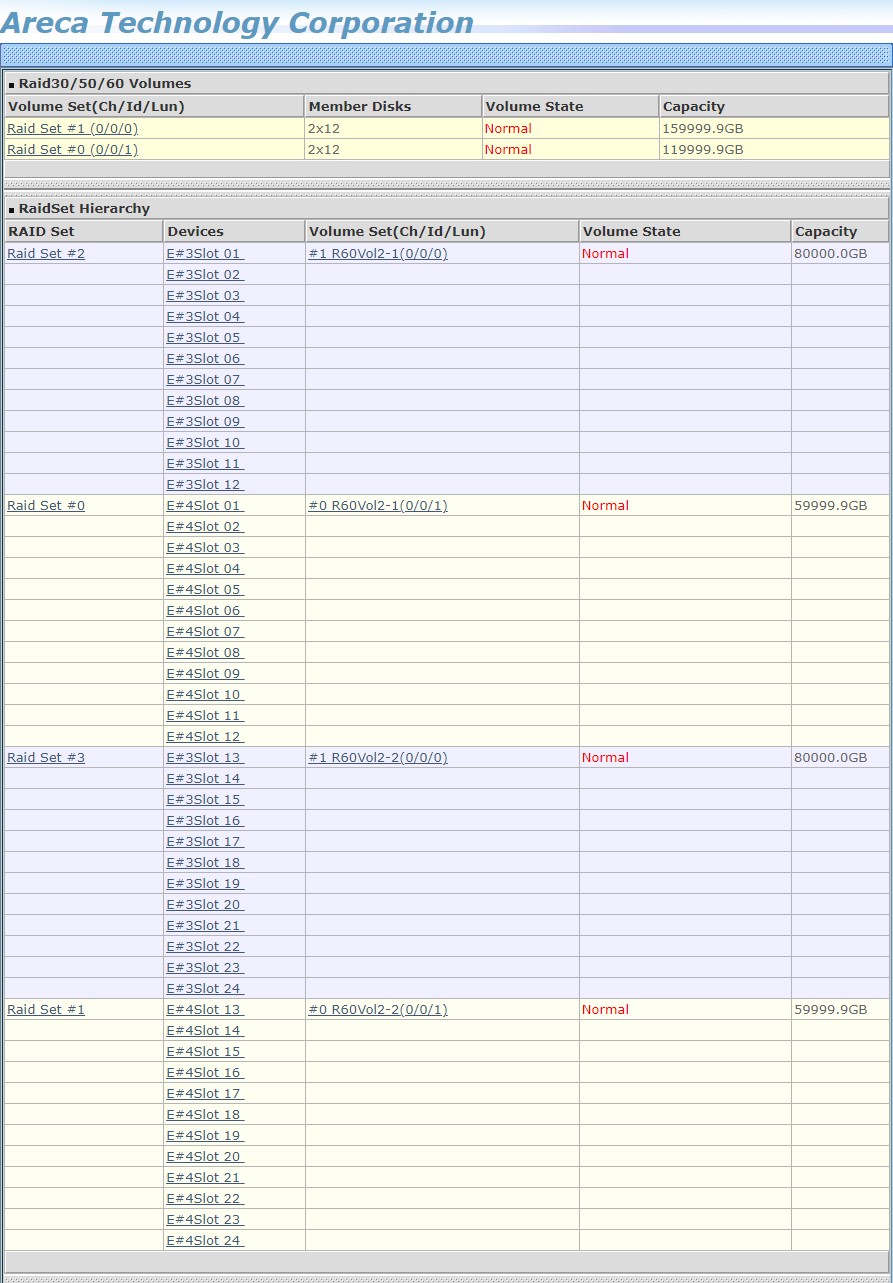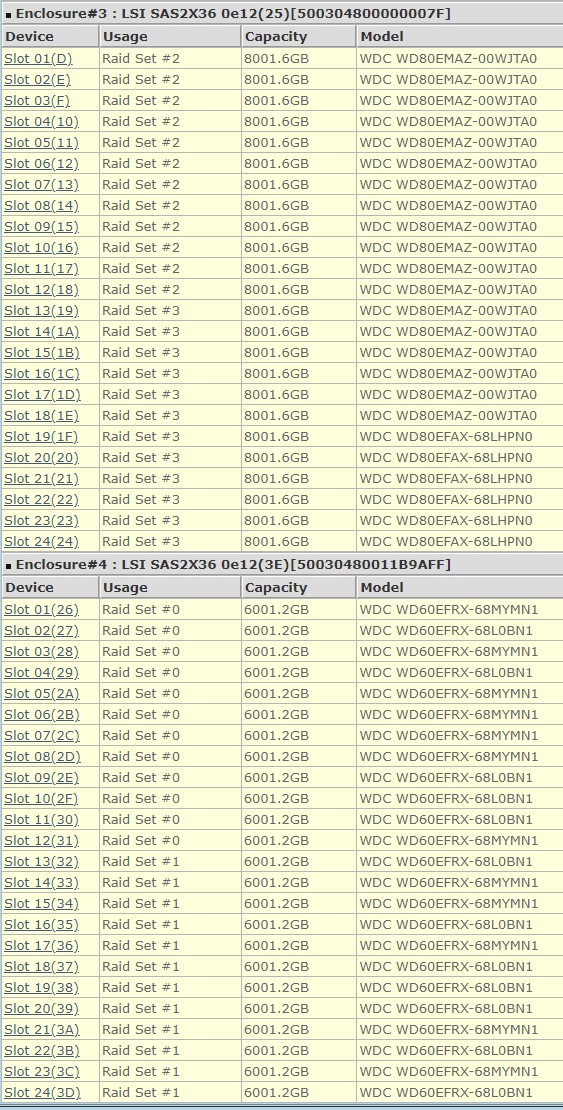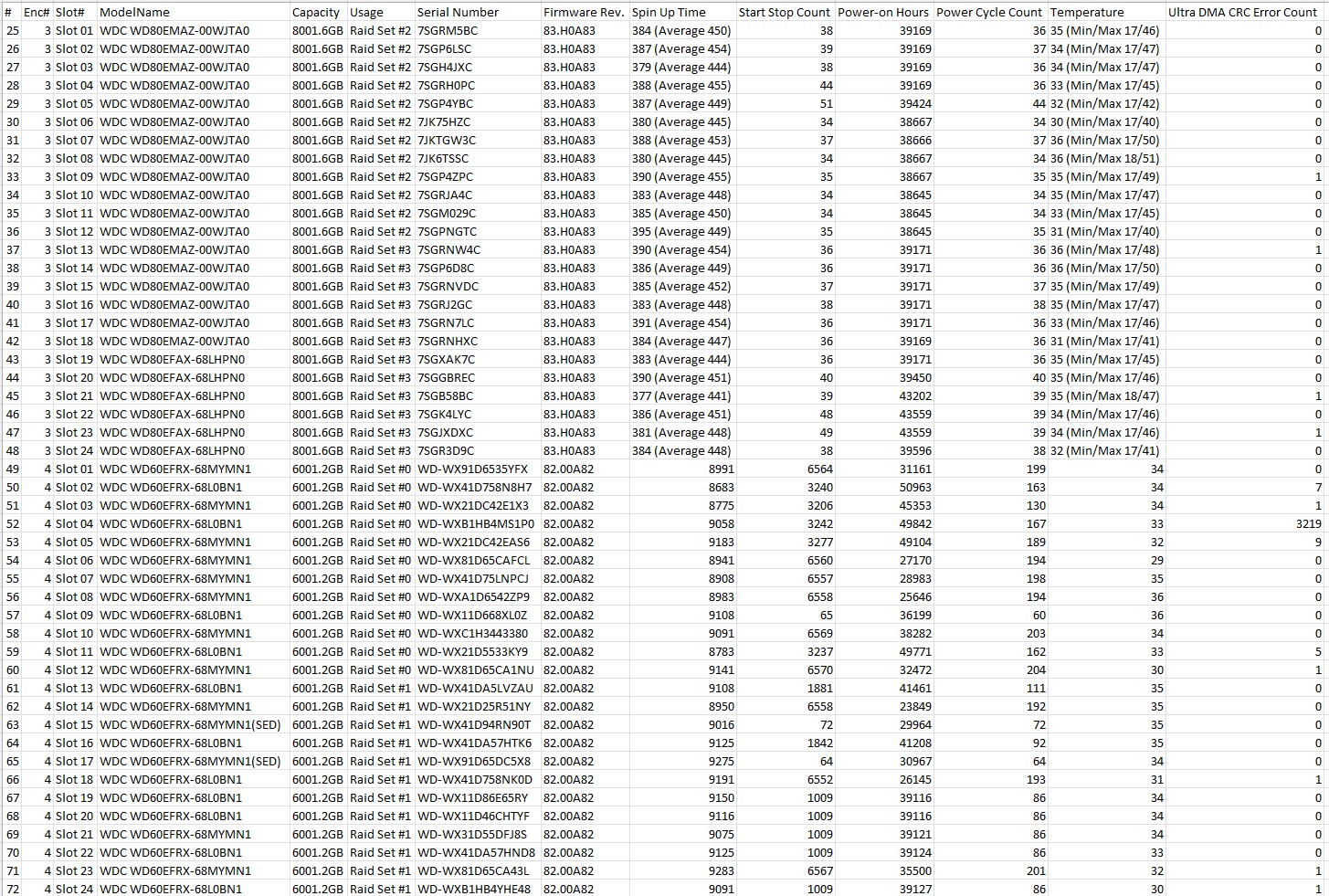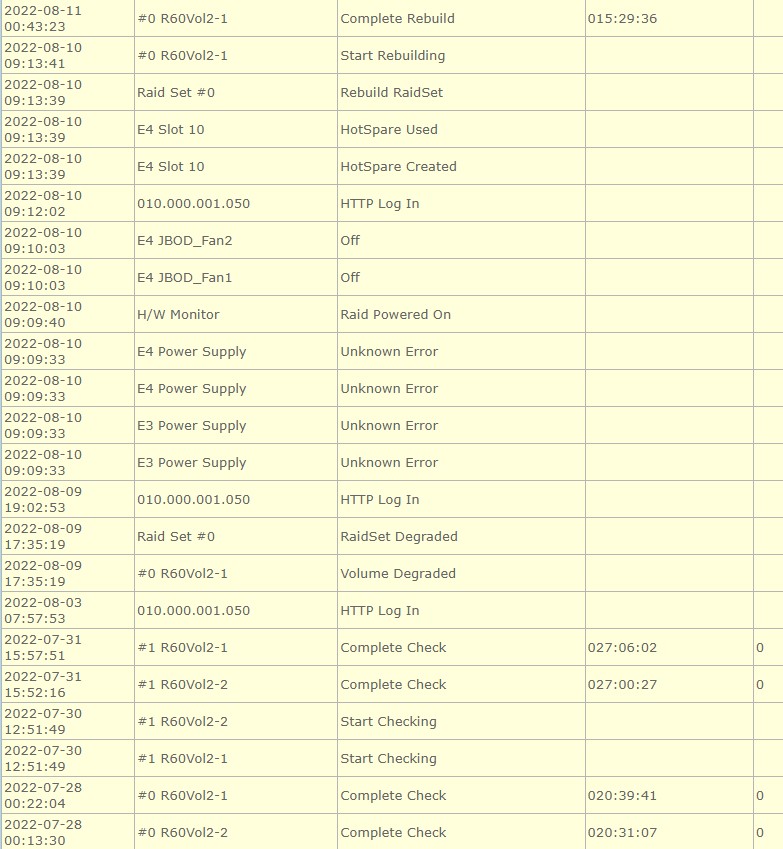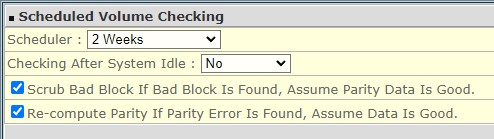lifanus
Gawd
- Joined
- Aug 26, 2008
- Messages
- 870
Here is the Deal link from Adorama
Haven't posted for a while, but I just bought the 2-pack for my own NAS, the cheapest price I can find that offers a full warranty from a legit retailer.
Usually if you buy one it's $299. This deal makes the cost @ $17.5 per TB, some states might need to pay tax. Cheers!

Haven't posted for a while, but I just bought the 2-pack for my own NAS, the cheapest price I can find that offers a full warranty from a legit retailer.
Usually if you buy one it's $299. This deal makes the cost @ $17.5 per TB, some states might need to pay tax. Cheers!

![[H]ard|Forum](/styles/hardforum/xenforo/logo_dark.png)