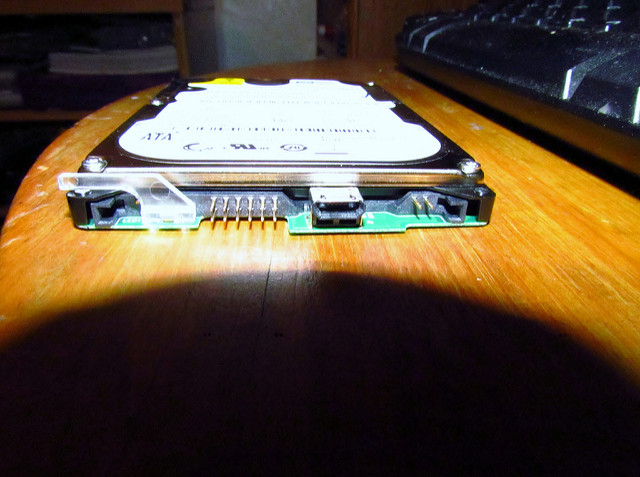MrGuvernment
Fully [H]
- Joined
- Aug 3, 2004
- Messages
- 21,812
Leave the Seagate bashing behind.
Seagate Backup Plus 8TB Desktop External Hard Drive with 200GB of Cloud Storage
http://www.ebay.com/itm/Seagate-Bac...-/302056221139?_trkparms=5373:0|5374:Featured
Seagate Backup Plus 8TB Desktop External Hard Drive with 200GB of Cloud Storage
http://www.ebay.com/itm/Seagate-Bac...-/302056221139?_trkparms=5373:0|5374:Featured
As an eBay Associate, HardForum may earn from qualifying purchases.
![[H]ard|Forum](/styles/hardforum/xenforo/logo_dark.png)