Navigation
Install the app
How to install the app on iOS
Follow along with the video below to see how to install our site as a web app on your home screen.
Note: This feature may not be available in some browsers.
More options
You are using an out of date browser. It may not display this or other websites correctly.
You should upgrade or use an alternative browser.
You should upgrade or use an alternative browser.
Samsung UN40KU6300 40-Inch 4K
- Thread starter djfunz
- Start date
silent-circuit
[H]F Junkie
- Joined
- Sep 18, 2005
- Messages
- 16,136
My only gripe is that the tv stand tilts backward... For some unknown reason, more glare, odd ergonomics.
Mine is completely upright. Maybe yours is defective?
silent-circuit
[H]F Junkie
- Joined
- Sep 18, 2005
- Messages
- 16,136
Anyone else having issues with the display not remembering picture settings? Like backlight level, color temp, etc?
Ocellaris
Fully [H]
- Joined
- Jan 1, 2008
- Messages
- 19,077
Anyone else having issues with the display not remembering picture settings? Like backlight level, color temp, etc?
I haven't had that issue. May be worth resetting the firmware and inputting your settings again from scratch.
cybereality
[H]F Junkie
- Joined
- Mar 22, 2008
- Messages
- 8,789
This is something that has bothered me since I got this TV and I finally figured it out. I was having trouble with Game Mode being disabled. Sometimes it would be auto-selected, but some of the time it would turn off and be grayed out. The colors on Game Mode are much better for me (even though it's supposed to be lesser quality) so this was annoying.
However, I finally figured it out (and it's silly). If the input label is "PC" then Game Mode is disabled. Simply renaming the "PC" label to something else (like "4K") brings Game Mode back as an option. So much better now.
However, I finally figured it out (and it's silly). If the input label is "PC" then Game Mode is disabled. Simply renaming the "PC" label to something else (like "4K") brings Game Mode back as an option. So much better now.
This is something that has bothered me since I got this TV and I finally figured it out. I was having trouble with Game Mode being disabled. Sometimes it would be auto-selected, but some of the time it would turn off and be grayed out. The colors on Game Mode are much better for me (even though it's supposed to be lesser quality) so this was annoying.
However, I finally figured it out (and it's silly). If the input label is "PC" then Game Mode is disabled. Simply renaming the "PC" label to something else (like "4K") brings Game Mode back as an option. So much better now.
I read the same thing in the 6290 thread as well.
andy4theherd
Limp Gawd
- Joined
- Sep 3, 2016
- Messages
- 145
if any of you are in to emulators... Zelda BotW running at 4k using CEMU looks FANTASTIC on this TV! with minimal "tweaking" i'm getting solid 30fps at 4k on an i5 4670k OC'd to 4ghz, 16gb ram, and a 980Ti (the gpu makes little difference as long as it is Nvidia). if you have the CPU headroom you can even run the game at 8k resolution and then downscale it to 4k to look even better. i'm not advocating piracy. buy the game and you are legally allowed a backup copy. use of emulators has been ruled legal in the US.
if any of you are in to emulators... Zelda BotW running at 4k using CEMU looks FANTASTIC on this TV! with minimal "tweaking" i'm getting solid 30fps at 4k on an i5 4670k OC'd to 4ghz, 16gb ram, and a 980Ti (the gpu makes little difference as long as it is Nvidia). if you have the CPU headroom you can even run the game at 8k resolution and then downscale it to 4k to look even better. i'm not advocating piracy. buy the game and you are legally allowed a backup copy. use of emulators has been ruled legal in the US.
Its fully playable already? If it is then I finally have a good excuse to get rid of my Wii U console for good. BotW is the only reason why I still have WiiU around and play it from time to time, otherwise it is just gathering dust.
andy4theherd
Limp Gawd
- Joined
- Sep 3, 2016
- Messages
- 145
Its fully playable already? If it is then I finally have a good excuse to get rid of my Wii U console for good. BotW is the only reason why I still have WiiU around and play it from time to time, otherwise it is just gathering dust.
there are still a few hiccups and random crashes here and there but easily playable. i played 2.5 hours last night and the only issue i had was the stasis trial was running at 60fps instead of 30 so everything was going crazy fast. saved the game and put a 30fps cap on it using Rivatuner and went right back without issue. i imagine the CEMU emulator experience will completely surpass the Wii U and Switch experience within 2 months. the only downside now is the amount of time it takes to get everything setup and running on CEMU vs just turning on your console to play.
here is a good 4k video showing it off
there are still a few hiccups and random crashes here and there but easily playable. i played 2.5 hours last night and the only issue i had was the stasis trial was running at 60fps instead of 30 so everything was going crazy fast. saved the game and put a 30fps cap on it using Rivatuner and went right back without issue. i imagine the CEMU emulator experience will completely surpass the Wii U and Switch experience within 2 months. the only downside now is the amount of time it takes to get everything setup and running on CEMU vs just turning on your console to play.
here is a good 4k video showing it off
Hot damn the game looks pretty in 4K! Even though the game has some textures that are quite subpar the stylized graphics scale up really well in general. I look forward to the day it plays Zelda without kinks.
brainfried
Gawd
- Joined
- Dec 25, 2004
- Messages
- 680
Just picked up one of 55" 6290's at Walmart for $398. Hope the panel is not too different from the one in my 43".
Just picked up one of 55" 6290's at Walmart for $398. Hope the panel is not too different from the one in my 43".
How? Did they have an open box one or floor model?
andy4theherd
Limp Gawd
- Joined
- Sep 3, 2016
- Messages
- 145
Hot damn the game looks pretty in 4K! Even though the game has some textures that are quite subpar the stylized graphics scale up really well in general. I look forward to the day it plays Zelda without kinks.
the emulator is about 80% CPU dependent so the GPU is sitting there with little to do. most people see a difference (if any) of 1 or 2 fps loss in going from the game's native 720p to 4k. Nintendo has become a master of using distinct art style in textures to hide the lack of power their systems generally have. that's why it still looks fantastic blown up to 4k.
if you or anybody else here is interested, the CEMU reddit page has all the info you need.
https://www.reddit.com/r/cemu/
brainfried
Gawd
- Joined
- Dec 25, 2004
- Messages
- 680
How? Did they have an open box one or floor model?
Clearing them out at that price in certain stores. Brand-new.
Clearing them out at that price in certain stores. Brand-new.
Holy f, i'll run to Walmart after work then
brainfried
Gawd
- Joined
- Dec 25, 2004
- Messages
- 680
Holy f, i'll run to Walmart after work then
Check here http://brickseek.com/walmart-inventory-checker/?sku=52859178
silent-circuit
[H]F Junkie
- Joined
- Sep 18, 2005
- Messages
- 16,136
Never heard of this site. Pretty slick.
THis is great though, my tv got stolen so im gonna monitor this and see if it gets discounted in my area.
DTN107
Supreme [H]ardness
- Joined
- Jun 30, 2008
- Messages
- 4,846
Its $498 everywhere near me... how did u get $399
It''s a YMMV deal. Check other zip codes that are close enough to you as well.
Last edited:
Ocellaris
Fully [H]
- Joined
- Jan 1, 2008
- Messages
- 19,077
This is getting pretty frustrating. I set my backlight to a number. Then, over a few seconds, and without the setting number changing, the display physically "drifts" to a less-bright state. Any thoughts? I have "dynamic" settings off.
The TV will dim in some dark scenes, on previous TVs you could disable this by adjusting the brightness over a certain level and then lowering the color values.
silent-circuit
[H]F Junkie
- Joined
- Sep 18, 2005
- Messages
- 16,136
This is getting pretty frustrating. I set my backlight to a number. Then, over a few seconds, and without the setting number changing, the display physically "drifts" to a less-bright state. Any thoughts? I have "dynamic" settings off.
You probably haven't turned off all the "eco mode" shit.
So, I snagged the 40in on Ebay a few days ago for $300 while earning $30 ebay bucks so not a bad deal. Delivered today and set up with my new Aorus 1080ti NE. Didnt read through the ibire thread but so far so good. Updated the fw, got W10 to be viewable(scaling) and did some light gaming. What are the main setting I nedd to really make it shine more that it already is. I sit 4-5 feet away from my wall mounted monitor. Mostly gaming and web browsing. Coming from a 6 year old 1080p monitor, I can say it was definitely worth the money. TIA.
euskalzabe
[H]ard|Gawd
- Joined
- May 9, 2009
- Messages
- 1,478
What are the main setting I nedd to really make it shine more that it already is. I sit 4-5 feet away from my wall mounted monitor. Mostly gaming and web browsing. Coming from a 6 year old 1080p monitor, I can say it was definitely worth the money. TIA.
Mainly:
1) Switch the source name to PC so you disable all processing and get a clean signal.
2) Turn UHD color on the source you have your PC connected. This will enable 4K resolution at 4:4:4 color.
That's all most people need/want. Anything else is subjective preference.
cybereality
[H]F Junkie
- Joined
- Mar 22, 2008
- Messages
- 8,789
Rename the input from "PC" to anything else, for example "4K". This will unlock Game Mode, which has slightly less lag but seemingly much better picture quality for me. If you want to use HDR or 4:4:4 color, use only HDMI 1 and enable UHD Color in the TV settings.
Rename the input from "PC" to anything else, for example "4K". This will unlock Game Mode, which has slightly less lag but seemingly much better picture quality for me. If you want to use HDR or 4:4:4 color, use only HDMI 1 and enable UHD Color in the TV settings.
Mainly:
1) Switch the source name to PC so you disable all processing and get a clean signal.
2) Turn UHD color on the source you have your PC connected. This will enable 4K resolution at 4:4:4 color.
That's all most people need/want. Anything else is subjective preference.
Much appreciated guys. Im after the best picture quality while gaming. Ill start with these, thanks.
You probably haven't turned off all the "eco mode" shit.
This was it. The firmware update must have turned this nonsense back on. Thanks for the hint.
andy4theherd
Limp Gawd
- Joined
- Sep 3, 2016
- Messages
- 145
This is getting pretty frustrating. I set my backlight to a number. Then, over a few seconds, and without the setting number changing, the display physically "drifts" to a less-bright state. Any thoughts? I have "dynamic" settings off.
make sure you go into the tv settings and turn off all "eco" and "power saving" features. also make sure you don't have "adaptive brightness" turned on in the Windows power settings.
This did not unlock anything different for me than what was available when it was just "PC" from out of the box. What am I missing?Rename the input from "PC" to anything else, for example "4K". This will unlock Game Mode, which has slightly less lag but seemingly much better picture quality for me. If you want to use HDR or 4:4:4 color, use only HDMI 1 and enable UHD Color in the TV settings.
cybereality
[H]F Junkie
- Joined
- Mar 22, 2008
- Messages
- 8,789
Have you enabled Game Mode (or was it already on)? There are some cases where it will appear automatically.
The only Special Viewing Mode that's available is "Sports Mode".Have you enabled Game Mode (or was it already on)? There are some cases where it will appear automatically.
"Game Mode" and "HDR+ Mode" are greyed out and not selectable.
Ive read that "Game Mode" reduces picture quality a little..T or F.. I havent enabled it yet.
My info shows as follows..
PC HDMI 1/DVI UHD 3840x2160 /60p HDMI UHD Color
Am I set up correctly??
Also, is there a popup that shows when HDR is active?? On Netflix through the TV app, HDR movies show available, look good but there is no popup like my LG OLED has.
My info shows as follows..
PC HDMI 1/DVI UHD 3840x2160 /60p HDMI UHD Color
Am I set up correctly??
Also, is there a popup that shows when HDR is active?? On Netflix through the TV app, HDR movies show available, look good but there is no popup like my LG OLED has.
silent-circuit
[H]F Junkie
- Joined
- Sep 18, 2005
- Messages
- 16,136
Ive read that "Game Mode" reduces picture quality a little..T or F.. I havent enabled it yet.
My info shows as follows..
PC HDMI 1/DVI UHD 3840x2160 /60p HDMI UHD Color
Am I set up correctly??
Also, is there a popup that shows when HDR is active?? On Netflix through the TV app, HDR movies show available, look good but there is no popup like my LG OLED has.
Not sure about the built in Netflix app, but when I'm using it hooked up to my PC and play Mass Effect Andromeda or a HDR video on YouTube it pops up "A HDR Video is playing" in the top left corner.
Not sure about the built in Netflix app, but when I'm using it hooked up to my PC and play Mass Effect Andromeda or a HDR video on YouTube it pops up "A HDR Video is playing" in the top left corner.
Hmm.. Just tried it and no popup. Went to the settings and it says HDR not available.. Im obviously missing something.
euskalzabe
[H]ard|Gawd
- Joined
- May 9, 2009
- Messages
- 1,478
Hmm.. Just tried it and no popup. Went to the settings and it says HDR not available.. Im obviously missing something.
I don´t think you are. You're using a 980Ti. I'm going from memory here, but I don't think Maxwell supports HDMI 2, does it? If so, no HDR for you, bud... As far as I can remember (again, saying this from memory without checking) it's only the RX 400 series and the Pascal GPUs that support HDMI2 and thus HDR signal.
UPDATE: Nevermind, it does support HDMI2.
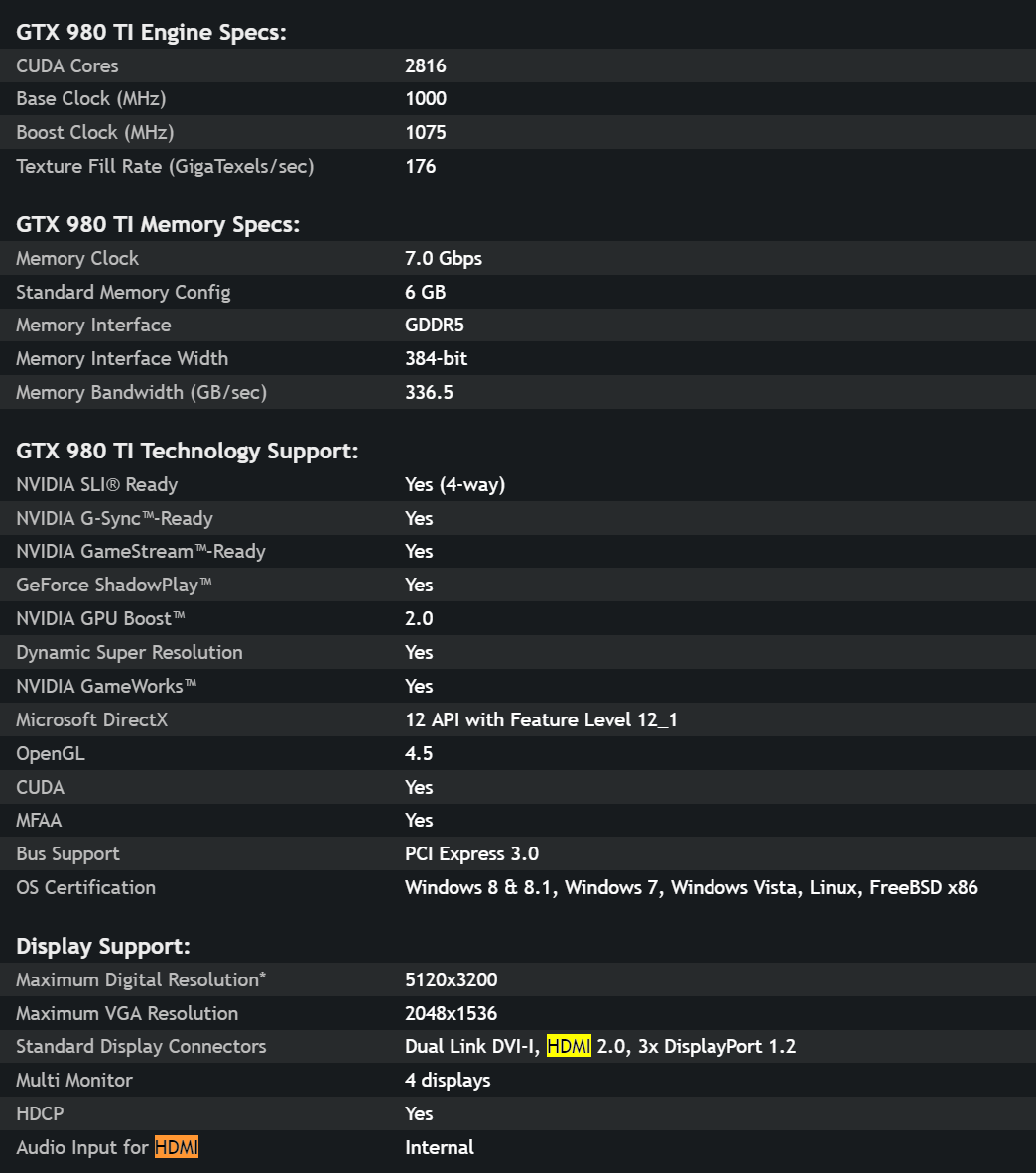
Lateralus
More [H]uman than Human
- Joined
- Aug 7, 2004
- Messages
- 18,490
I don´t think you are. You´re using a 980Ti. I'm going from memory here, but I don't think the Maxwell supports HDMI 2, does it? If so, no HDR for you, bud... As far as I can remember (again, saying this from memory without checking) it's only the RX 400 series and the Pascal GPUs that support HDMI2 and thus HDR signal.
As far as I remember, all of the nVidia 9xx series cards (in addition to the Titans of that era and anything newer) have HDMI 2.0 outputs. Both my GTX 980s and my 980 Ti did, and I know the 970 and 960 did as well.
I don´t think you are. You're using a 980Ti. I'm going from memory here, but I don't think Maxwell supports HDMI 2, does it? If so, no HDR for you, bud... As far as I can remember (again, saying this from memory without checking) it's only the RX 400 series and the Pascal GPUs that support HDMI2 and thus HDR signal.
Nope, just installed a shiny new Gigabyte Aorus 1080Ti. Just havent updated my sig yet..
![[H]ard|Forum](/styles/hardforum/xenforo/logo_dark.png)