I hadn't considered this as an option, but it's finally allowed me to get good frame-rates in Deus Ex MD.
You mean with 2x1080 you can't get decent frames? OMG.... :-S
Follow along with the video below to see how to install our site as a web app on your home screen.
Note: This feature may not be available in some browsers.
I hadn't considered this as an option, but it's finally allowed me to get good frame-rates in Deus Ex MD.
You mean with 2x1080 you can't get decent frames? OMG.... :-S
Well, on my main rig (in sig) I have 2 GTX 1080's and I *can* get decent frame-rates at 1440P. However, Surround is a no-go, so single screen only.You mean with 2x1080 you can't get decent frames? OMG.... :-S
For $379 you have to be smoking something not to buy it.
Hmm.. not sure what I did, but now I was able to create my custom resolution (3840x1640) at 60Hz, which wasn't working before.
I think I finally have things about as good as they can get. Custom resolution, 60Hz, Game Mode, and UHD Color are all enabled and working. Hopefully it will stay like that.
Hmm.. not sure what I did, but now I was able to create my custom resolution (3840x1640) at 60Hz, which wasn't working before.
I think I finally have things about as good as they can get. Custom resolution, 60Hz, Game Mode, and UHD Color are all enabled and working. Hopefully it will stay like that.

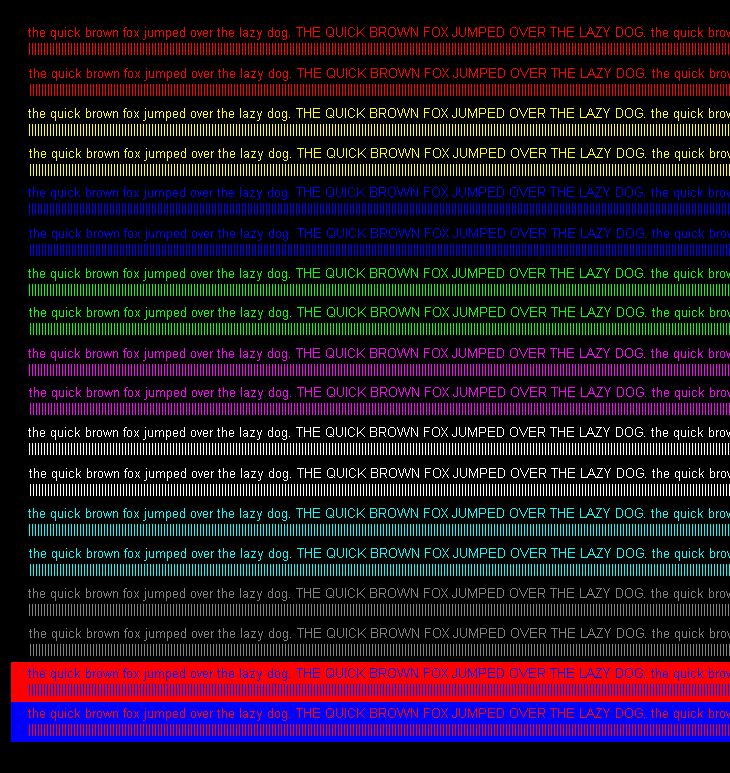

I was going to share that link to the sale on eBay as I really appreciated the discussion here. Thanks everyone. I just bought this on eBay for $379.99 as mentioned. I've been looking at this for months now and was waiting for the right price. So that's it.It was more like $500 a couple of months ago and is $429.99 everywhere else.
One thing I'm wondering about though is if I can use this with wireless headphones and have the sound out of the speakers cancelled as I need to have it be quiet while I'm listening. I see it has bluetooth but didn't know if this would cut the speaker sound. Attached is an image of the side inputs.
View attachment 7504
Thanks for any input on this. Once I get it and use it I'll provide my own feedback.
Thanks again to all of you.
I just tried a few games without Game Mode. It's definitely playable, but there is subtle amount of lag.
Someone here on the forum mentioned that it was 36ms outside game mode. Rtings has it around 122ms. Not sure which is correct, and these things are hard to spot by eye.
Best Buy also has this on sale (and will PM Amazon if you want the extra two bucks). If you live in a state where Amazon collects tax, then it would be better/quicker just to get it from BB.
BTW someone else on eBay is supposedly selling this for $32. I reported them.Just looked again at that eBay listing and now it's up to $417.90, $38 more. I knew that wouldn't last long. Classic case of snooze you lose.If I see it listed anywhere else for a cheap price I'll let you know. BTW the way I found that eBay listing was from an ad on Google from PriceDroppp.com which seems like a really great site.
Got the 40" on a 2015 rMBP (w/ ATI graphics) using miniDP to HDMI2.0 adapter with 4:4:4 and its very nice. It's still about 430 at best buy and fry's; I'm not sure what other 4k monitors your getting in this price range that are going to compete with this?
#1 complaint with this TV is the fact that it does not save PC mode input setting when you unplug/replug the input. Every time I reconnect laptop I have to go into the input settings and set it back to "PC" to get 4:4:4. I hope they release a FW update to fix this.
It seems like on "PC" mode, you want sharpness to be at 50, but on the regular mode you want sharpness to be at 0.
Can you post what input you are using and what resolution also? Input lag on HDMI 1 @1080 was 18ms. That's pretty more or less like a standard monitor. Mine gets here on Friday but I plan on testing the gaming and input lag first.So I pulled the trigger on the $380 Ebay deal. Really happy with the quality of this display.
I'm using it as a monitor with my MacBook Pro Retina. Replacing a 27" Asus 1080p display.
I'm having a hard time dealing with the lag? response time? ... Basically when I move my mouse, it takes "some time" for the cursor to move. Nothing drastic, but not an issue I noticed when using my Asus. I've played around with the settings a bunch - Game Mode, Sharpness etc - But I'm still struggling to get this to the point where this isn't a noticeable issue so I can get on with my work and gaming.
I'm using an Amazon Basics HDMI Cable that says "High Speed With Ethernet".
I do Web Design, Video Editing and play Heroes of the Storm (Blizzard's MOBA). At it's current configuration, it's basically unplayable because of the delay.
Would love any insight from you fine folks!
Strange. On my desktop there isn't much lag. More than a good monitor, sure, but still nothing that is distracting or troublesome.
One thing I can think of, I don't think the MBP supports HDMI 2.0. Meaning you may be running at a lower refresh rate like 30Hz. That could be the issue.
Strange. On my desktop there isn't much lag. More than a good monitor, sure, but still nothing that is distracting or troublesome.
One thing I can think of, I don't think the MBP supports HDMI 2.0. Meaning you may be running at a lower refresh rate like 30Hz. That could be the issue.
Can you post what input you are using and what resolution also? Input lag on HDMI 1 @1080 was 18ms. That's pretty more or less like a standard monitor. Mine gets here on Friday but I plan on testing the gaming and input lag first.
Also do you notice ghosting when moving boxes around or watching video?