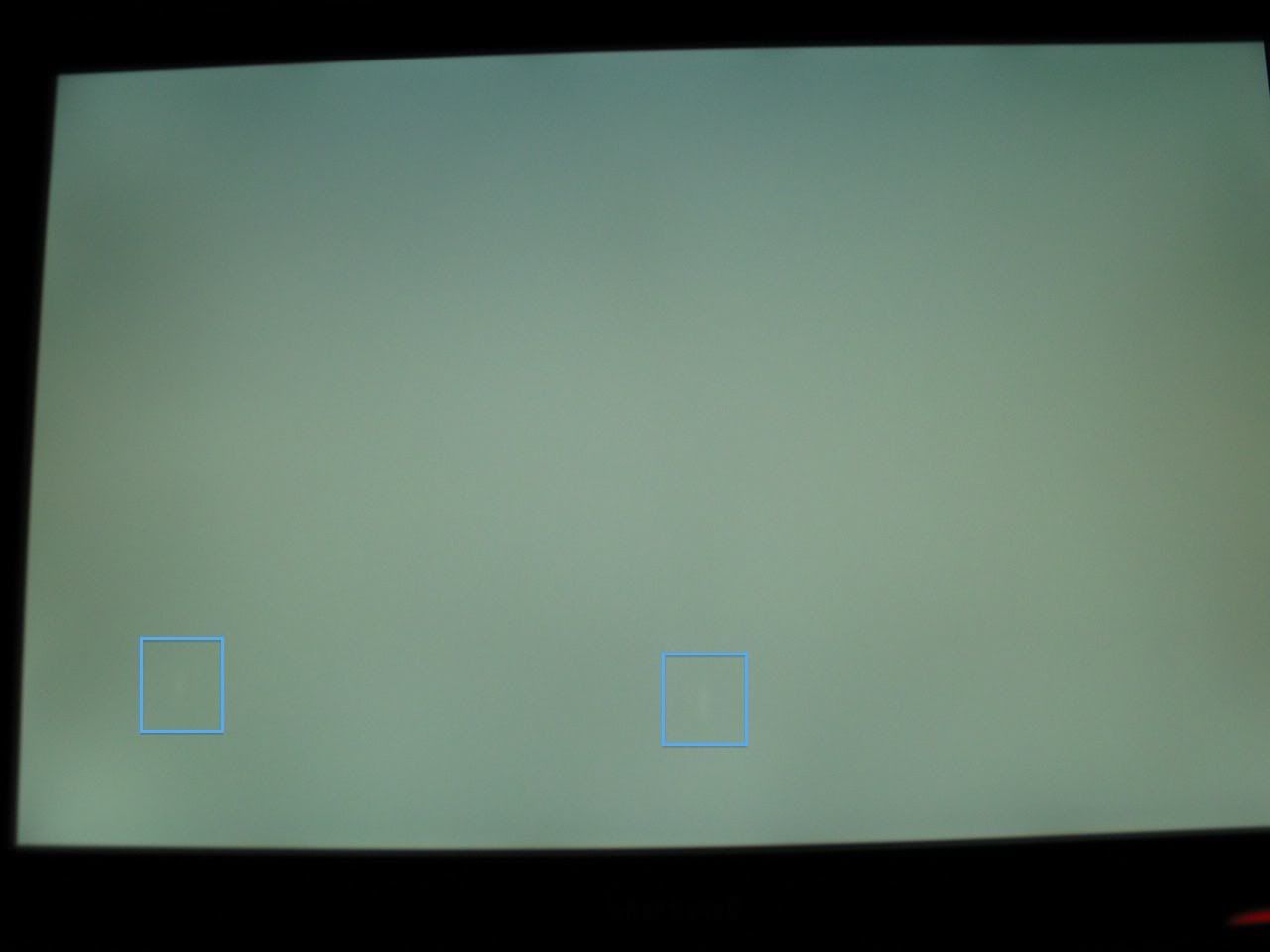I'm exchanging my t260hd because I have to mess with the power cord to get it to work properly. If i barely move the monitor the cord becomes loose and the monitor shuts off. For people who have one of these does it feel like the cord fits snugly in the back or can you still wiggle it quite a bit? mine never feels secure.
Lol I had the exactly same "problem" when I first received my t240HD, it is easily solved by giving it a stronger push when fitting it in, just hold your monitor with one hand (close to the power input) and give the power cord a good push (it can fit further). Don't be scared, the power cord will fit perfectly.
![[H]ard|Forum](/styles/hardforum/xenforo/logo_dark.png)