Hello gents,
Could use some advice on disk configuration. There are 4 Samsung SSDs and 1 mechanical drive. Disk 0, 1, 2 are SSDs, using Magician to set a 10% over-provision. Disk 4 is an m.2 970 EVO. Disk 3 is mechanical.
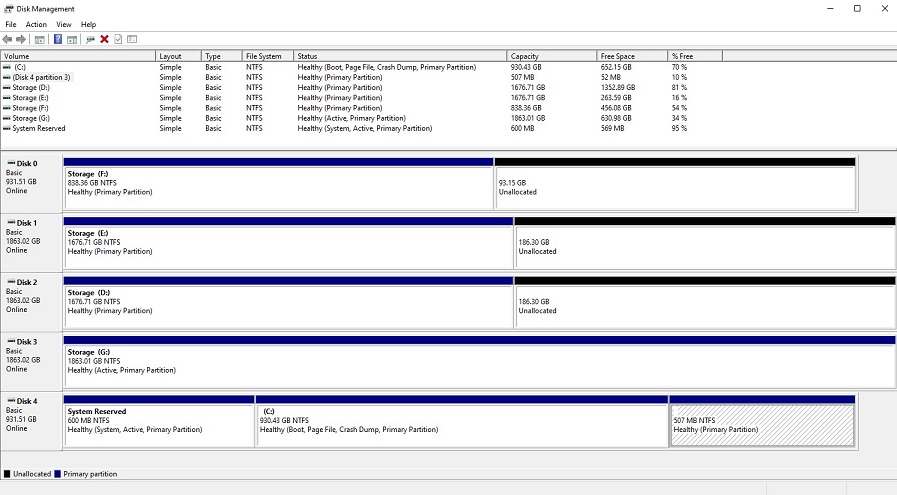
I was having a problem attempting to create a system image. It appeared to be due to the disk4 system reserved partition being only 50mb. I cleared the existing over provision on the the disk and allocated more space to the system reserve to get it to 600mb. Then the system image creation works fine. The question I have is how to get 10% over provision on disk 4? The magician application grays out the over provision setting for some reason. Google provided what looks like a reasonable solution;
If I read that correctly, that would indicate that I should delete the 507 MB partition on disk 4, then shrink C: until I have about 95 GB total unallocated space, then use magician to set the over provision. Is it dangerous to delete the recovery partition? Would it be better for me to simply shrink C: by ~95 GB and leave the recovery partition as is?
Thanks in advance.
Could use some advice on disk configuration. There are 4 Samsung SSDs and 1 mechanical drive. Disk 0, 1, 2 are SSDs, using Magician to set a 10% over-provision. Disk 4 is an m.2 970 EVO. Disk 3 is mechanical.
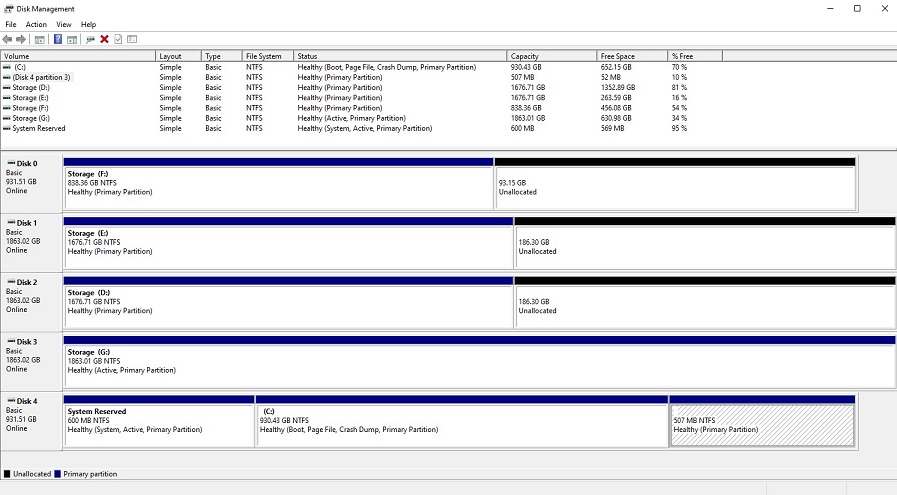
I was having a problem attempting to create a system image. It appeared to be due to the disk4 system reserved partition being only 50mb. I cleared the existing over provision on the the disk and allocated more space to the system reserve to get it to 600mb. Then the system image creation works fine. The question I have is how to get 10% over provision on disk 4? The magician application grays out the over provision setting for some reason. Google provided what looks like a reasonable solution;
Delete recovery partition from Disk 0 (use diskpart for this, Disk Management will not allow it).
Then shrink C: by 10GB and leave it unallocated.
Overprovisioning in Samsung Magician essentially does the same thing. Recovery partition at the end of the drive is preventing it from functioning normally.
If I read that correctly, that would indicate that I should delete the 507 MB partition on disk 4, then shrink C: until I have about 95 GB total unallocated space, then use magician to set the over provision. Is it dangerous to delete the recovery partition? Would it be better for me to simply shrink C: by ~95 GB and leave the recovery partition as is?
Thanks in advance.
Last edited:
![[H]ard|Forum](/styles/hardforum/xenforo/logo_dark.png)