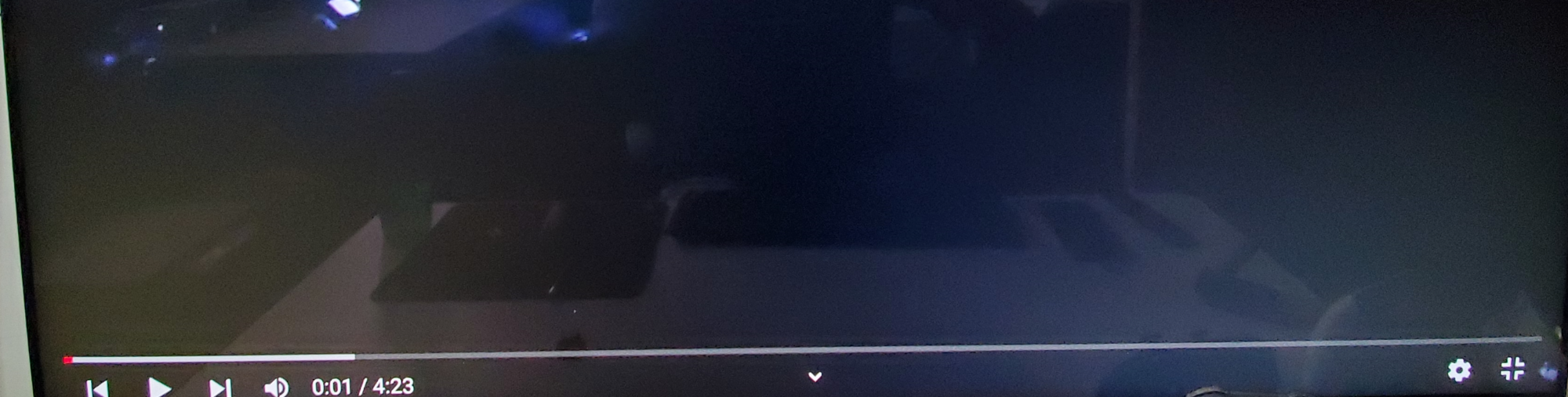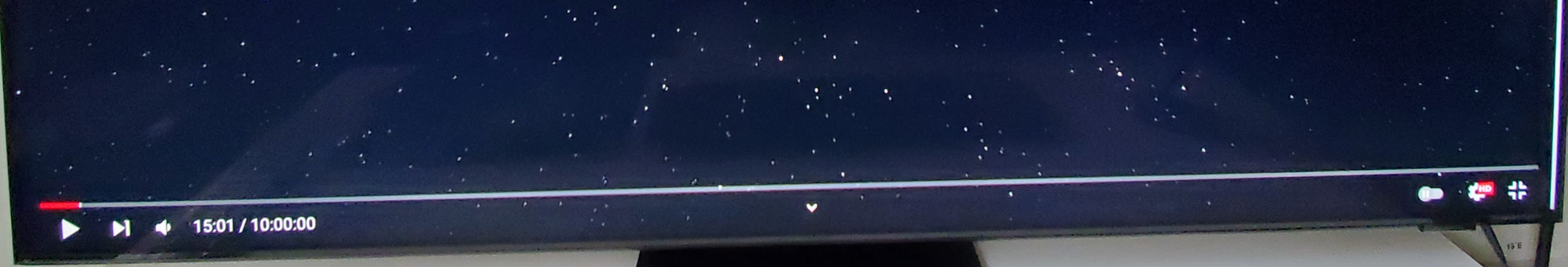pippenainteasy
[H]ard|Gawd
- Joined
- May 20, 2016
- Messages
- 1,158
It looks like the 55" QN85A and QN90A are pretty similar in specs, price is only usually about $100 difference, same number of miniLED zones. It seems like the main difference is IPS vs VA. Ideally I would want something like a 43" but it doesn't look like there is anything with VRR, 120hz 4K available. (Previously had a 4k 43" Korean display that died).
RTings seems to think the QN85A is a better PC display. I'm slightly leaning towards the 85A right now because from what I can see they both seem to perform relatively similarly for games and desktop use, and the IPS panel won't suffer from VRR Gamma Shift and will have more natural looking colors by default, and the IPS panel looks like it has less reflection issues than the VA in a dark room, and no rainbow reflections. I suppose the downside is the blacks wont be as black compared to the VA panel.
Any ideals which you would rather get? The price difference is pretty negligible right now, looks like $1133 for the 55" QN85A and $1255 for the 55" QN90A from Samsung.com right now if you use EDU discount and the cancel trick, so about a $120 price difference.
RTings seems to think the QN85A is a better PC display. I'm slightly leaning towards the 85A right now because from what I can see they both seem to perform relatively similarly for games and desktop use, and the IPS panel won't suffer from VRR Gamma Shift and will have more natural looking colors by default, and the IPS panel looks like it has less reflection issues than the VA in a dark room, and no rainbow reflections. I suppose the downside is the blacks wont be as black compared to the VA panel.
Any ideals which you would rather get? The price difference is pretty negligible right now, looks like $1133 for the 55" QN85A and $1255 for the 55" QN90A from Samsung.com right now if you use EDU discount and the cancel trick, so about a $120 price difference.
![[H]ard|Forum](/styles/hardforum/xenforo/logo_dark.png)